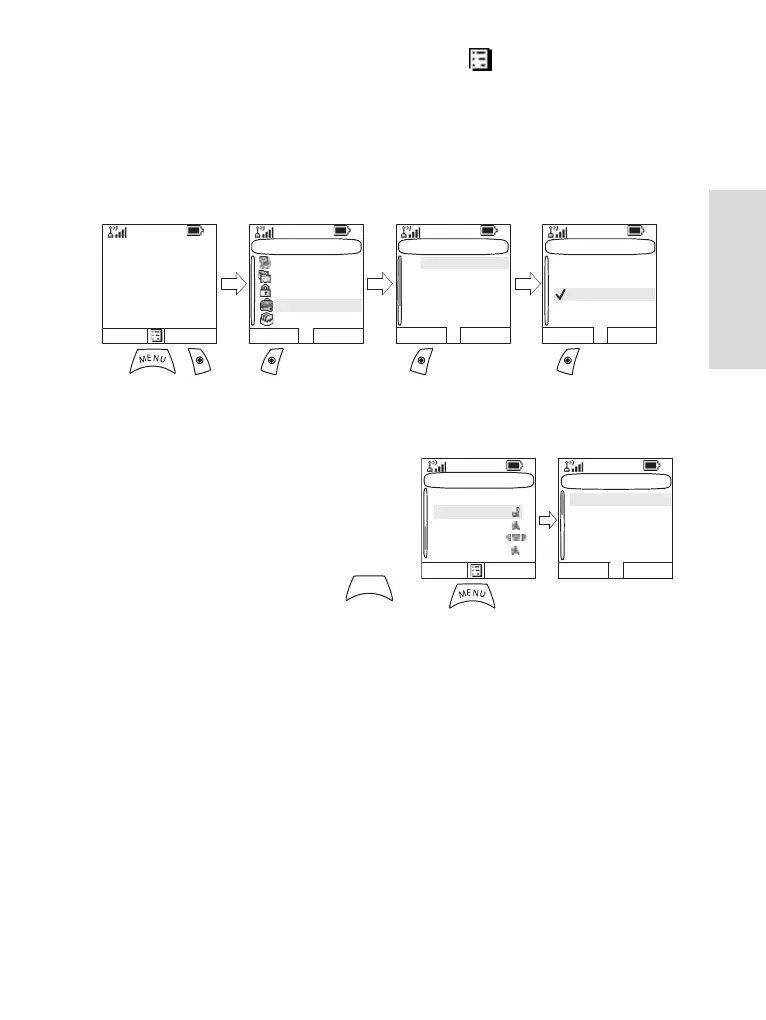21
Getting Started
• The context sensitive menu (when icon is on) to view a
list of items for the current menu.
Examples of Menu and Sub-menus:
The example below shows how to setup the Vibrate function
in the terminal.
Example of Context Sensitive Menu:
This example shows the
screen when editing a name
listed in the contact list. From
the Home display, press
Contcs. Scroll to the name
you wish to edit. Press
.
The context sensitive menu
opens up, allowing you to choose among the entries.
Rotary Knob
The Service Provider can program the Rotary knob to one of
the following uses:
1. Dual Control - the knob is used as both a Volume control
and to scroll through Lists. Press the knob to toggle
between Volume and List (default programming).
2. List Control - the knob is used to scroll lists or menu items.
In this case volume control is always via the Side keys.
3. Volume Control - the knob is used only as a volume control;
turn clockwise to increase the audio volume level.
Network 1
Folder 1
Talkgroup 1
Hello
Optns Contcs
Main Menu
Messages
Contacts
Security
Setup
More...
Select Back
Setup
Vibrate
Ring Style
Set Volume
Language
Data Setup
Select Back
Vibrate
Vibe & Ring
Vibe Only
Ring Only
Details...
Select Back
1st Sub-menu 2nd Sub-menu 3rd Sub-menu
Contacts
[New Contact]
David
Ann
Ray
2255
Select Back
Contacts Menu
Edit
Delete number
Delete contact
New Contact
Capacity
Select Back
M
E
N
U
