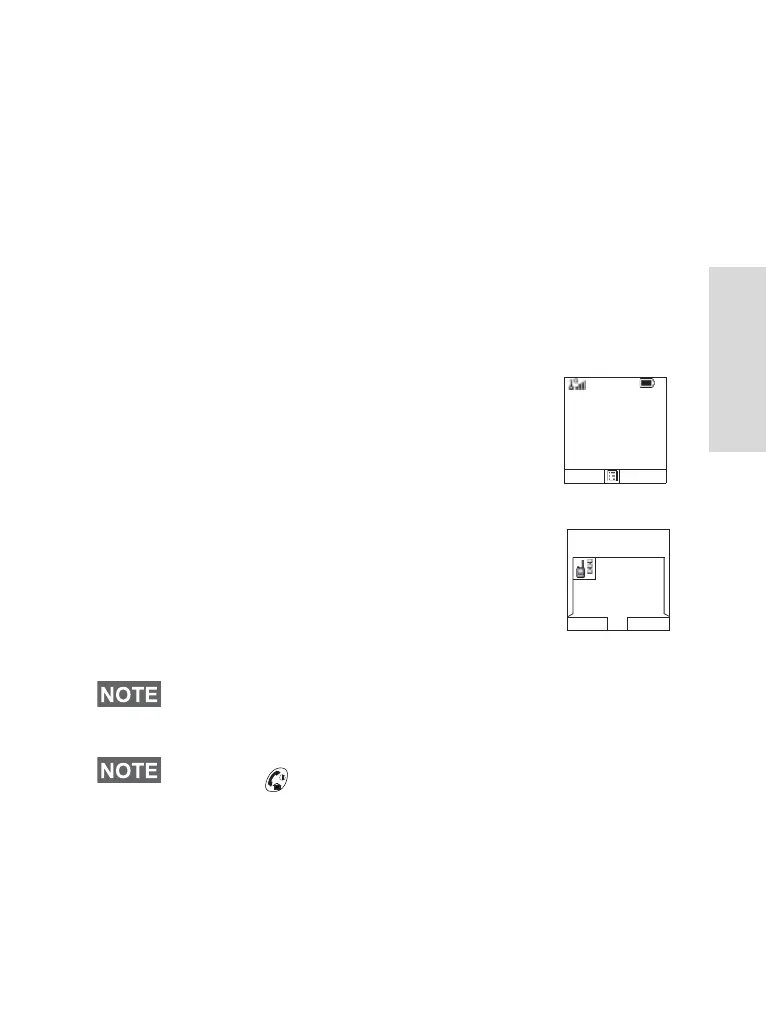43
TMO Group Call
In addition, your Service Provider might configure the rotary
knob as follows:
• End-Stop Rotary Knob Scrolling — the rotary knob will
stop when it reaches the last group in the folder, and a
tone will alert you that you have reached the last group in
the folder. Use the navigation key to continue scrolling
through the list.
Activating/Deactivating Scanning
See “Setting Group Scanning” on page 128.
Making a Group Call
1. From the Home display and if this is the
required group, press and hold the PTT.
2. Wait for the talk permit tone (if configured)
and then speak into the microphone.
Release the PTT button to listen.
When you start a call, all members of the
selected group who have their units turned
on, will receive the Group Call.
Receiving a Group Call
General
Unless it is engaged in a call, your MTH800 will receive the
Group Call.To answer the call, press and hold PTT.
The “No Group” message is displayed when you are out of the
normal coverage area of your selected group. You must then
select a new group that is valid for your working location.
If you are in an on-going Group Call and wish to make a new
call, press to ignore the current call. Start the new call
.
Network 1
Folder 1
Police
Hello
Optns Contcs
Optns Folder
Phone In Use
David
06754321
