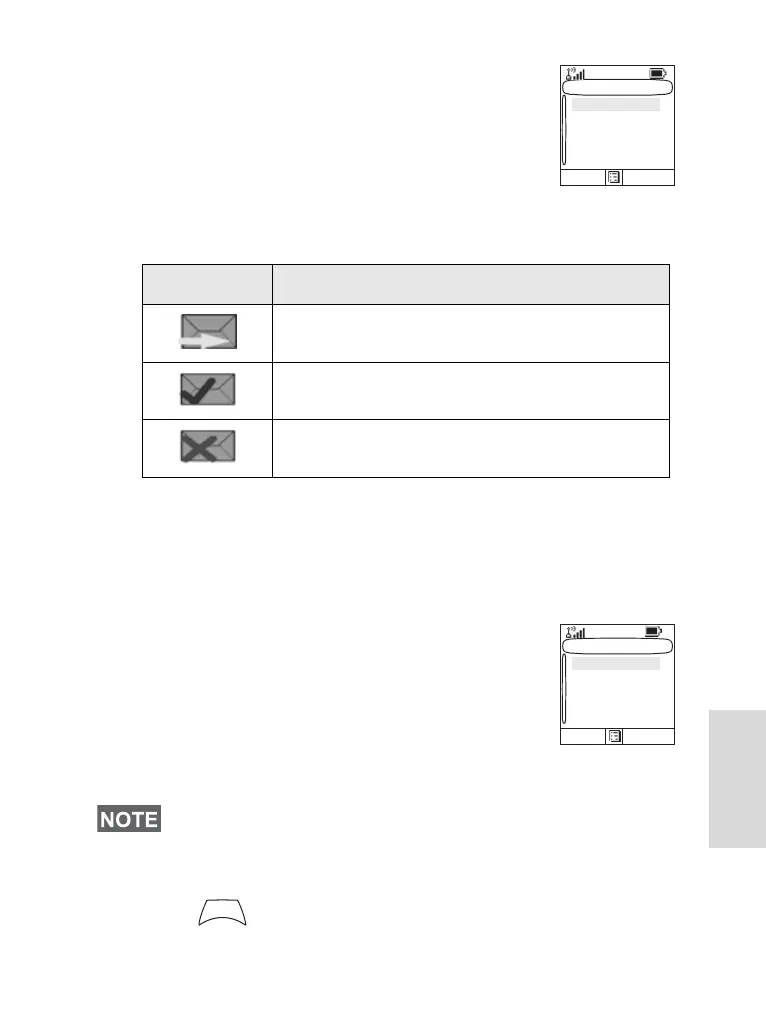153
Messages
• Status Msg (as displayed)
Shows the date and the time of the message
when it was Sent, Delivered, Read, Expired
was not delivered, Expired was not read,
Failed unknown. Every time the status is
changing you are going to receive new
message regarding it.
All the messages are described by three icons:
Delivery report is saved in Inbox and in the associated
message in Outbox. However it is deleted from Inbox after
viewing it.
User Defined Templates
The user defined mail templates are
received, new, sent or programmed
messages that are stored in the templates list
and may be used for sending messages.
1. From the main menu, select Messages >
Templates. The first template in the
template list is displayed.
2. In the templates list, scroll to the template you want to use.
Press
and select one of the following options:
• View to view the message in the template
Outbox Icon Description
Delivery in Progress
Delivery Accomplished
Delivery Failed
It is possible that the templates numbers are not consecutive.
Message 2
Msg Sent
Select Back
4May-18 10:17
Msg delivered
14-May-18 10:18
Msg read
Temp lates
1) Template 1
Select Back
2) Template 2
3) Template 3
M
E
N
U
