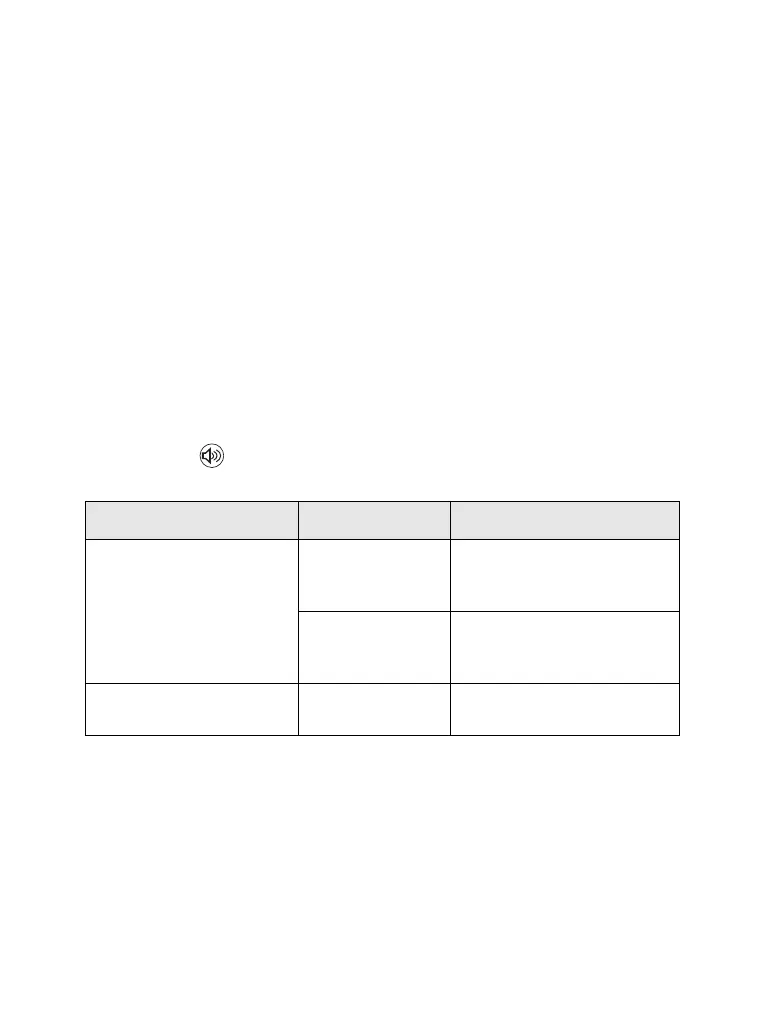24
To use the one-touch feature:
• Press and hold the required key for a few seconds.
• Your MTH800 will display the number and act according to
the programmed feature.
One-touch Private Call is set by the Service Provider.
1. If it is set to Simplex, then outgoing Private Call is Simplex
too.
2. If it is set to Duplex, then outgoing Private Call can be
duplex in TMO, Simplex in DMO with the last Group Call
Originator number.
3. If it is set to Duplex, then outgoing Private Call can be
duplex in TMO and cannot be initiated in DMO when the
phone book index is required.
Speaker Control Key
Press to activate the earpiece (low audio) or speaker
(high audio), depending on the menu settings.
Aliases (Names)
Aliases are optional names that you can assign to stored
phone and private numbers (or IDs). To edit an alias, see
page 107.
Type of Call Menu Setting Key Use
Half-duplex call
(Group*/Private)
Menu > Setup
> Group Audio
> Spkr Cntrl
Speaker On/Off for Group
and Private Calls
Menu > Setup
> Group Audio
> Always Loud
Speaker On/Off for Private
Call
Full-duplex call
(Private/Phone/PABX)
-------- Controls speaker/earpiece
of the on-going call
* In an Emergency Group Call, the voice sounds from the speaker
regardless of the speaker setting.
