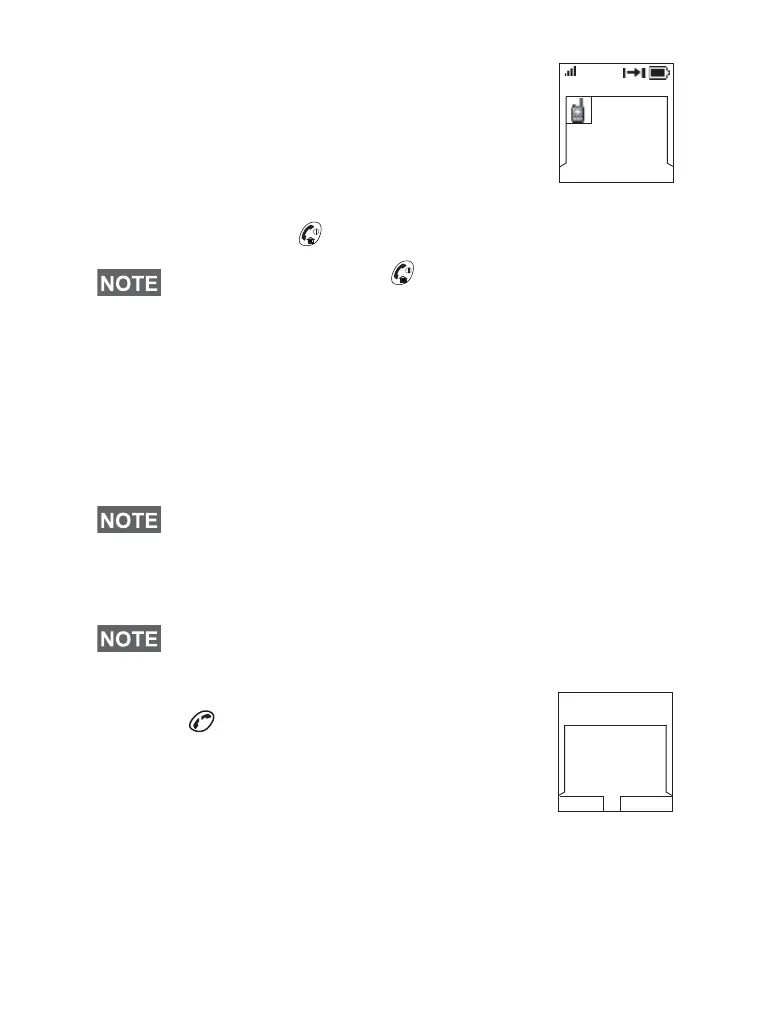64
Receiving a DMO Private Call
When a DMO Private Call is received, the
call is started immediately without need to
accept it by the called party.
1. Press PTT to talk back and start talking.
2. The call ends after a pre-programmed time,
or if you press .
Dialing on receiving a call
Dialing process is not changed for the Group Call. Otherwise
display is changed accordingly to the incoming call type and
after the call display returns to where the dialing process was
left.
Making a Private PPC (Pre-emptive Priority Call)
1. Enter the private number and press PTT
or .
2. If the display shows the called user is busy,
press Yes to interrupt the on-going call.
3. You will hear a ringing tone. Wait for the
called person to answer your call.
4. Continue the call as in a regular half-duplex or full-duplex
Private Call.
If the called party presses the DMO private call is
suspended for a specified time and in case the calling party is
still transmitting the call is joined again.
When an Emergency Call is received, then dialing is aborted
and Emgcy In Use display appears.
This feature is only available if set up by your Service Provider.
Prvt In Use
David
1234
David
Busy
Interrupt?
Yes No
