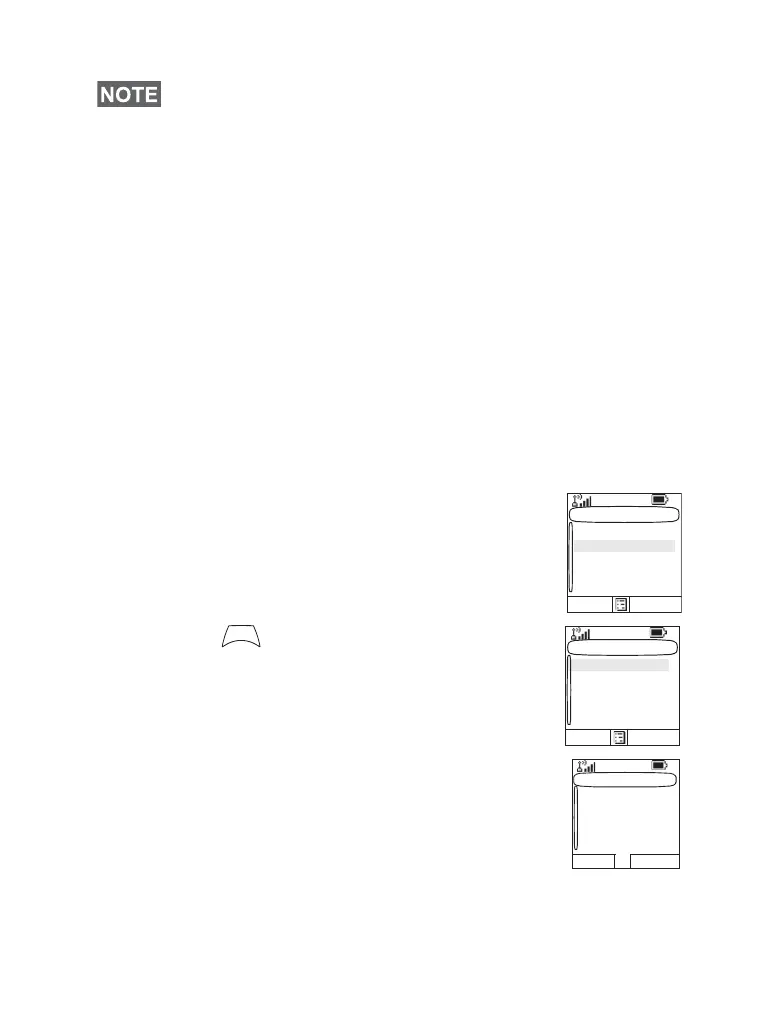40
Using the Numeric Keypad - Speed Dialing
From the Home display, you can dial a group by entering its
speed number via the keypad. This feature is called
Talkgroup Speed Dialing. The speed number is pre-
configured in the terminal. You can view a speed number
attributed to a group, if it exists.
Viewing the speed number
1. From the Home display, press Optns.
2. Select TG by Folder or TG by abc and then
highlight the appropriate folder name.
3. Press .
4. Select View to view the talkgroup speed
number.
In this example “82” is the speed number.
Press Back to return to the attached group
screen.
For alphabetic and folder search there are no duplication
names listed. If the user selects the group that is located in
more then one folder, the radio chooses the one that is
prioirtized by:
1. current folder
2. parent folder to the current folder
3. default talkgroup folder which is defined by the Service
Provider.
Select Group
TalkGroup1
TalkGroup2
TalkGroup3
TalkGroup4
Select Back
TG List Menu
View
Select Back
M
E
N
U
TalkGroup 2
706002
Folder 3
SpeedNum 82*
Select Back
