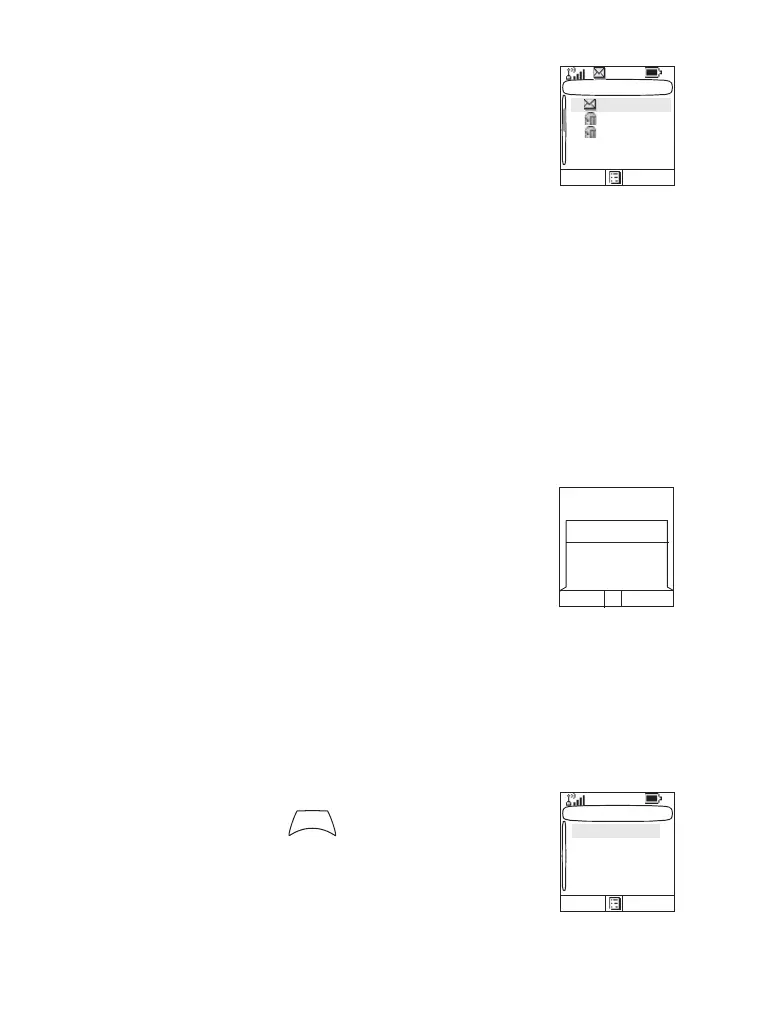150
Entering the Inbox
From the main menu, select Messages >
Inbox.
The status of the list is displayed for a few
seconds:
• No New or Old Messages — the screen
returns to the previous display within a few seconds.
• New message(s) arrived, and the list is full. Press Ok to
confirm.
• New message(s) arrived — press any key or wait for a
few seconds. The display highlights the incoming
message.
Reading a Message in the Inbox
1. Scroll to the message.
2. Press Read.
New Message Received
If you press Back, you dismiss the message.
You can access the message later from the
inbox.
1. Select Read to read the entire message.
Reading a new text message changes its
state from
New to Old. The read message is kept in the
Inbox.
2. The display shows the incoming message, its number,
sender, and the first line of the text message.
Handling Messages
When in the inbox or after reading the
message, press and select one of the
following options:
•Select Store and press Select to store the
message as a template in the template list.
1)
2)
3)
Inbox
Jane
Read Back
Peter
2255
1 New Message
<animation>
Read Back
Inbox Menu
Store
Select Back
Delete
Delete All
Reply
Forward
M
E
N
U
