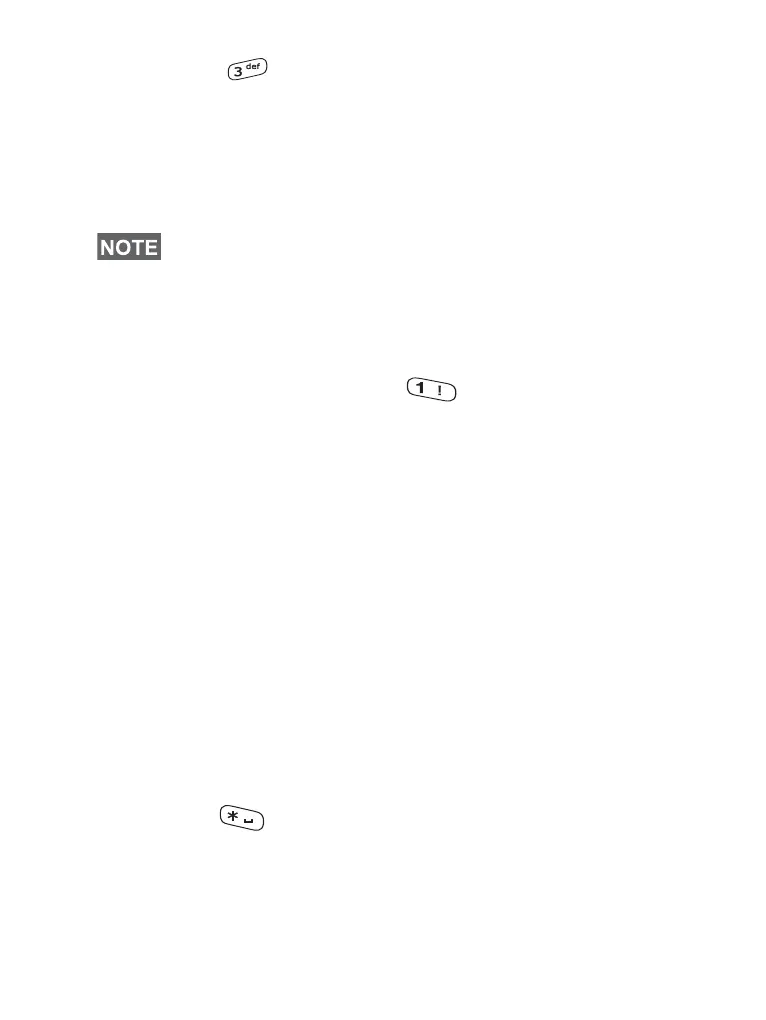166
3. Press . The alternative row opens up and shows
D E
F 3.
Continue entering the letters by pressing one key for
each letter. The row shows the suggested words. Scroll the
alternative row to the right until you reach
David.
4. Press Select to select the word. It is displayed in the main
text area.
5. Enter the numbers by pressing one key for each letter. The
row shows the suggested numbers. Scroll the alternative
row to the right until you reach the required combination.
6. To enter the symbol, press . The row shows the
suggested symbol. Scroll the alternative row to the right
until you reach the required symbol. Press Select to select
the numbers. The numbers and symbol are displayed in the
main text area.
Word Locking
You can use the partial or full word-lock feature to add words
that are not in the dictionary and/or to narrow down the list of
alternates to those that begin with a particular prefix.
1. Try to enter the word. Scroll the alternate line for a word
option. Each option is successively highlighted and partially
locked.
2. Enter the second part of the word. The first part remains
unchanged (locked). The newly entered letters will be
highlighted and then locked while you scroll to the next
word option.
3. Press . The word is placed in the text area with a
space and automatically added to the dictionary.
Automatic shift to upper case is used at the beginning of a
message, after punctuation followed by space, or for the first
letter of a word created as a new Contact entry.
