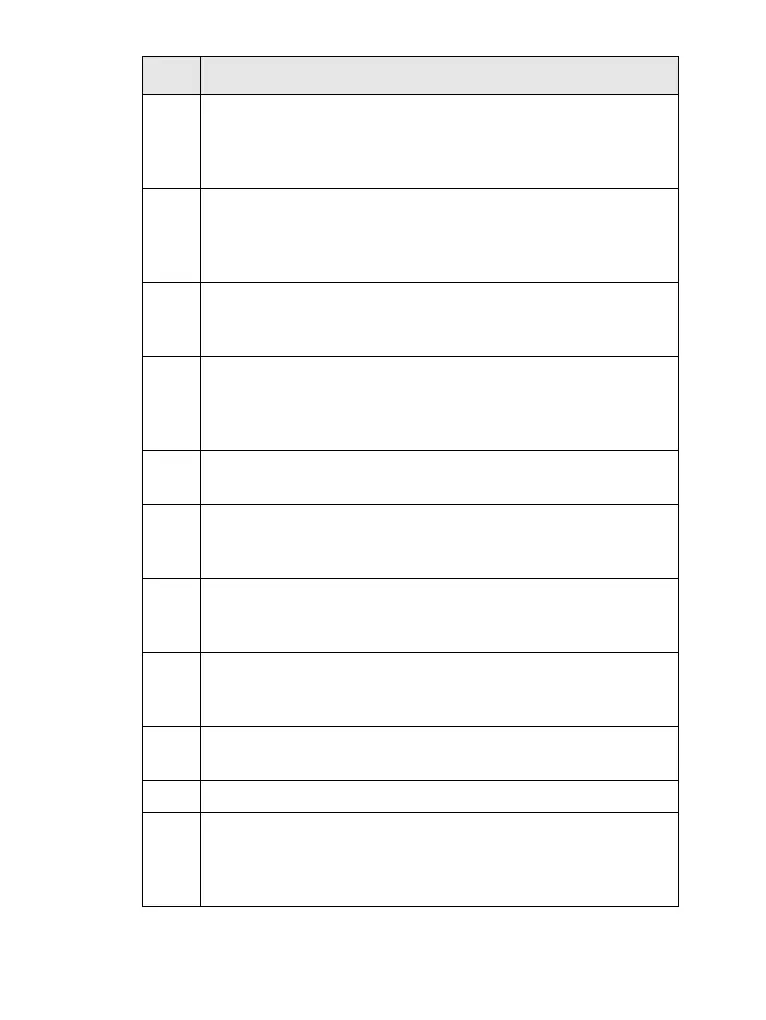10
4 External Antenna Connector
Used with the digital car kit to connect the RF signal to the
external antenna.
(At the back of the MTH800)
5 Colour Display
Provides alphanumeric text and images within 65,536
colours and 130 x 130 pixels with backlighting and
scalable fonts.
6 Menu Key
Used to enter the main menu and the context sensitive
menu.
7 On-Off/End//Home Key
Press and hold to turn the MTH800 On/Off.
Press to end calls.
Press to return to the Home display (idle screen).
8 Audio Accessory Connector
(At the side of the MTH800)
9 Alphanumeric Keypad
Use the keypad to enter alphanumeric characters for
dialing, contact entries and text messages.
10 Bottom Microphone
Activated during half-duplex and full-duplex, low-audio
calls such as Phone Calls.
11 Accessory Connector
Provides connection for accessories.
(At the base of the MTH800)
12 Speaker Control Key
Selects earpiece (low audio) or speaker (high audio)
13 Speaker (under keypad)
14 Four-Way Navigation Key
Press up, down, left or right for list scrolling, while moving
around the menu hierarchy, or for alphanumeric text
editing.
Item Description
