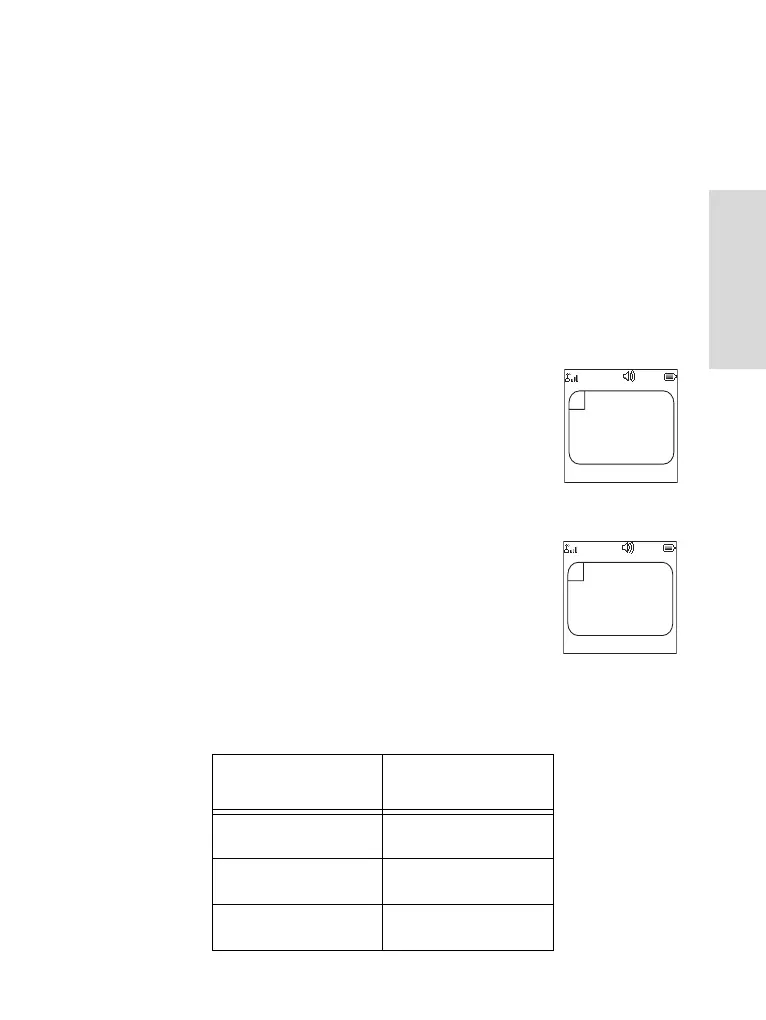15
Getting Started
Use in High Audio (Group and Private Calls)
Hold MTH800 in a vertical position with its top microphone
5 to 10 centimetres away from your mouth. Speak into the
top microphone. Listen via the terminal's internal speaker.
Keep antenna at least 2.5 centimetres from your head and
body.
High/Low Audio toggle
The user is able to switch from the external earpiece to the
main speaker using one button and is not required to
disconnect the external earpiece or PHF.
The states of the routed audio are:
• HIGH indicates that audio is routed to the
main speaker.
• LOW indicates that audio is routed to the
earpiece or PHF earpiece, and not to the
main speaker.
During the call, label of the soft key indicates the next
possible change. Accessory default setup:
Soft key label
High/Low audio
setting
Spkr
Main speaker
(HIGH Audio icon)
Erpce
Earpiece
(LOW audio icon)
PHF
Personal Hands Free
(LOW audio icon)
Speaker HIGH
Speaker LOW
