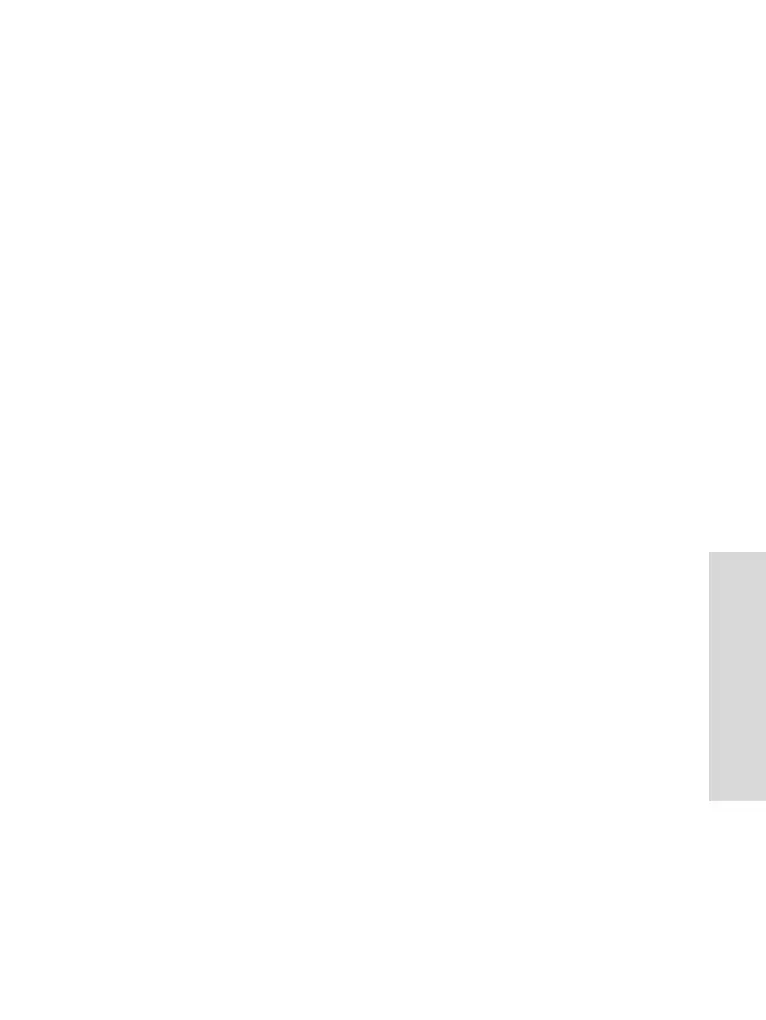71
Emergency Operation
the one displayed on the terminal screen when starting the
call. After exiting from non-tactical emergency mode the
terminal will be attached to the group that was selected
before initiating the non-tactical call. When in non-tactical
emergency mode, you will not be able to switch
talkgroups. DGNA messages have no impact during non-
tactical emergency mode but only after exiting the non-
tactical emergency mode.
• A tactical call initiates on the currently selected talkgroup.
Emergency Call
You are able to make an Emergency Call either by PTT or
emergency button/footswitch (when in Emergency Mode), if it
is enabled. Radio provides the information about the current
active Emergency Call. If the Emergency Calls are disabled
you are going to see PTT Denied on the screen.
Emergency Power Up during PIN Lock
Terminal shall enter Emergency Mode without PIN Lock
prompted no matter if in service or not. When you exit the
Emergency mode, the terminal will go back to the PIN Lock
entry screen.
Alarm Addressing
Address type is Private, message is sent to predefined
individual address.
Address type is Group:
• Tactical - message send to attached talkgroup
• Non-Tactical - message send to predefined group defined
in GSSI/ISSI
• If both types are not selected, alarm will be send to the
address given by Service Provider.
