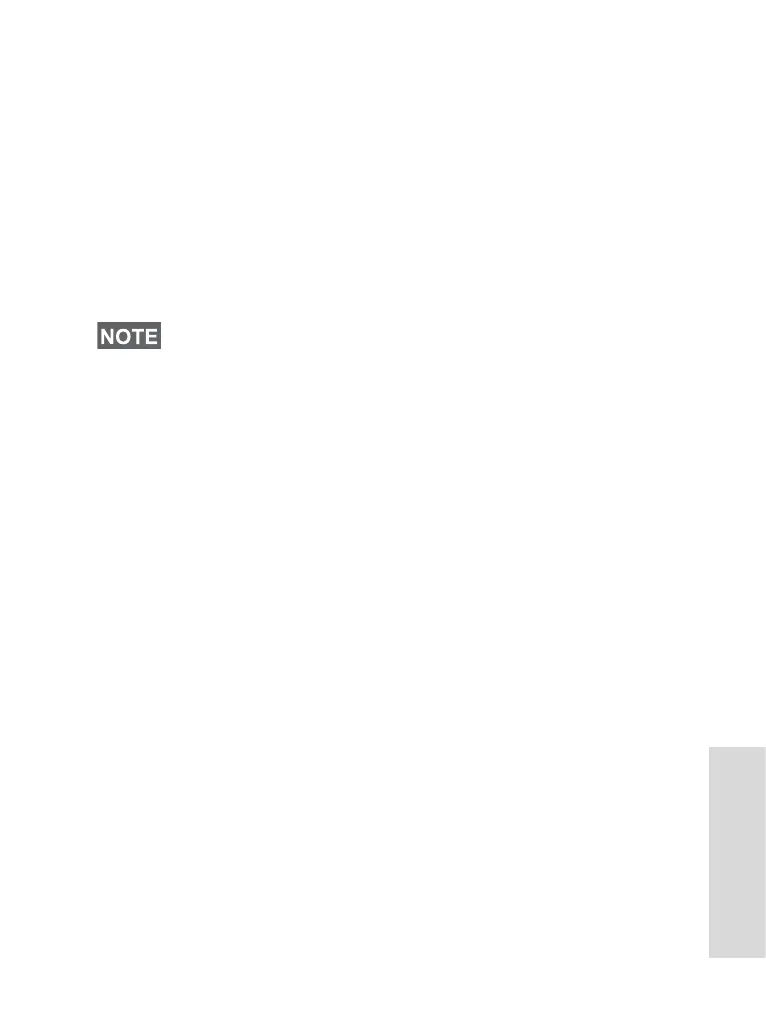91
Using the Browser
Disabled Browser Entry
Browser entry is disabled:
• during any type of voice call, except ambience listening
call
• in DMO mode
• during Emergency mode
• during PIN lock
• if the Service Provider has not configured this feature
• when the terminal is disabled.
• Browser entry is enabled during Ambience Listening (AL). If
you navigate to previously stored pages, the AL state
remains.
• When you need to activate Packet Data for the first time, AL
is disconnected, and you have the same “look and feel” as if
you were not in AL before.
