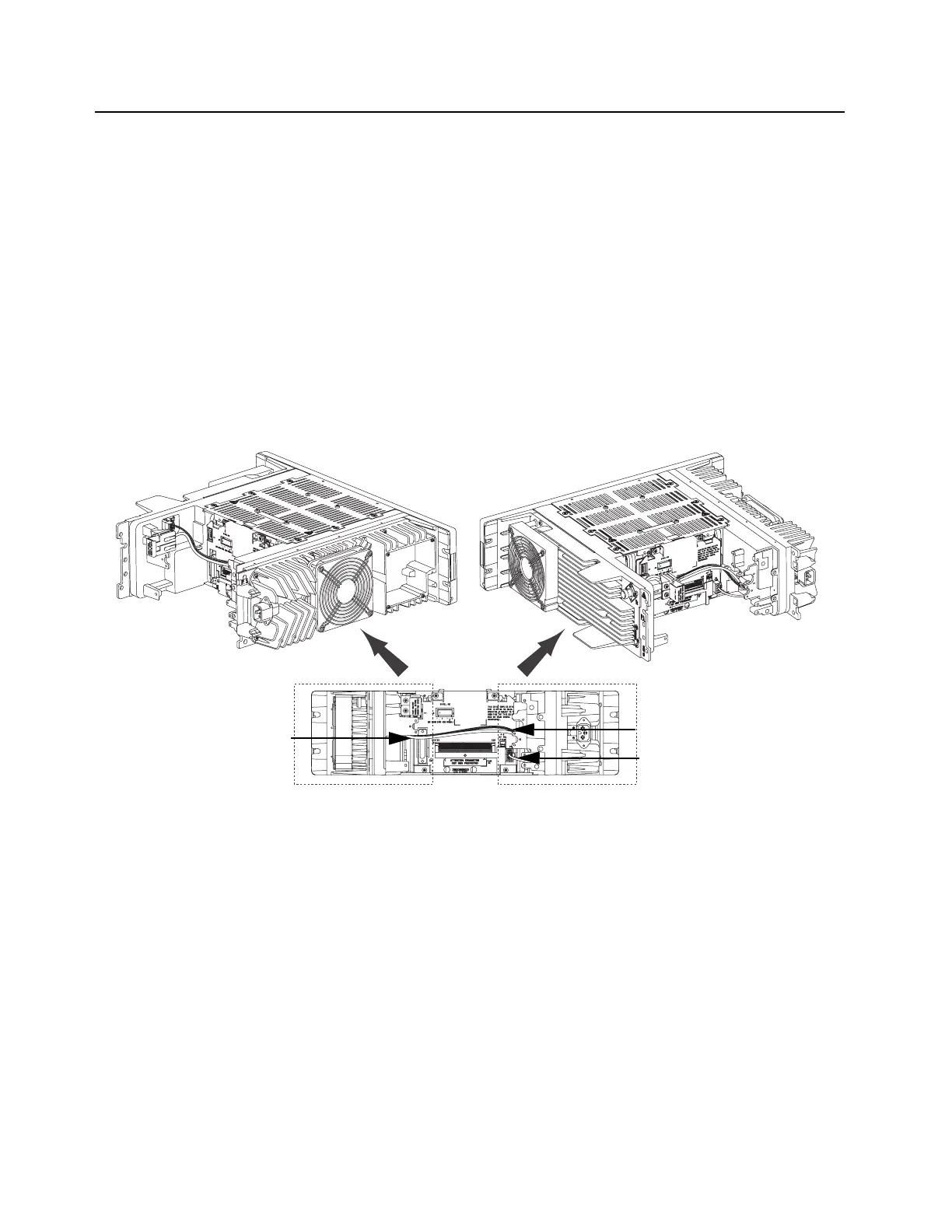14-8 MTR3000 Maintenance and Disassembly/Reassembly: Disassembly and Reassembly – Detailed
14.7.2.3 Power Supply Module
1. Make sure the base station/repeater power is turned off at the breaker to the AC or DC
source.
2. Remove the base station/repeater from the rack or cabinet.
3. If the base station/repeater is equipped with an External Preselector and/or Antenna Relay,
label and disconnect the corresponding RF coax cables to the Preselector and/or Antenna
Relay. Then remove the screws securing Preselector and/or Antenna Relay to the base
station/repeater.
4. Remove the two screws securing the battery backup connector to PA casting.
5. Disconnect all cables (Refer to Figure 14-5), as follows:
- Backplane Interface Board Power Cable
- PA Power Cable
- DC Input Cable
Figure 14-5 Removing three cables from the back
6. Remove the six screws securing the top and bottom plates to the Power Supply casting and
remove the Power Supply Module (Refer to Figure 14-6).
Backplane Power Cable
PA Power Cable
DC Input Cable
