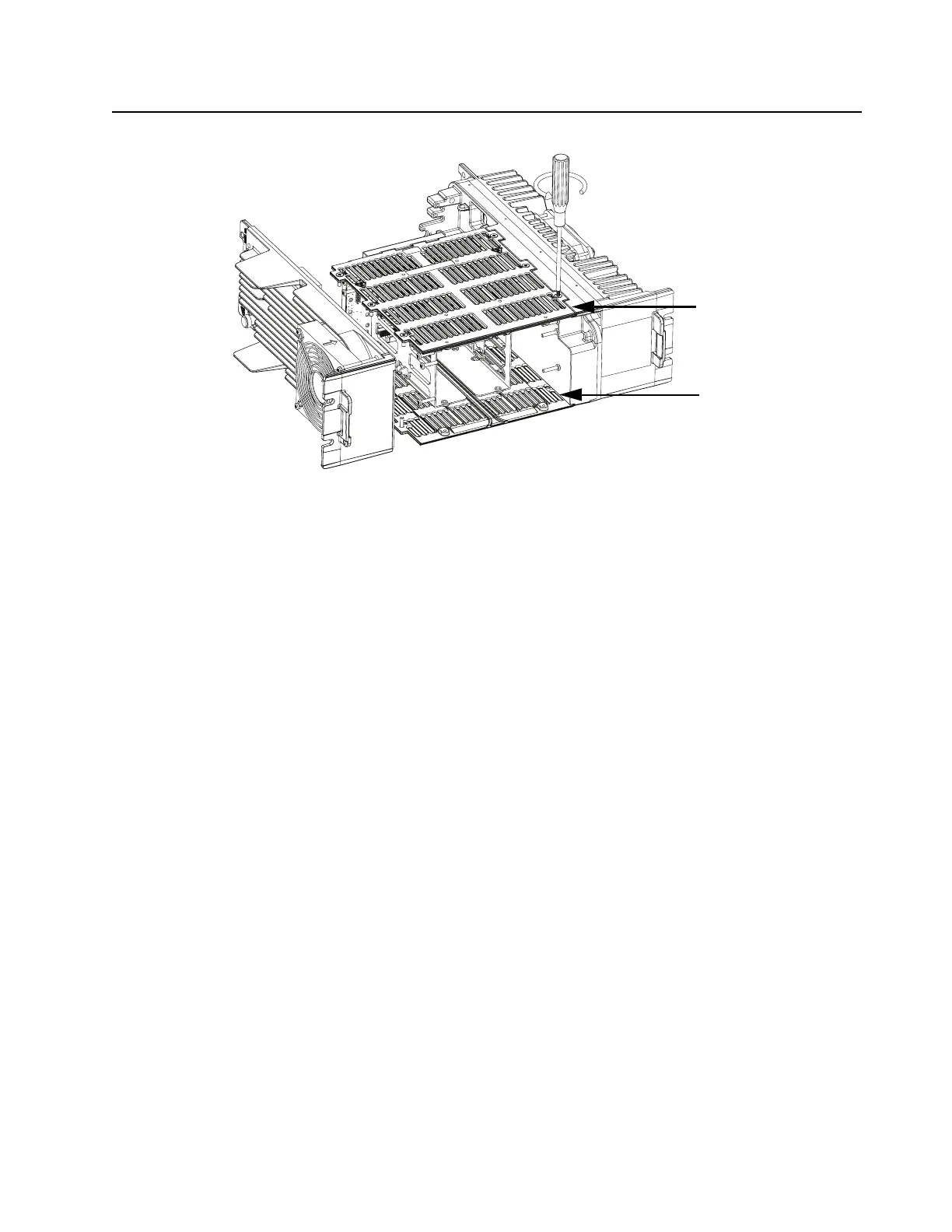MTR3000 Maintenance and Disassembly/Reassembly: Disassembly and Reassembly – Detailed 14-9
Figure 14-6 Removing Top and Bottom Plates
7. Ensure that the correct Power Supply Module is being installed.
8. Install the replacement Power Supply Module.
9. Line up the holes in the Power Supply casting with the corresponding holes in the top and
bottom plates.
10. Secure the Power Supply Module to the casting with the six screws.
11. Reconnect all the cables and peripherals (if installed).
12. Restore power to the base station/repeater.
14.7.2.4 Exciter Module
1. Make sure the base station/repeater power is turned off at the breaker to the AC or DC
source.
2. Disconnect the following cables (Refer to Figure 14-4):
- Rx cable from Receiver Module
- Exciter-to-PA coaxial cable
3. Remove the two screws holding the transceiver assembly to the bottom plate.
4. Pull forward on the cast knobs (above the front panel that projects horizontally from the
Exciter and Receiver module), carefully slide the transceiver assembly (Exciter Module,
Receiver Module, Station Control Module (SCM)) out of base station/repeater (Refer to
Figure 14-7).
Top Plate
Bottom Plate
