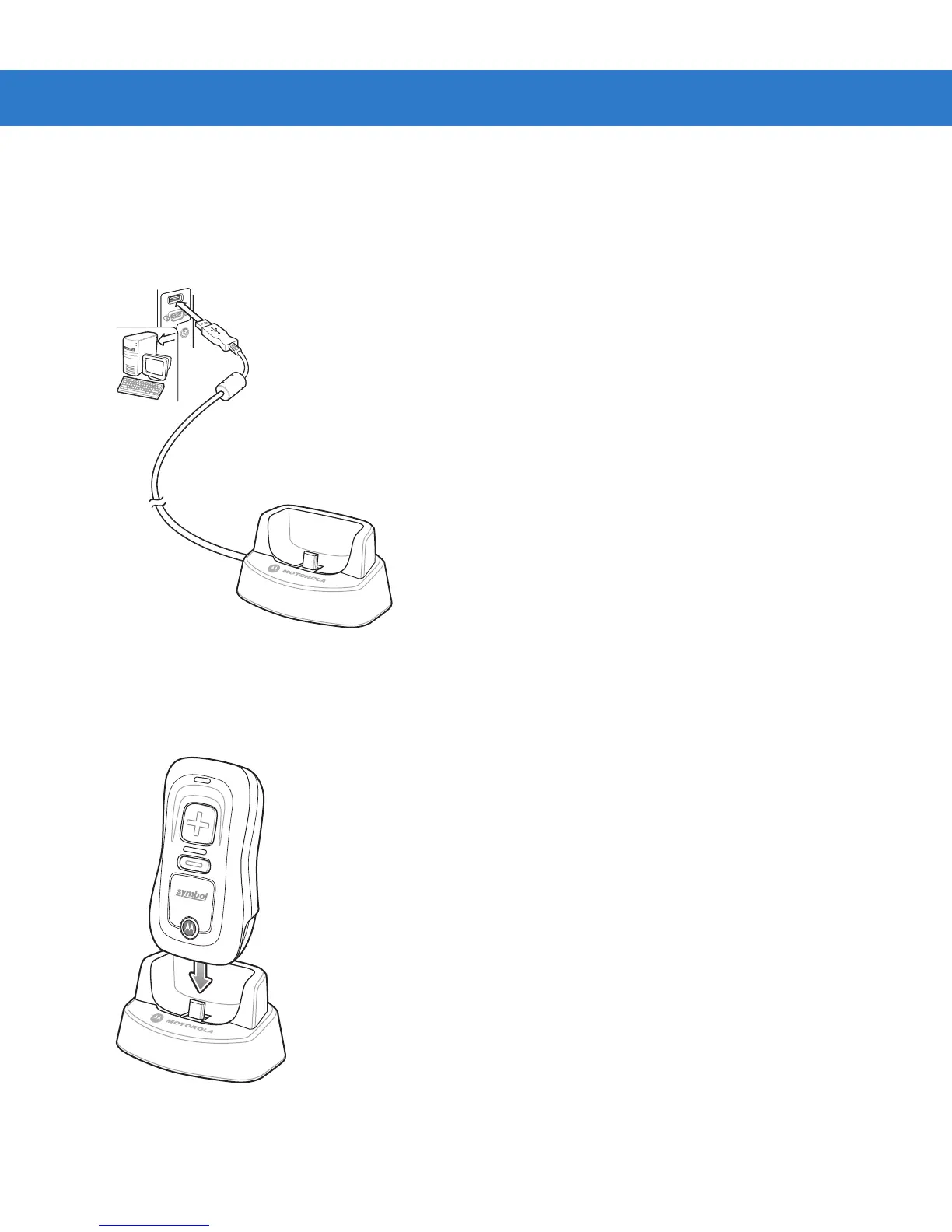1 - 4 Symbol CS3000 Series Scanner Product Reference Guide
The scanner begins charging. A complete charge of a fully discharged battery takes approximately three hours.
Charge within the recommended temperature of 32° to 104° F (0° to 40° C).
Charging via Charging Cradle
1. Insert the cradle’s USB connector into a USB port on the host PC.
Figure 1-6
Connecting Cradle to Host PC
2. Remove the protective cover from the scanner.
3. Place the scanner in the cradle, ensuring the mini-USB connector in the cradle inserts into the interface port on
the scanner.
Figure 1-7
Inserting Scanner in Cradle
The scanner begins charging. A complete charge of a fully discharged battery takes approximately three hours.
Charge within the recommended temperature of 32° to 104° F (0° to 40° C).