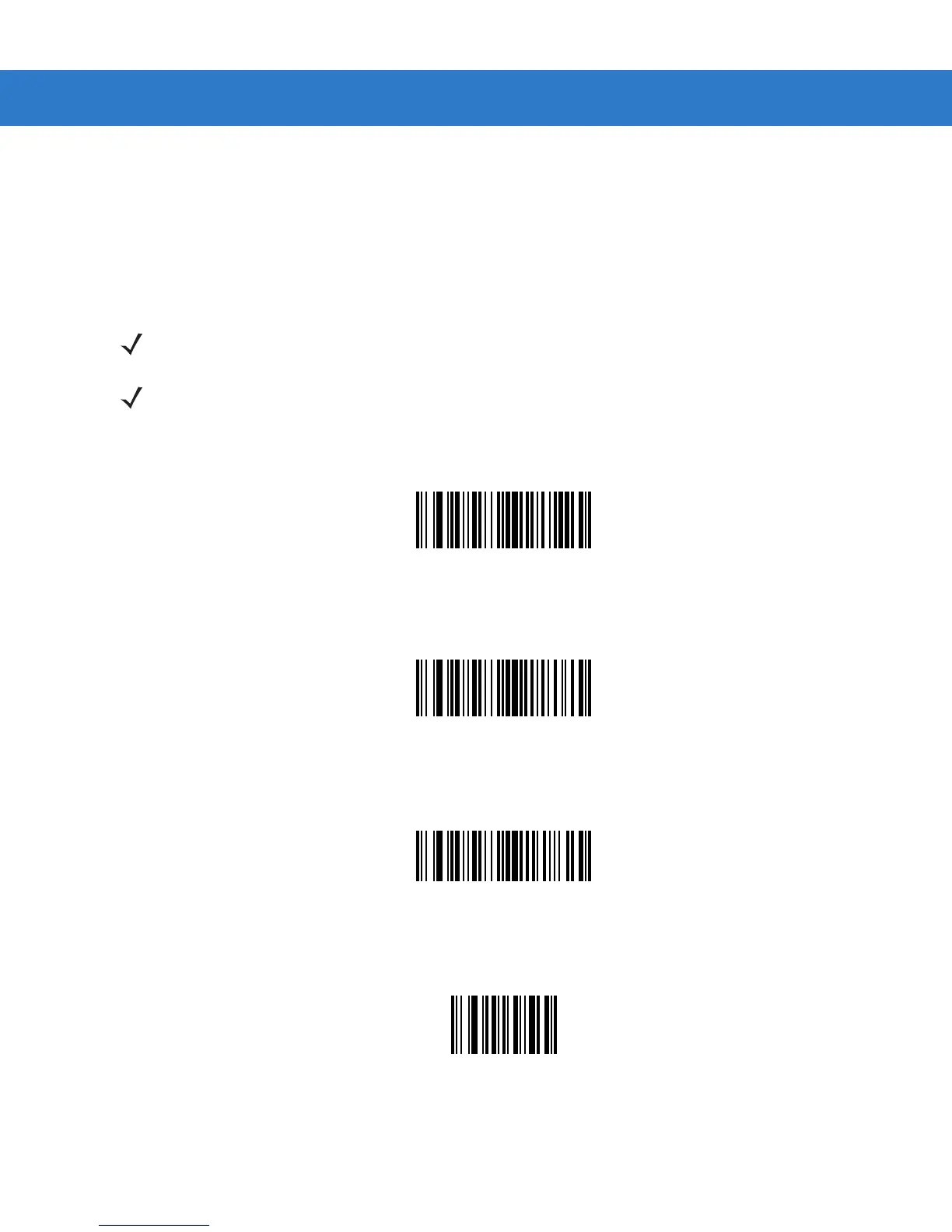3 - 18 Symbol CS3000 Series Scanner Product Reference Guide
Prefix/Suffix Values
Parameter # P = 0x69, S1 = 0x68, S2 = 0x6A
Append a prefix and/or one or two suffixes to scan data for data editing. To set these values, scan a four-digit
number (i.e., four bar codes) that corresponds to ASCII values. See Table B-6 on page B-7 and Numeric Bar
Codes on page 4-48. To change the selection or cancel an incorrect entry, scan Cancel on page 4-50. To set the
Prefix/Suffix values via serial commands, see Setting Prefixes and Suffixes on page B-7.
Scan Prefix
Scan Suffix 1
Scan Suffix 2
Data Format Cancel
NOTE In order to use Prefix/Suffix values, set the Scan Data Transmission Format on page 3-19.
NOTE The CS3000 series scanner does not support ADF, however it does allow setting prefix and suffix values
via parameter bar codes.