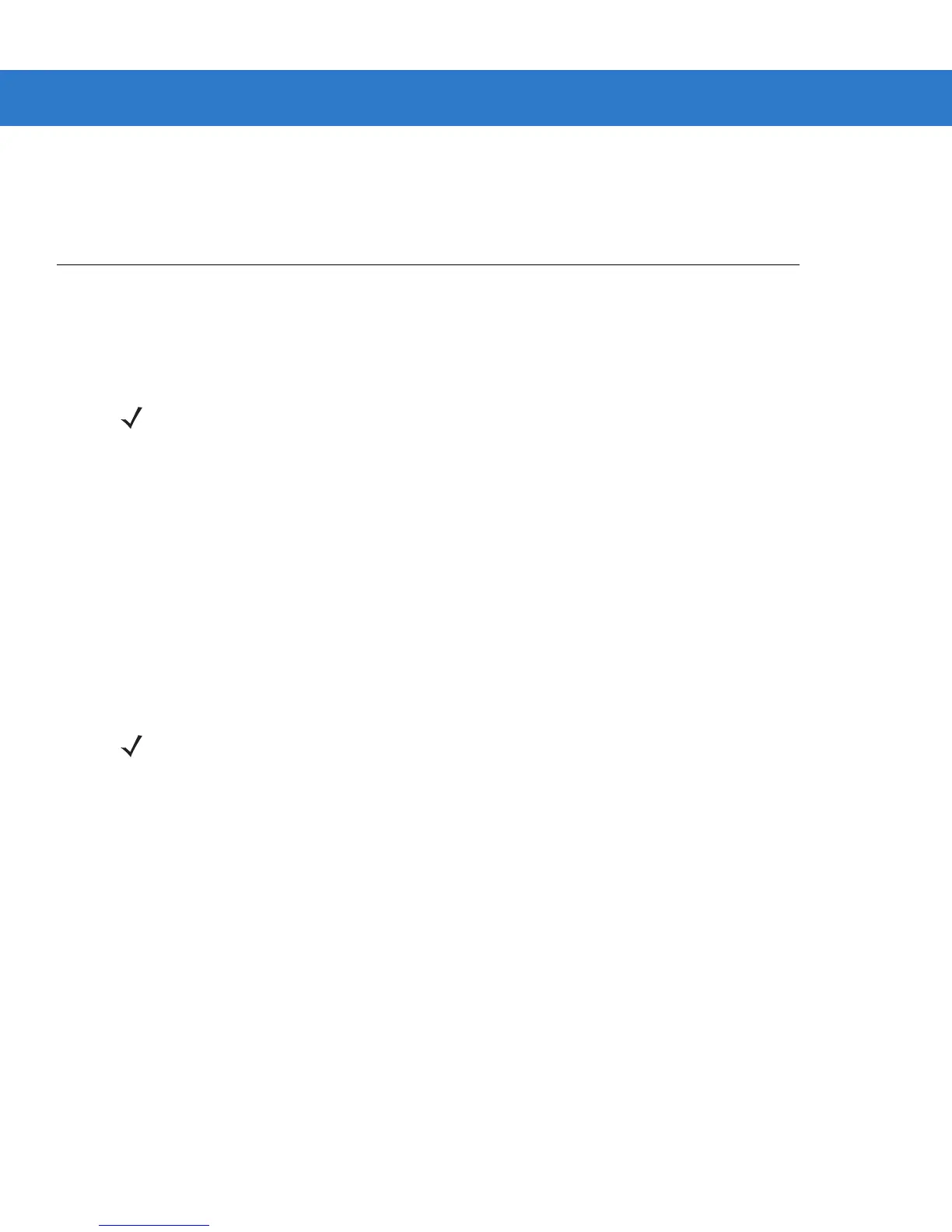Getting Started 1 - 5
Scanner Charging LED
The scanner’s LED indicates charging activity (see Table 2-1 on page 2-3). The amber LED blinks slowly during
charging. The scanner’s LED turns solid green when the battery is fully charged.
Connecting to the Host Computer
Batch Connection
See Charging the Scanner Battery on page 1-3 for instructions on connecting the scanner to a host PC via USB.
Bluetooth Connection: Development Options
Serial Port Profile
This Bluetooth profile emulates a serial cable to provide a simply implemented wireless replacement for existing
RS-232 based serial communications applications, including familiar control signals. It is the preferred
communication profile implementation because accidental key strokes from the keyboard or touch screen on the
host are not entered into the bar code data stream.
Human Interface Device Emulation
This Bluetooth profile is a lightweight wrapper of the Human Interface Device protocol defined for USB. Data
transmitted from the Bluetooth scanner appears as keyboard entries to the Bluetooth host (Smartphone, PC, etc).
NOTE To enter batch scanning mode, the scanner cannot be paired to a Bluetooth host (applies to CS3070
model only).
NOTE Wedge data appears within whichever application has input focus.
