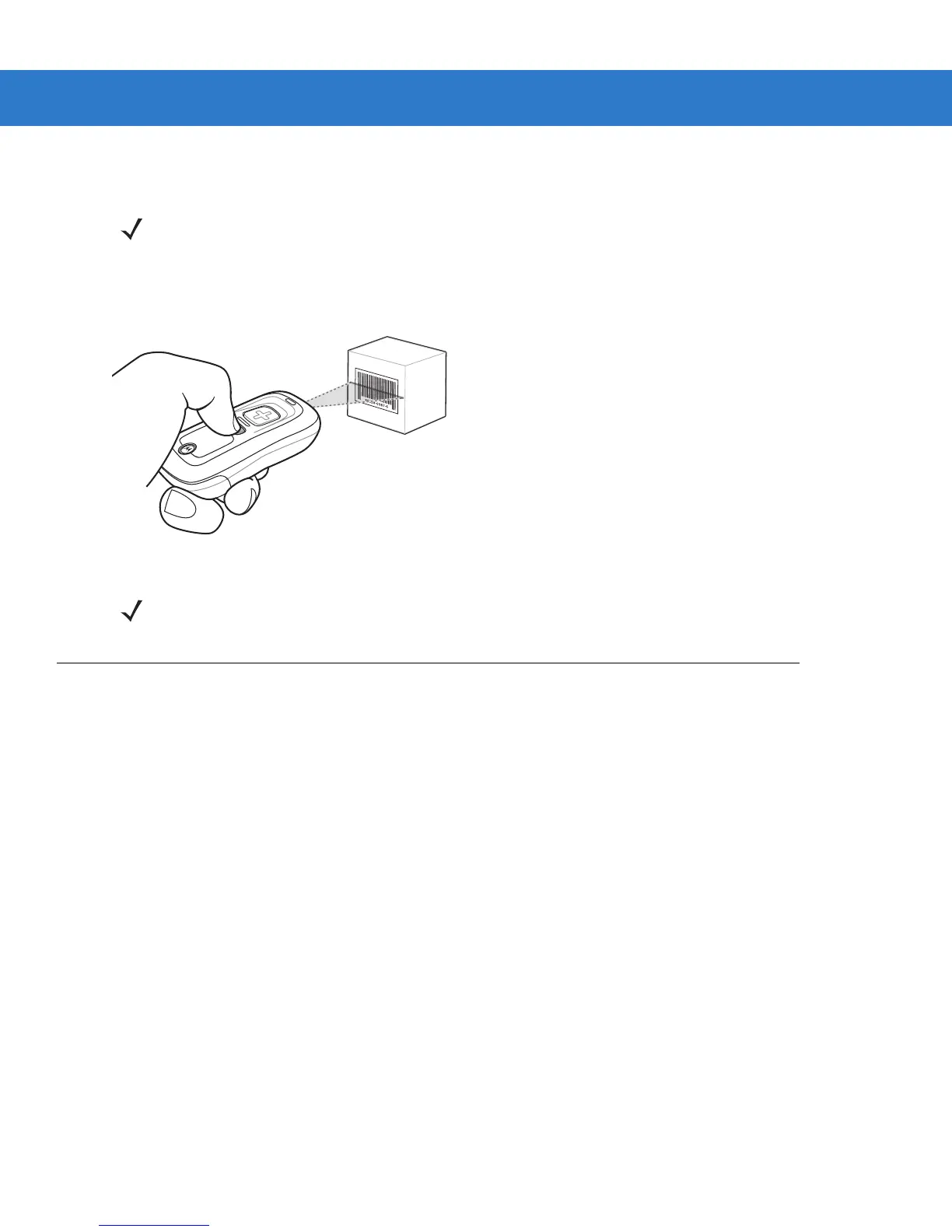2 - 2 Symbol CS3000 Series Scanner Product Reference Guide
4. The scanner beeps and the LED turns green to indicate a successful decode. See Table 2-1 and Table 2-2 for
beeper and LED definitions.
Deleting Bar Codes
In batch mode, to delete a bar code aim the scanner at the bar code and press the delete ( - ) button.
Figure 2-2
Deleting a Bar Code in Batch Mode
Transmitting Bar Code Data to Host
Transferring Data from a Batch Scanner
The BarcodeFile.txt file within the \Scanned Barcodes directory on the scanner stores scanned bar code data.
Connect the scanner to the host PC via USB host cable or the charging cradle and use Windows Explorer to
navigate to the scanner. Copy the bar code data file to the host
To clear the bar code data, delete the BarcodeFile.txt file from the scanner, or scan the
Clear Data bar code on page
3-7.
Autorun Feature
The scanner supports an autorun feature where you can build an autorun.inf file to automatically copy the data to
the host upon connection. Autorun.inf is a text-based configuration file that defines, upon connecting the scanner,
which executable or application to run on the host, which icon represents the scanner, and which menu commands
appear when you right-click the scanner icon from Windows Explorer. For more information, search
autorun.inf on
any search engine.
Transferring Data from an RF Scanner
When the scanner is paired to a host via Bluetooth, data transmits to the host after each scan and is not stored on
the device.
NOTE The scanner cannot scan bar codes when it is connected to the host via the USB host cable.
NOTE Bar codes cannot be deleted in Bluetooth mode.