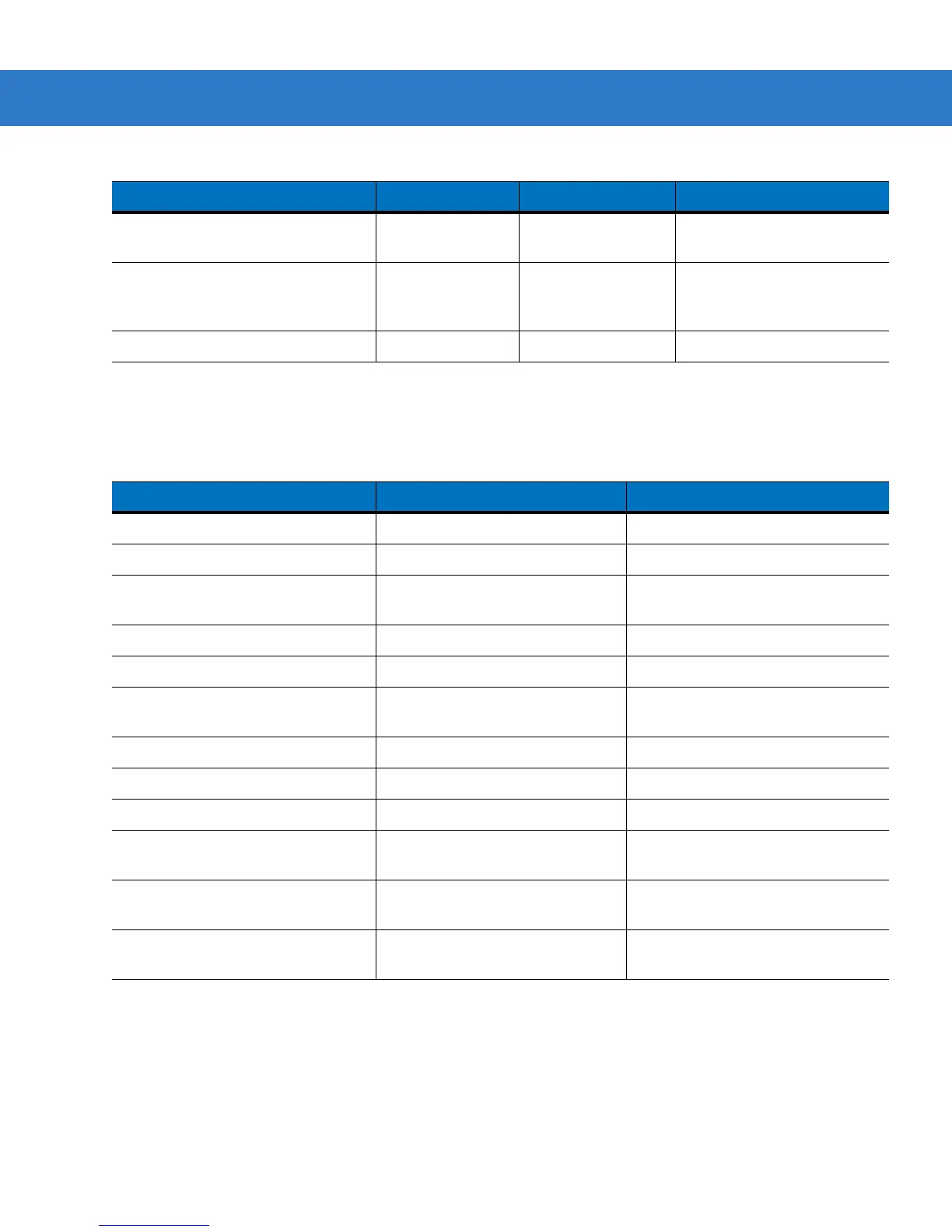Scanning 2 - 5
Beeper Indications
Data protection (enabled and on) Scan/function/ host
com
Rapidly flashing red
Unexpected failure Scan/function/dock Flashing red, green
and amber for 5
seconds
Contact support
Battery depleted Scan/function/dock None
Table 2-1
LED Indications (Continued)
Function Performed User Action LED Feedback Other
Table 2-2
Beeper Indications
Function Performed Beeper Feedback Other
Successful bar code scan Short high tone Laser off
Successful bar code deletion Short medium tone Laser off
Unsuccessful deletion - item doesn't
exist (when in batch mode)
Long short short Laser off
Successful clear all 2 long medium tones Laser off
Successful data protection setting Short long short
Connect scanner to a host PC USB
port to charge scanner
Low high
Enable Bluetooth radio Short beep Hold Bluetooth button for 5 seconds
Bluetooth radio pairing Short low high
Bluetooth radio out of range of host Short high low Stops transmitting beacons
Bluetooth radio returns to
communication range of host
Short low high Re-pairs device with host
Attempt to scan when out of
Bluetooth radio range
4 high tones No Bluetooth transmission
Memory Full Scan Long tones for 5 seconds or until
scan button released