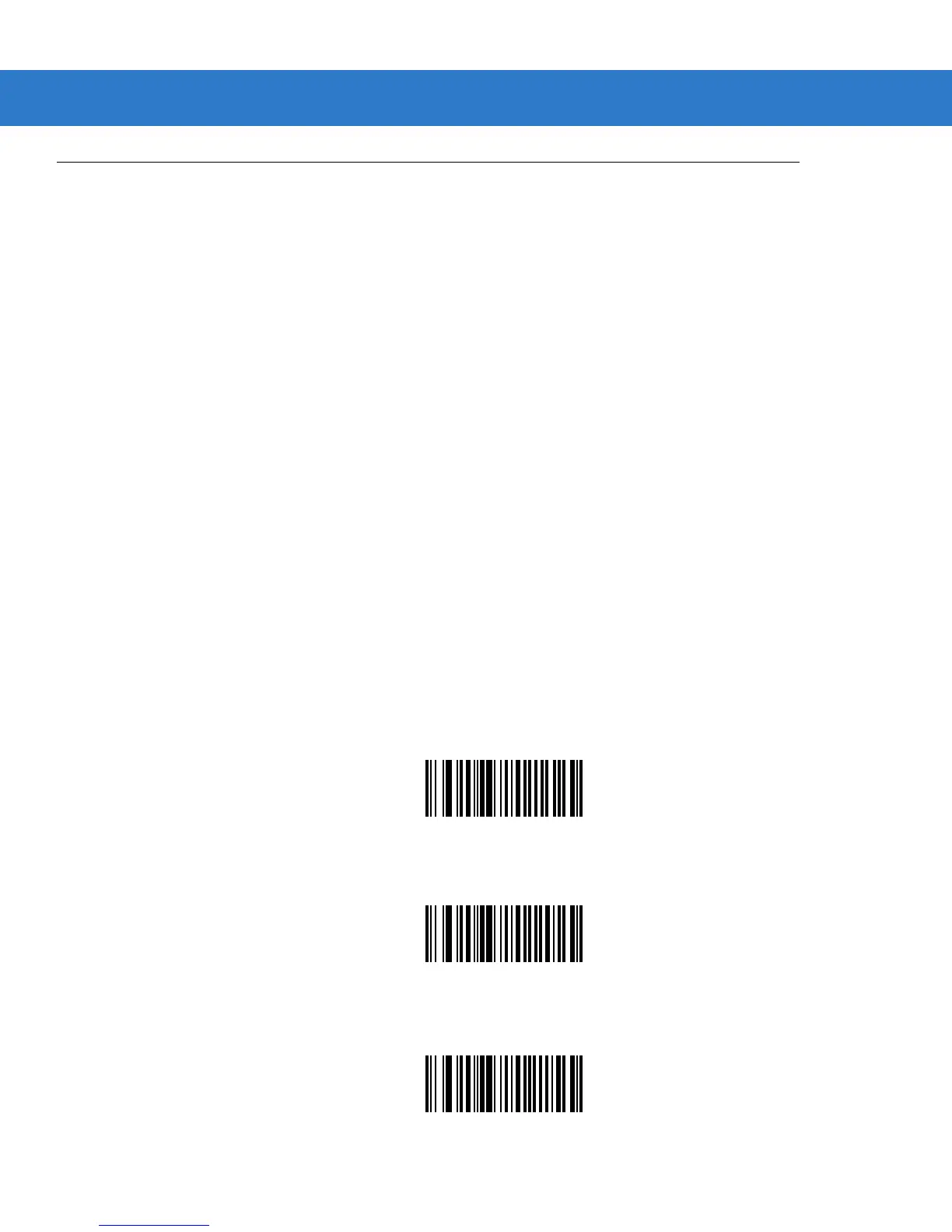User Preferences 3 - 17
Data Options
Transmit Code ID Character
Parameter # 0x2D
A code ID character identifies the code type of a scanned bar code. This can be useful when decoding more than
one code type. The code ID character is inserted between the prefix character (if selected) and the decoded
symbol.
Select no code ID character, a Symbol Code ID character, or an AIM Code ID character. The Symbol Code ID
characters are listed below. See Appendix B, Programming Reference for AIM Code Identifiers.
•
A = UPC-A, UPC-E, UPC-E1, EAN-8, EAN-13
•
B = Code 39, Code 32
•
C = Codabar
•
D = Code 128, ISBT 128
•
E = Code 93
•
F = Interleaved 2 of 5
•
G = Discrete 2 of 5
•
J = MSI
•
K = GS1-DataBar
•
L = Bookland EAN
•
M = Trioptic Code 39
•
N = Coupon Code
•
R = GS1 DataBar-14, GS1 DataBar Limited, GS1 DataBar Expanded.
Symbol Code ID Character
(0x02)
Aim Code ID Character
(0x01)
*None
(0x00)