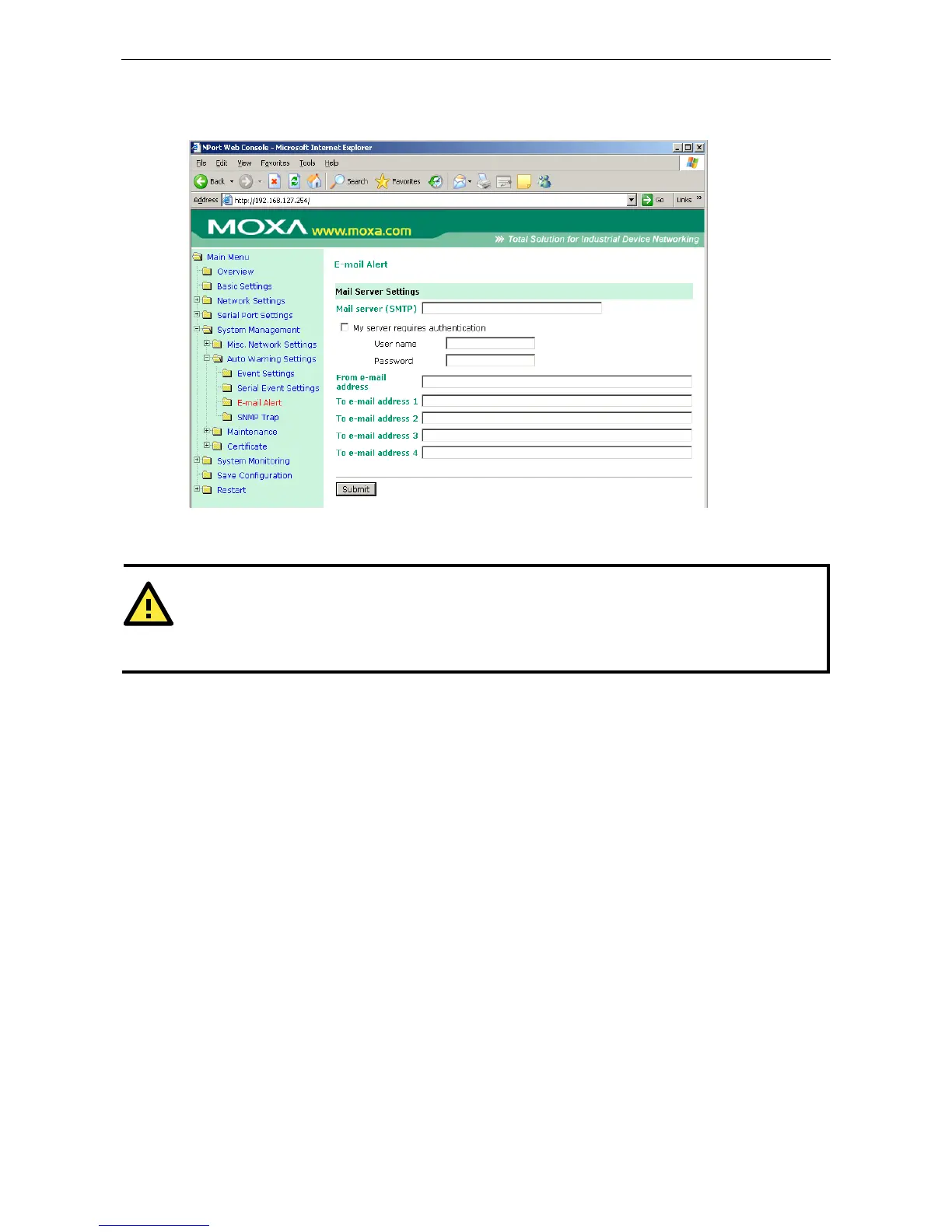NPort 6000 Series System Management Settings
E-mail Alert
The E-mail Alert settings configure how e-mail warnings are sent for system and serial port events. You may
configure up to 4 e-mail addresses to receive automatic warnings.
ATTENTION
Consult your Network Administrator or ISP for the proper mail server settings. The Auto warning function may
not work properly if it is not configured correctly. The NPort 6000
s SMTP AUTH supports LOGIN, PLAIN, and
CRAM
Mail server: This field is for your mail server’s domain name or IP address.
User name: This field is for your mail server’s user name, if required.
Password: This field is for your mail server’s password, if required.
From e-mail address: This is the e-mail address from which automatic e-mail warnings will be sent.
To e-mail address 1 to 4: This is the e-mail address or addresses to which the automatic e-mail warnings will
be sent.
