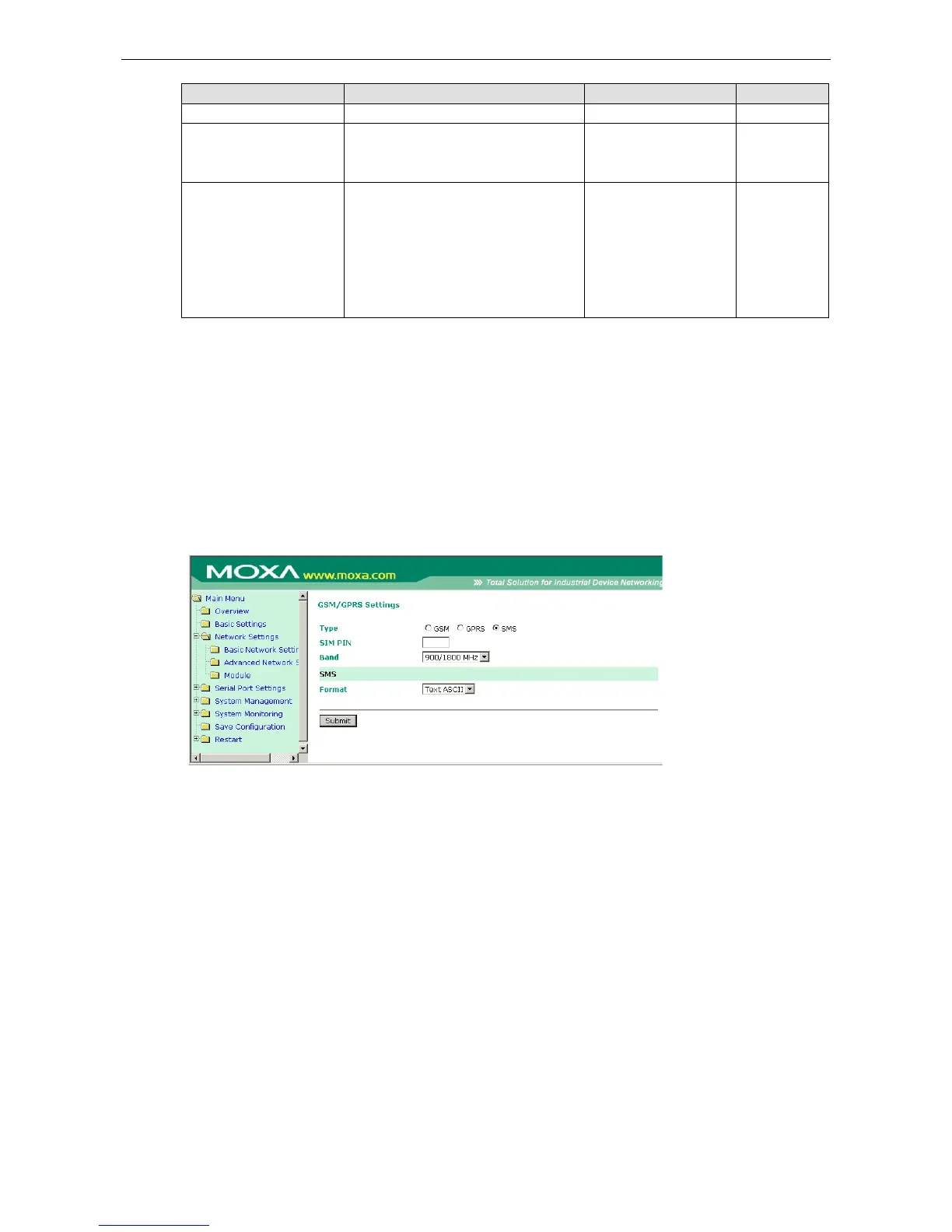Connection control Connect Rule Disconnect Rule GPRS
Always on/None Always on after power on None Trunk
Periodically connect/
inactivity time
Periodically connect (based on the
connection interval setting) to GPRS
after powering on.
Inactivity time is up Trunk
Remote host fail/
remote host recovered
Remote Ethernet host has failed. The
NPort 6000 will keep pinging the remote
the serial device will be sent through
the GPRS connection.
When the remote
Ethernet host returns to
normal, data will revert
to being sent over
Ethernet after 5
continuous successful
pings.
Backup
Connection interval (default = 5 min): The time interval of the periodic connect function.
Ping remote host: Key in the IP address of the remote host.
SMS Operation mode
Short Message Service (SMS) is a telecommunications protocol that allows the sending of “short” (160
characters or less) text messages. It is available on most digital mobile phones and some personal digital
assistants with onboard wireless telecommunications.
GSM technology offers the benefit of using SMS (short message service) as an easy way to communicate over
the mobile network. In this chapter, we explain how to use SMS with the NM-GPRS/GSM Module.
Supports 7-bit ASCII format for alert: NM-GPRS/GSM will automatically report system events, network
events, config events, and serial port events to the specific phone number once an event listed in the event
settings has occurred.
ASCII (American Standard Code for Information Interchange): A character encoding based on the English
alphabet. ASCII codes represent text in computers, communications equipment, and other devices that work
with text. Most modern character encodings, which support many more characters, are based in some way on
the ASCII code.
Auto Warning Settings
When using SMS mode, you will also need to make settings under Auto Warning Settings.
