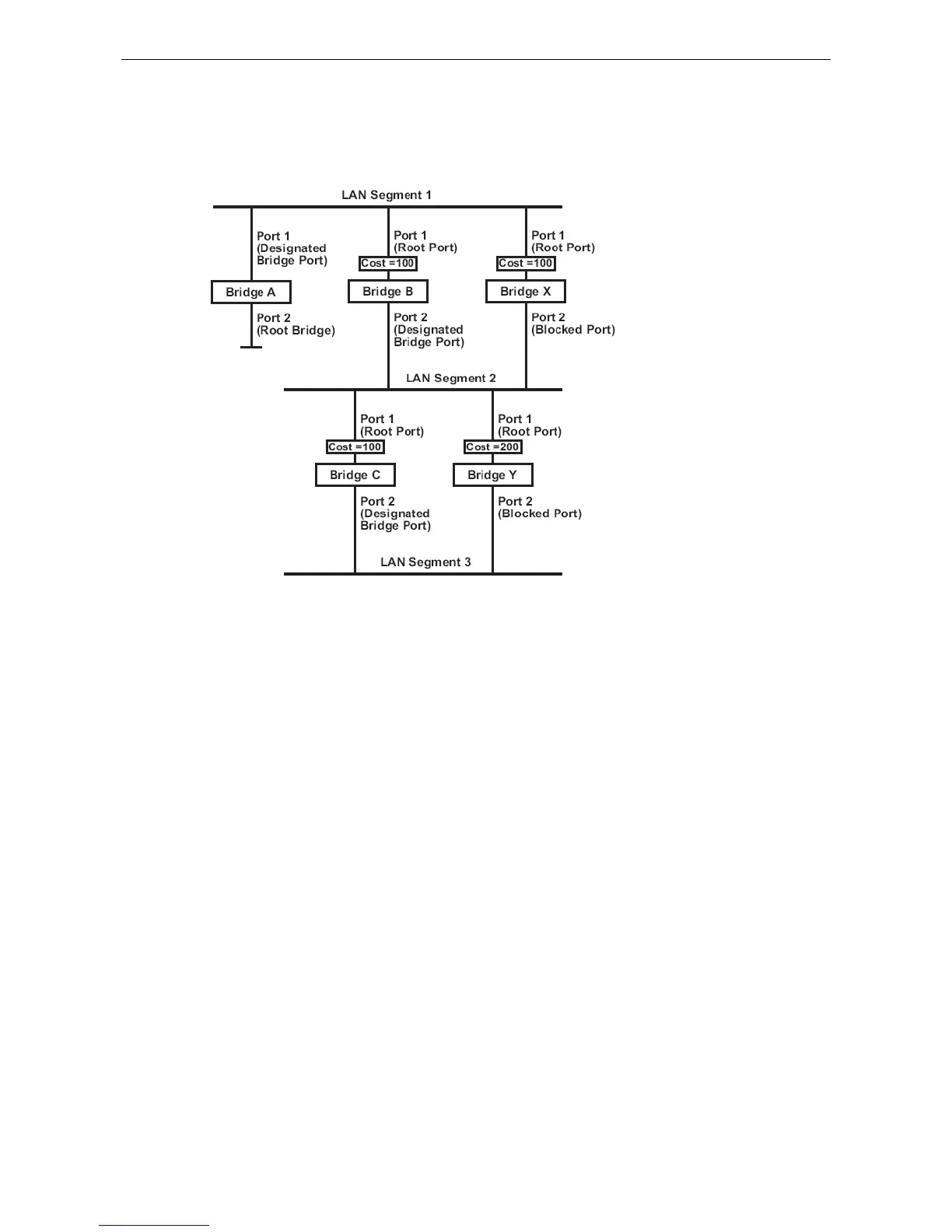STP Example
The LAN shown below has three segments, with adjacent segments connected using two possible links. The
various STP factors, such as Cost, Root Port, Designated Bridge Port, and Blocked Port are shown in the figure.
• Bridge A has been selected as the Root Bridge, since it was determined to have the lowest Bridge Identifier
on the network.
• Since Bridge A is the Root Bridge, it is also the Designated Bridge for LAN segment 1. Port 1 on Bridge A is
selected as the Designated Bridge Port for LAN Segment 1.
• Ports 1 of Bridges B, C, X, and Y are all Root Ports since they are nearest to the Root Bridge, and therefore
have the most efficient path.
• Bridges B and X offer the same Root Path Cost for LAN segment 2. However, Bridge B was selected as the
Designated Bridge for that segment since it has a lower Bridge Identifier. Port 2 on Bridge B is selected as
the Designated Bridge Port for LAN Segment 2.
• Bridge C is the Designated Bridge for LAN segment 3, because it has the lowest Root Path Cost for LAN
Segment 3:
The route through Bridges C and B costs 200 (C to B=100, B to A=100)
The route through Bridges Y and B costs 300 (Y to B=200, B to A=100)
• The Designated Bridge Port for LAN Segment 3 is Port 2 on Bridge C.
