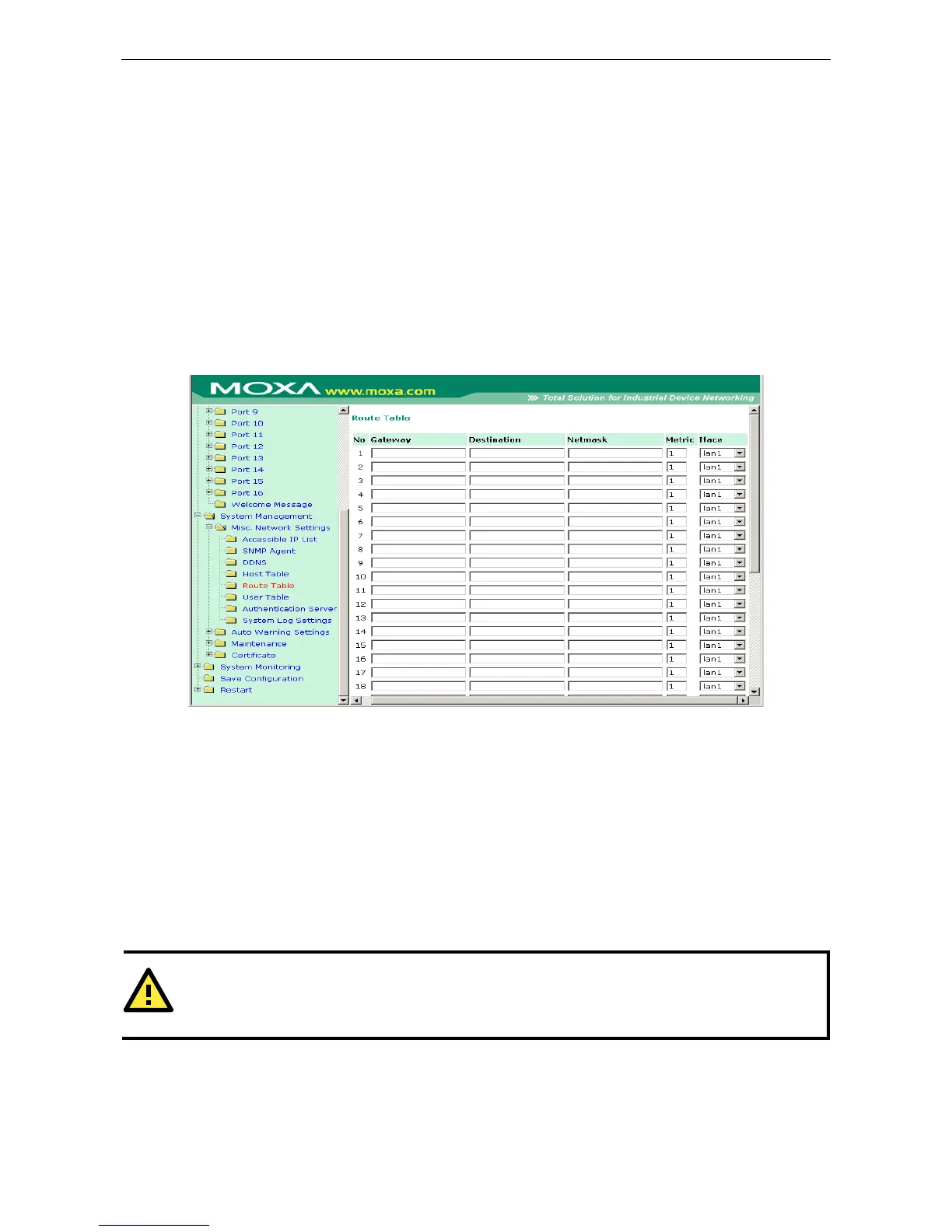RIP 2 is an extension of RIP. Its purpose is to expand the amount of useful information contained in RIP packets,
and to add security elements. RIP 2 has become the standard version of RIP, and the original RIP is no longer
used.
Routing Protocol: You may select which routing protocol, if any, your network will employ.
Gratuitous ARP: In some applications, you may need the NPort 6000 to send broadcast packets to update the
ARP table on the server. If you enable this function and set the send period, the NPort 6000 will send
periodically send broadcast packets at the specified time interval.
Configuring the Route Table
You can access the Route Table by expanding System Management and then Misc. Network Settings in
the navigation panel. The route table is where you configure how the NPort 6000 will connect to an outside
network.
You are allowed up to 32 entries in the route table. For each entry, you must provide information on the
gateway, destination, netmask, metric hops and interface.
Gateway: This is the IP address of the next-hop router.
Destination: This is the host’s IP address or the network address of the route’s destination.
Netmask: This is the destination network’s netmask.
Metric: You may use this optional field to enter the number of hops from the source to the destination. This
allows the NPort 6000 to prioritize the routing of data packets if there is more than one router available to reach
a given destination.
Iface: This is the network interface to which the packet must be sent.
