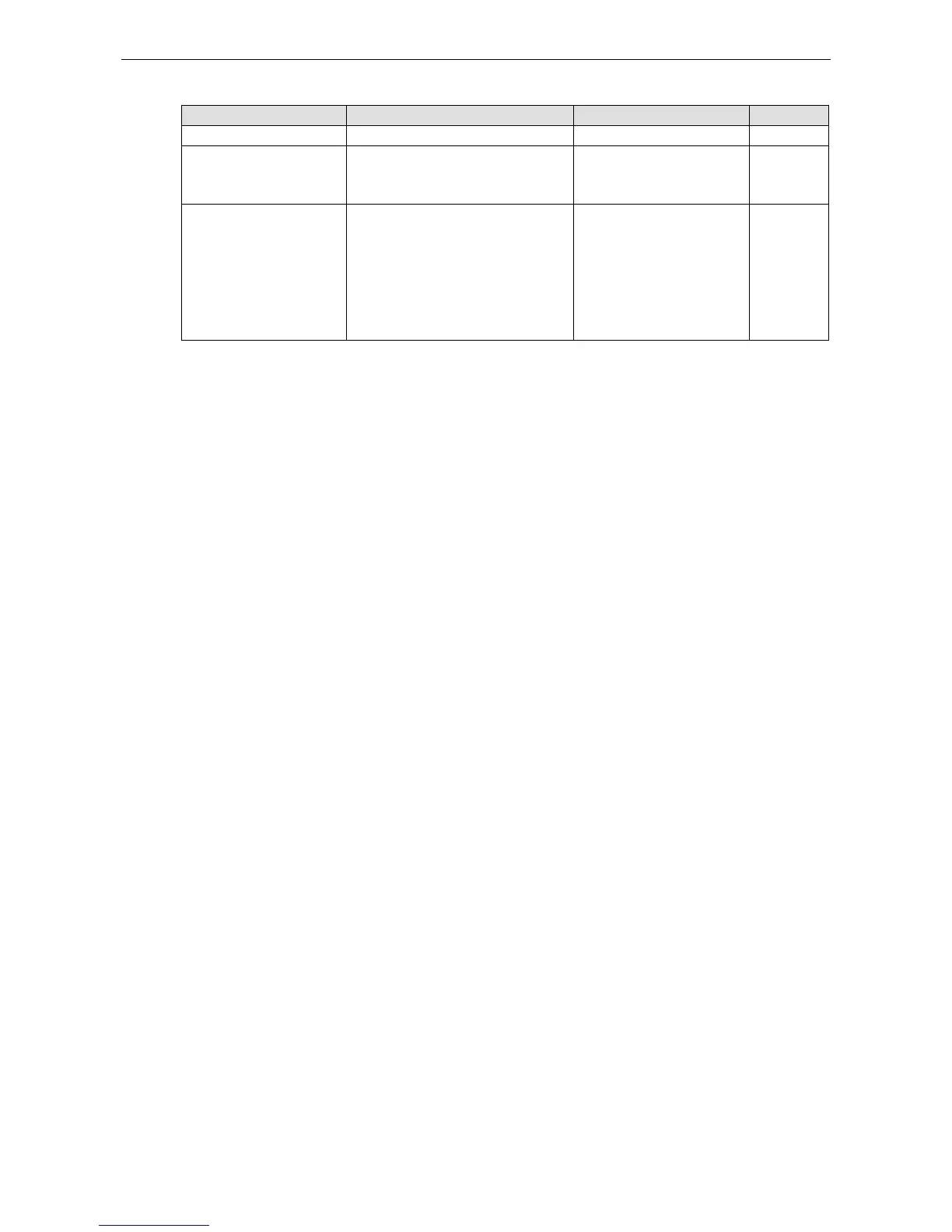Connection control
Connection control Connect Rule Disconnect Rule Modem
Always on/None Always on after power on None Trunk
Periodically
connect/inactivity time
Periodically re-
connection interval setting) to
Modem after power on.
Inactivity time is up Trunk
Remote host fail/remote
host recovered
Remote Ethernet host has failed. The
NPort 6000 will check the remote
host connection on the Ethernet side
after power on. Once a connection
failure has occurred, data from the
serial device will be sent out through
the Modem.
When the remote Ethernet
