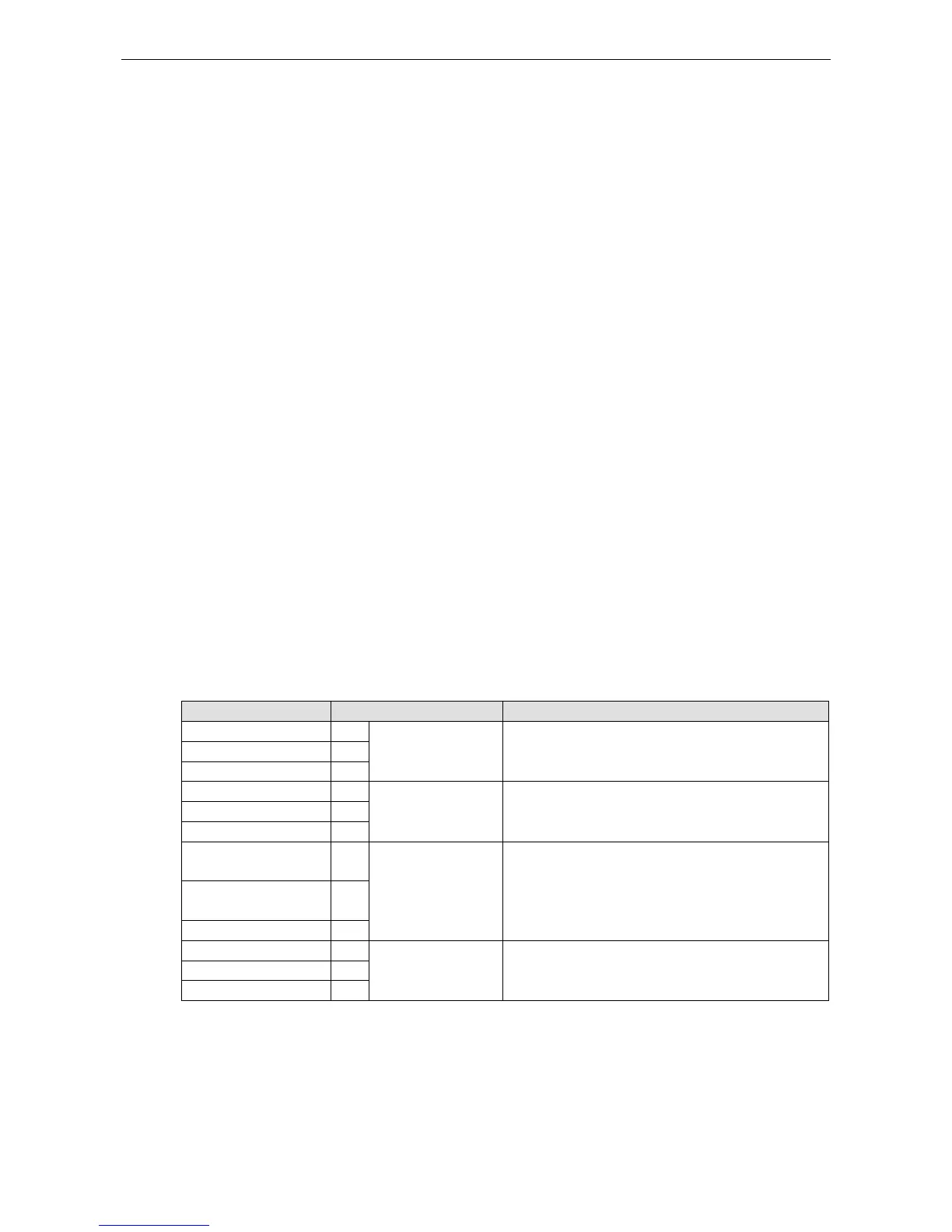Overview
The NPort 6000 can be used to connect any serial device to an Ethernet network, and supports many different
operation modes. In particular, the NPort 6000 also supports Secure TCP Server, Secure TCP Client, Secure
Pair-Connection, and Secure Real COM modes for security critical applications, such as banking, telecom,
access control, and remote site management.
The NPort 6000’s Any Baudrate feature, which is based on Moxa’s UART IC, allows the use of non-standard
baudrates. For example, a 500 Kbps baudrate may be required for some special applications. Many device
servers could only be configured for a baudrate of 460.8 Kbps, resulting in an error rate of 7.84%. For serial
communication, the acceptable margin of error is only 3%. The NPort 6000 allows you to configure the
baudrate more accurately, and can be configured to transmit serial data at the rate of 491.5 Kbps. This is only
a 1.7% margin of error, which is well within the acceptable margin for serial data.
For some applications, data must be delivered reliably even if communication is disrupted. The NPort 6000
provides a powerful function to ensure that data is buffered in case of a communication failure. When a
communication failure occurs, the data is stored in the NPort 6000. Upon resumption of communication, the
buffered data will be sent to the destination. The default size of the port buffer is 64 KB for each port. For the
NPort 6610, NPort 6250, NPort 6450, and NPort 6650, users may increase the buffer size by using an external
SD card for the buffer.
Package Checklist
Each NPort 6000 serial device server is shipped in a separate box with a number of standard accessories. In
addition, several optional accessories can be ordered separately. When you receive your shipment, please
check the contents of the box carefully, and notify your Moxa sales representative if any of the items are
missing or appear to be damaged.
NPort 6610/6650
Six models of the NPort 6610 and eight models of the NPort 6650 are available:
Model Name Number of Serial Ports Power Requirements
NPort 6610-8 8 RS-232 100-240 VAC, Power Cord
NPort 6610-16 16
block
NPort 6650-16-48V 16
NPort 6650-32-48V 32
Standard Accessories for the NPort 6610 and NPort 6650
• 1 NPort 6600 device server
• CBL-RJ45M9-150: 8-pin RJ45 to DB9 male connection cable, 150 cm
• Power Cord (AC models only)
• 2 rack-mount ears
• Documentation and software CD
• Quick installation guide (printed)
