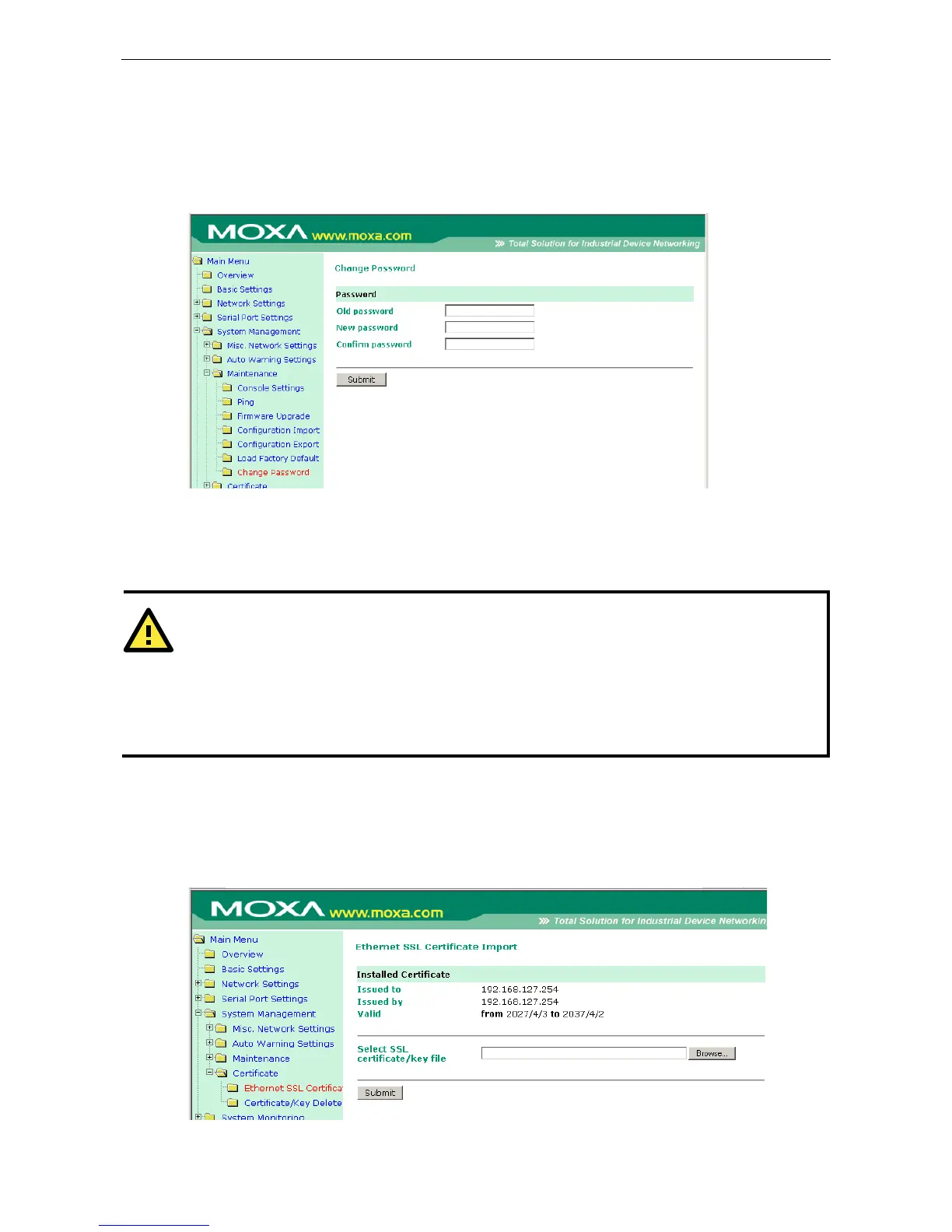This function will reset all of NPort 6000’s settings to the factory default values. All previous settings including
the console password will be lost. If you wish to keep the NPort 6000 IP address, netmask, and other IP settings,
make sure Keep IP settings is checked off before loading the factory defaults.
Change Password
For all changes to the NPort 6000’s password protection settings, you will first need to enter the old password.
Leave this blank if you are setting up password protection for the first time. To set up a new password or change
the existing password, enter your desired password under both New password and Confirm password. To
remove password protection, leave the New password and Confirm password boxes blank.
Before you set a password for the first time, it is a good idea to export the configuration to a file when you
have finished setting up your NPort 6000. Your configuration can then be easily imported back into the NPort
6000 if you
