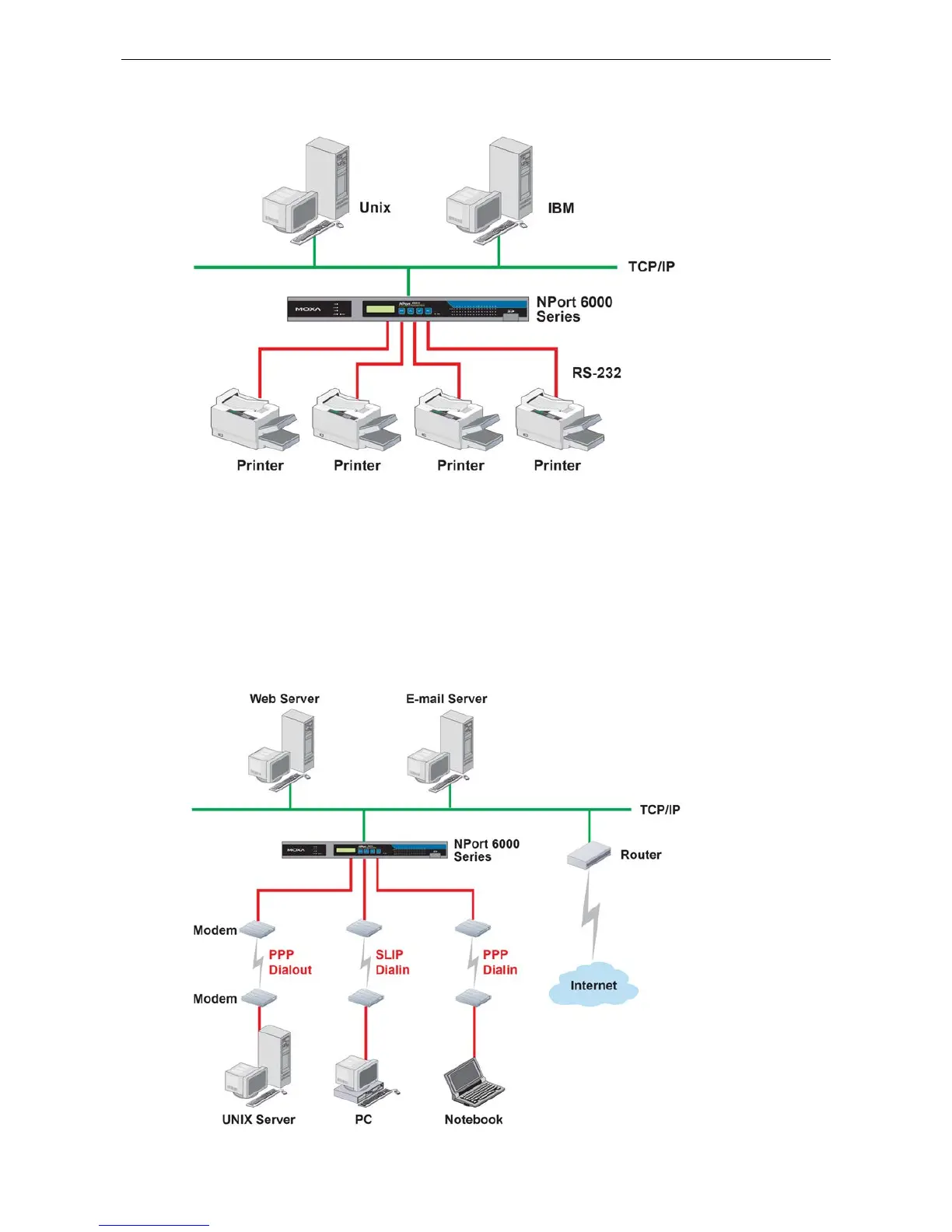Printer Modes
The NPort 6000’s Printer mode provides an excellent solution for banking and stock exchange services with
huge printing demands. Printer modes involve a network printer that is connected to a serial port on the NPort
6000, with a port number assigned to specify the printer’s location. Windows or UNIX hosts can access the
printer over the network in either RAW or LPD modes.
Please refer to Chapter 7, Configuring Serial Port Operation Modes, for detailed information and configuration
instructions.
Dial In/Out Modes
