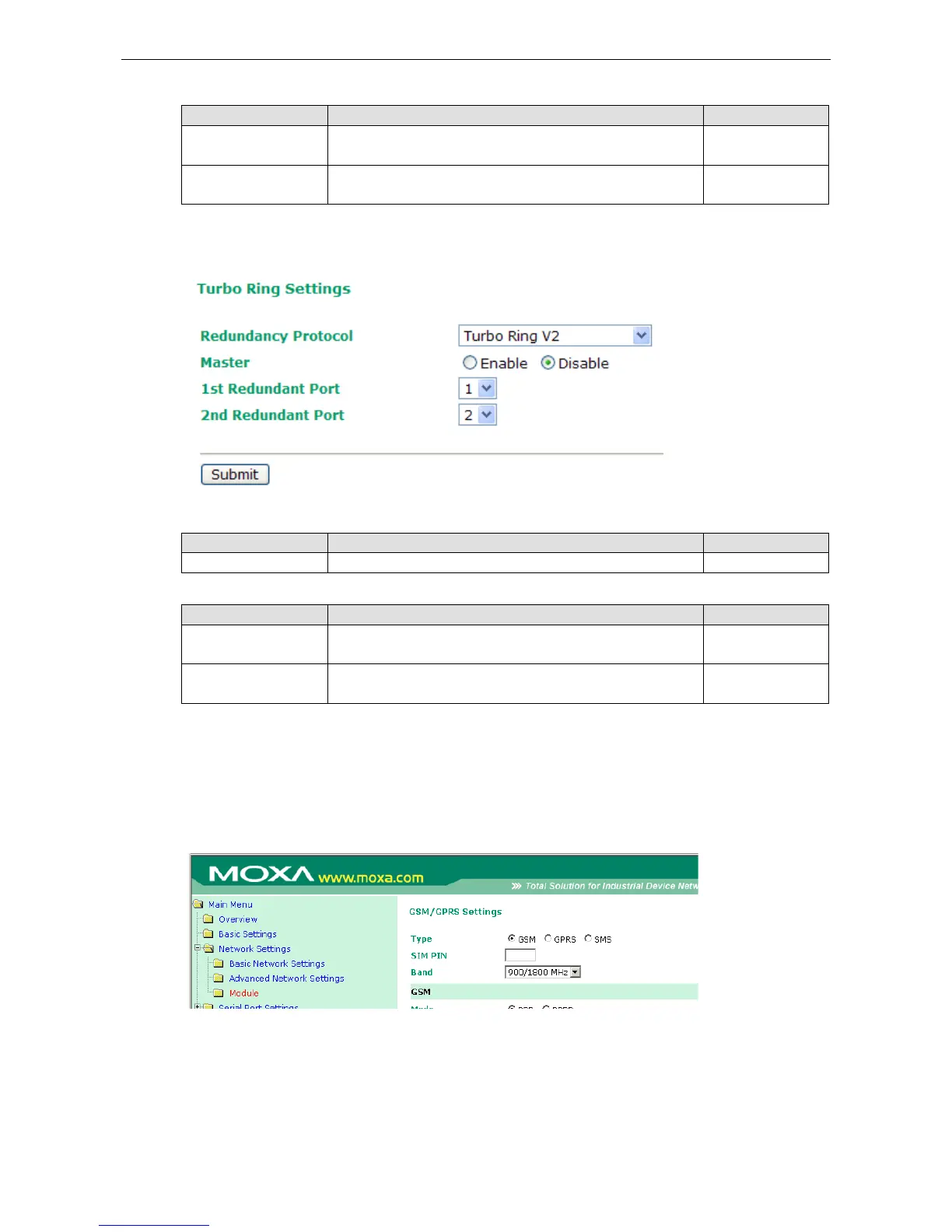Redundant Ports
Setting Description Factory Default
1st Redundant Port Select any LAN port of the NPort 6000 to be one of the
redundant ports.
Port 1
2nd Redundant Port Select any LAN port of the NPort 6000 to be one of the
redundant ports.
Port 2
Configuring Turbo Ring 2
Master
Setting Description Factory Default
Enable/Disable Enable or Disable this NPort 6000 as the Master. Disable
Redundant Ports
Setting Description Factory Default
1st Redundant Port Select any LAN port of the NPort 6000 to be one of the
redundant ports.
Port 1
2nd Redundant Port Select any LAN port of the NPort 6000 to be one of the
redundant ports.
Port 2
NM-GPRS/GSM
This section applies to NPort 6000 server’s that have the NM-GPRS/GSM module installed. From the left
navigation panel, click Network Settings
Module to configure GSM/GPRS Settings. The various
configuration items are described in detail below the figure.
Type: The NM-GPRS/GSM module supports 3 types of operation modes. The choices are GSM, GPRS, and SMS.
SIM PIN: This is a pin code that locks the SIM card until you enter the correct code. This protects your account.
The default code is set by the Service Provider.Note that a cell phone must be used to change the PIN.
Selecting the Radio Band: Although GSM-900 and GSM-1800 are used in most parts of the world, operators
in United States, Canada, and many other countries in the Americas use GMS-850 or GSM-1900. A quad-band
