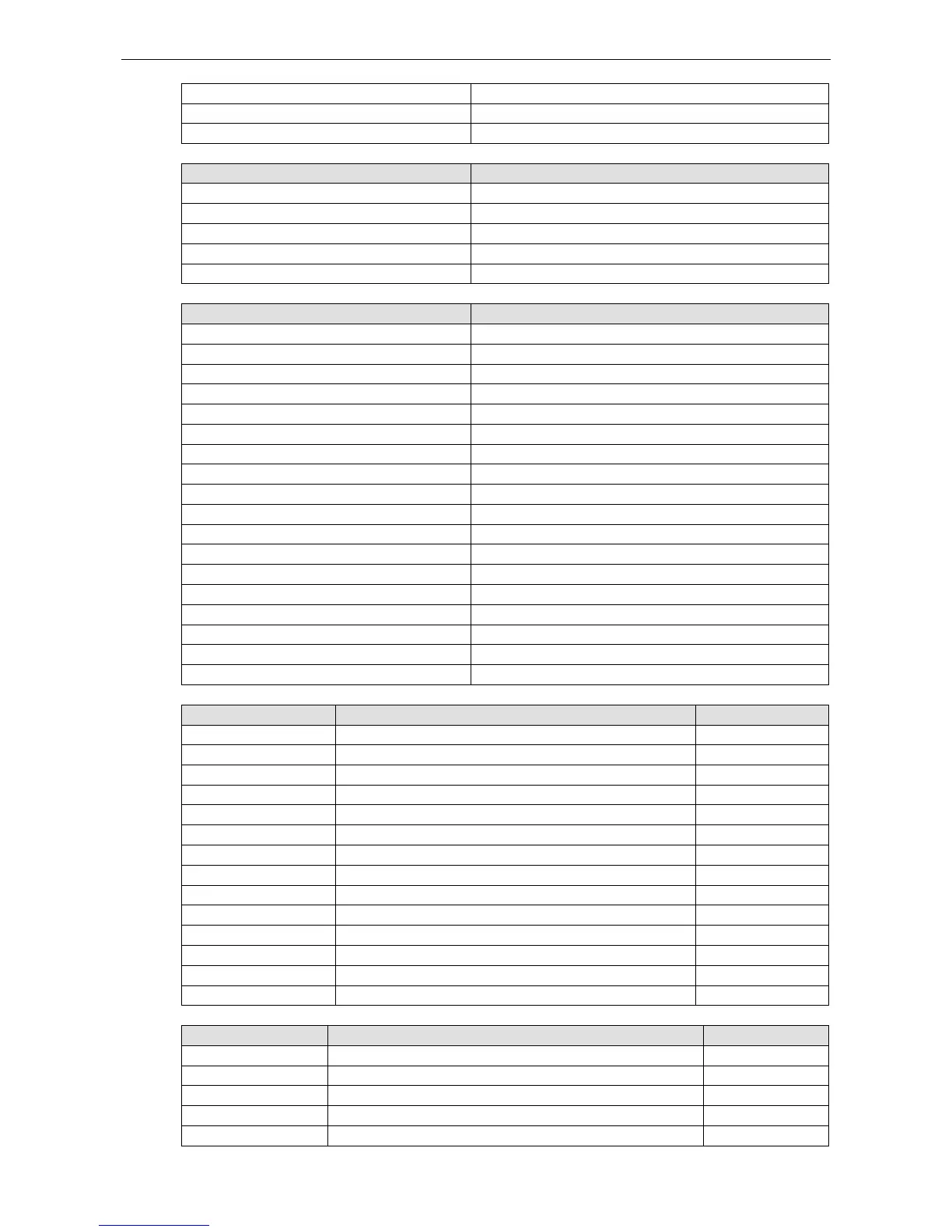NPort 6000 Series SNMP Agents with MIB II & RS-232 Like Groups
socketUdpDestinationAddress4End
socketUdpDestinationPort4
socketUdpLocalListenPort
pairConnection Mode ethernetModem Mode
pairConnectionTcpAliveCheck ethernetModemTcpAliveCheck
pairConnectionSecure ethernetModemTcpPort
pairConnectionDestinationAddress
pairConnectionDestinationPort
pairConnectionTcpPort
terminal Mode reverseTerminal Mode
terminalTcpAliveCheck reverseTerminalTcpAliveCheck
terminalInactivityTime reverseTerminalInactivityTime
terminalAutoLinkProtocol reverseTerminalTcpPort
terminalPrimaryHostAddress
reverseTerminalAuthenticationType
terminalSecondHostAddress reverseTerminalMapKeys
terminalTelnetTcpPort
terminalSshTcpPort
terminalType
terminalMaxSessions
terminalChangeSession
terminalQuit
terminalBreak
terminalInterrupt
terminalAuthenticationType
terminalAutoLoginPrompt
terminalPasswordPrompt
terminalLoginUserName
terminalLoginPassword
printer Mode dial Mode dataPacking
printerTcpAliveCheck dialTERMBINMode portPacketLength
printerTcpPort dialPPPDMode portDelimiter1Enable
printerGroup dialSLIPDMode portDelimiter1
printerQueueNameRaw dialAuthType portDelimiter2Enable
dialDisconnectBy portDelimiter2
printerAppendFromFeed dialDestinationIpAddress portDelimiterProcess
dialSourceIpAddress portForceTransmit
dialIpNetmask
dialTcpIpCompression
dialInactivityTime
dialLinkQualityReport
dialOutgoingPAPID
dialPAPPassword
comParamSetting dataBuffering modemSetting
portAlias portBufferingEnable portEnableModem
portInterface portBufferingLocation portInitialString
portBaudRate portBufferingSDFileSize portDialUp
portBaudRateManual portSerialDataLoggingEnable portPhoneNumber
portDataBits
