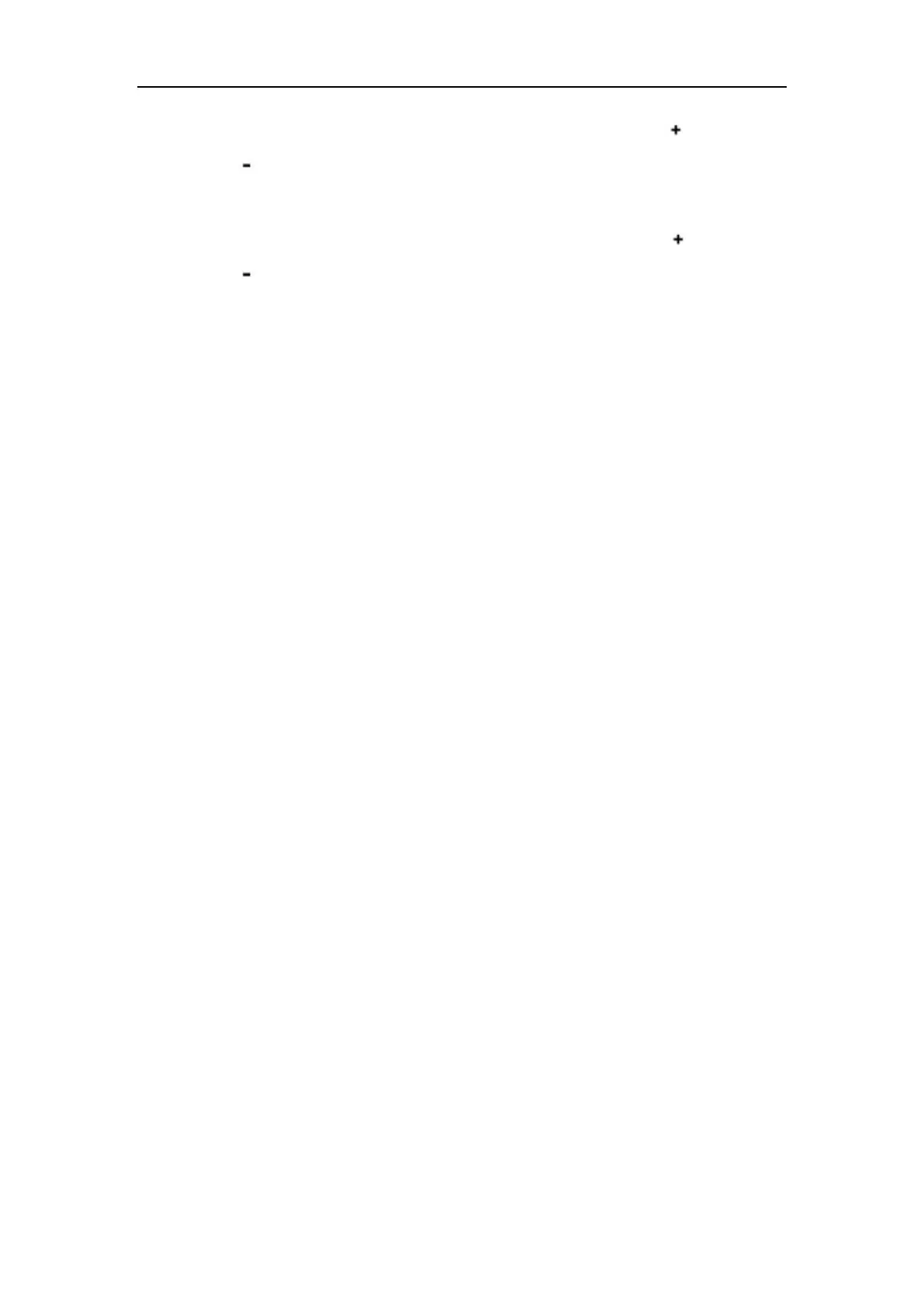8-Advanced Function of Oscilloscope
If left bottom of the screen displays "▲
▼—FFT dB Scale ", press
(red)
and
(red) button to adjust dB value of each DIV, including 1dB, 2dB, 5dB,
10dB, 20dB;
If left bottom of the screen displays "
▲/▼—CH Volts/Div " , press (red)
and
(red) button to adjust voltage of channel, and " 2v~ "shows in left bottom
of the screen;
If left bottom of the screen displays "
▲/▼—FFT Zero", press ▲ (red) and ▼
(red) button to adjust the position of the waveform along the vertical position such
as "FFT 1.20 divs".
8. Press OPTION, the following prompts shows on the left bottom on the screen.
◄/►— Time Base
▲/▼— Trig
Or
◄/►— Time
▲/▼— Trig
When "
◄/►— Time" is displayed, press OPTION ◄ and OPTION ► menu
button to adjust the position of the waveform along the horizontal position. "FFT
-2.00divs" shown on the left bottom means the section start of the waveform
departures from the Origin for 2.00DIV. The shown frequency of M is the exact
frequency of the cursor point in the middle of spectrum. Shown as Figure.54.
When "
◄/►— Time Base" is displayed, press OPTION ◄ and OPTION ► to
adjust horizontal base on horizontal base, such as "250 Hz
5 kS/s
" will be shown
on the bottom status bar.
