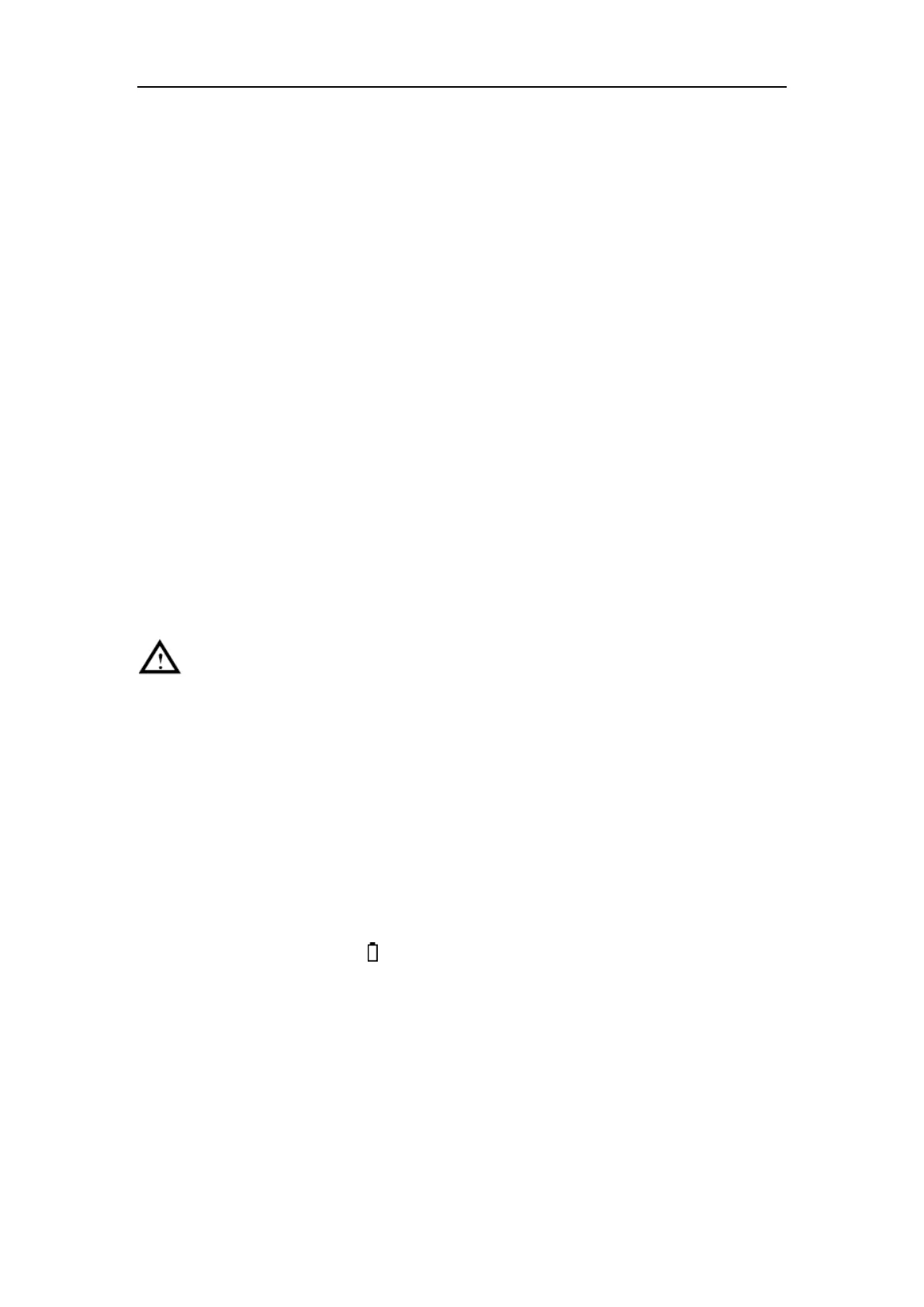10-Appendix
10.2 Appendix B: Maintenance and Cleaning
10.2.1 Maintenance
Do not store or place the instrument in locations where the liquid crystal display (LCD) may be
directly exposed to the sunshine for long periods.
Be careful: Do not spray liquid into the instrument.
Cleaning
To clean the instrument exterior, perform the following steps:
Wipe the dust from the instrument surface with a soft cloth. Avoid scratching the LCD screen.
Clean the instrument with a lightly damp soft cloth. It is recommended to wipe with mild
detergent or fresh water. To avoid damage to the instrument, do not use any corrosive chemical
cleaning agent.
Dirt or moisture in the terminals can distort readings. Follow the steps below to clean your
multimeter.
1. Turn the multimeter off and remove the test leads.
2. Turn the multimeter over and shake out the dirt in the terminals.
3. Wipe the contacts in each terminal with a clean swab dipped in alcohol.
Warning: Before running, please confirm that the instrument has been dried out so as to
avoid electrical short circuit and personal injury caused by moisture.
10.2.2 Storage of Oscilloscope
If the test tool is to be stored for a long time, it is required to charge the lithium battery before
storage.
Charging the oscilloscope
The lithium battery is possibly not fully charged on delivery. To make the battery with enough
electric quantity, it must be charged for 4 hours (the test tool must be turned off during charging).
The battery can supply power for 4 hours after being charged completely.
When supplying power by using the battery, a battery indicator is displayed on the top of the
screen to show the power reserve.
shows that the battery can only be used for about 5 minutes.
To charge the battery and power the instrument, connect the oscilloscope using a power adapter
according to Figure 1. The charging speed can be increased by powering off the instrument.
Notice
To avoid overheating of the battery during charging, the environment temperature is not
recommended to exceed the permissible value given in the technical specification.
Note:
No hazard will occur when connecting the charger for extended periods. The instrument can
automatically switch to reduced charging status.
