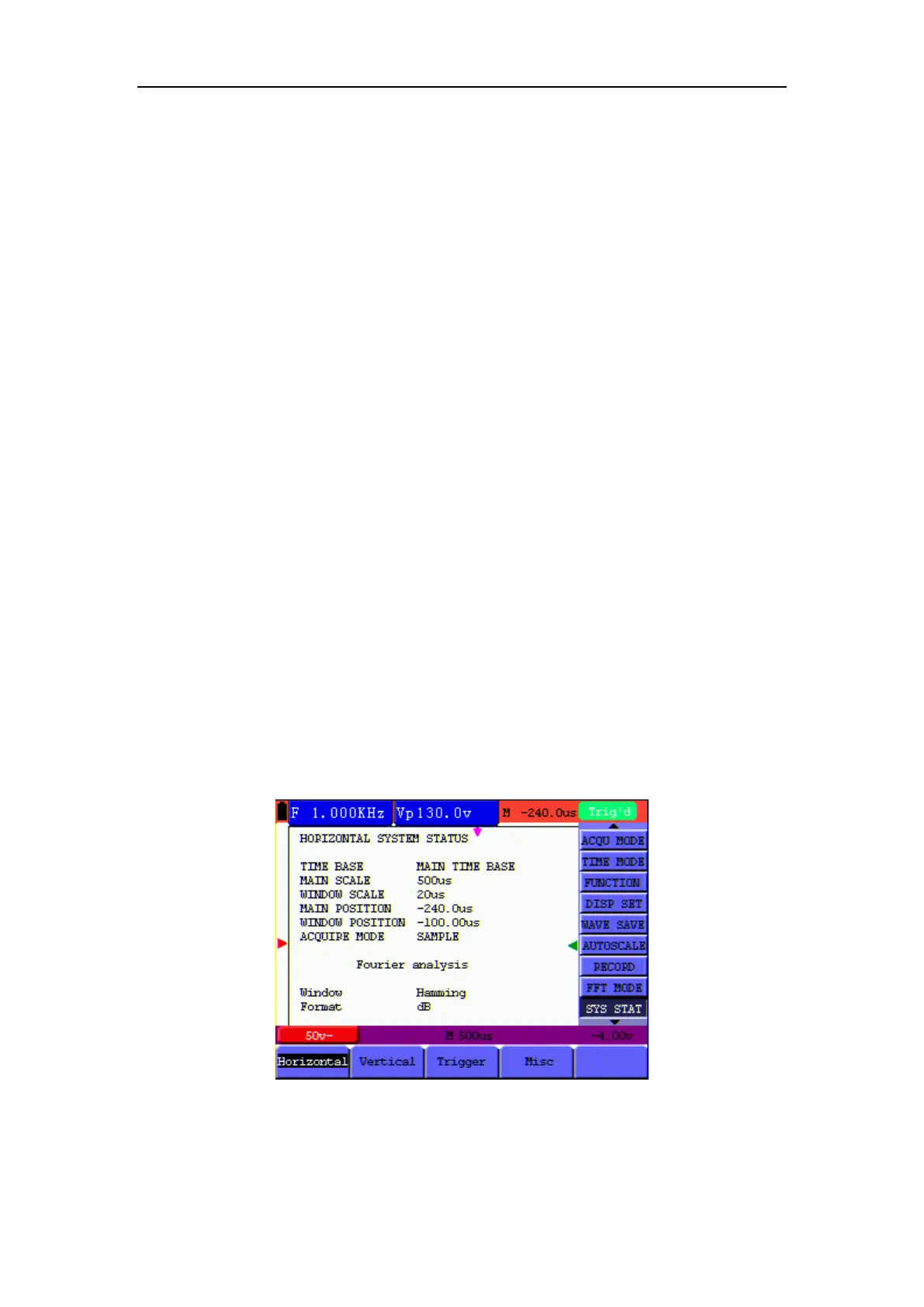8-Advanced Function of Oscilloscope
is exactly half of the sampling rate under the condition of no mistakes, which is called Nyquist
frequency. If under-sampling occurs when the frequency sampled is higher than Nyquist frequency,
"False Wave" phenomenon will appear. So pay more attention to the relation between the
frequency being sampled and measured.
NOTE
While FFT mode is turned on, DO NOT USE THESE SETTINGS:
1) Horizontal window setting.
2) Trigger control "SET 50%"
3) Auto-scale function
4) Wave record;
5) Measure 1 and Measure 2.
8.14 System State Menu
The system state menu is used to display information about the present horizontal system, vertical
system, trigger system and others. The operation steps are shown as below.
1. Press the MENU key and the function menu is displayed at the right of the screen.
2. Press the MENU
▲ or MENU
▼ key to select the SYS STAT. Four options appear at the
bottom of the screen.
3. Sequentially press F1 to F4 key and the corresponding state information will be shown on the
screen.
4. The screen that looks like the following figure 59 will be displayed.
Figure 59:
System State