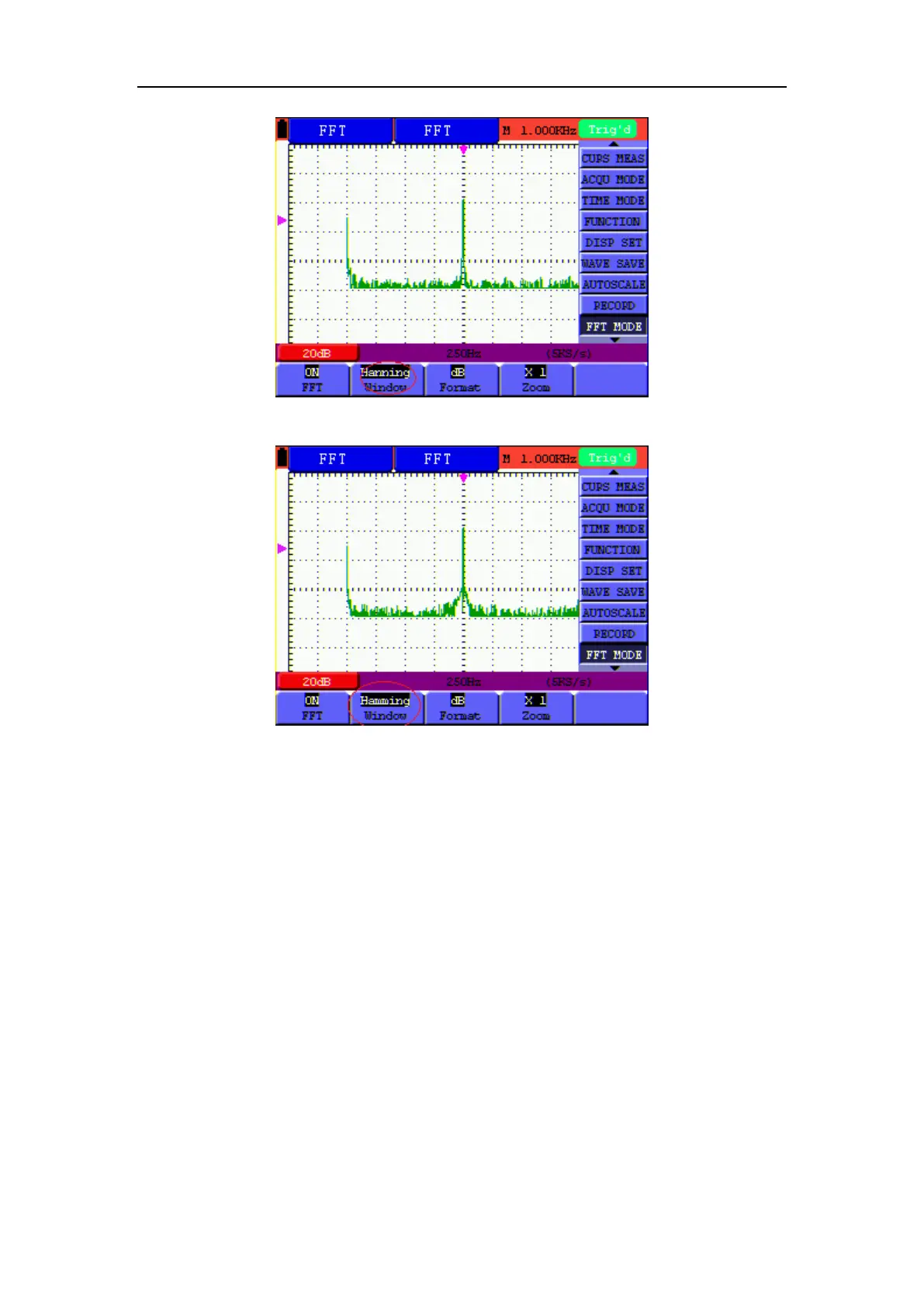8-Advanced Function of Oscilloscope
Fig.57. Hanning window
Fig.58. Hamming
window
Quick Tips
If desired, use the zoom feature to magnify the FFT waveform.
Use the default dB scale to see a detailed view of multiple frequencies, even if they have very
different amplitudes. Use the Vrms scale to see an overall view of how all frequencies
compare to each other.
Signals that have a DC component or offset can cause incorrect FFT waveform component
magnitude values. To minimize the DC component, choose AC Coupling on the source signal.
To reduce random noise and aliased components in repetitive or single-shot events, set the
oscilloscope acquisition mode to average.
Term interpretation
Nyquist frequency: The highest frequency that any Real Time Digital Oscilloscope can measure
