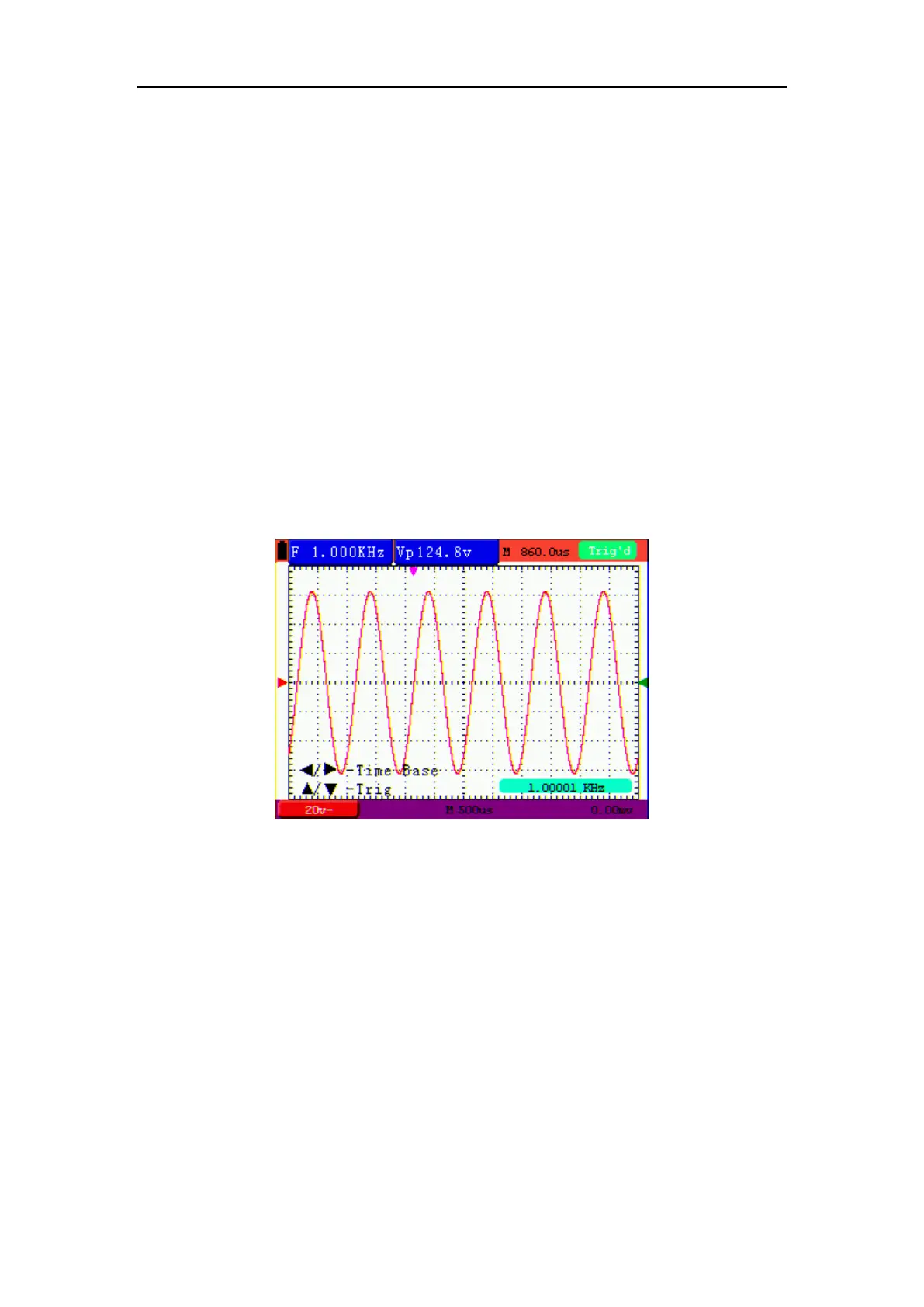6-Using the Oscilloscope
18
6.5.2 Setting the Horizontal System and Trigger Position
OPTION key is a multiple setting key to set trigger vertical position, main time base and
horizontal position (trigger horizontal position) during edge trigger and video trigger.
The following example shows how to use OPTION key to make a setting.
The following guidance is for the operation on the mode of edge triggering and video
triggering.
1. Press once the OPTION key; the following is displayed at the bottom left side of the screen,
as shown in the figure below.
◄/► – Time Base
▲/▼ – Trig
See the following figure 7:
Figure 7
2. Press ◄ (OPTION) or ► (OPTION) to adjust the main time base; press ▲ (OPTION) or▼
(OPTION) to adjust trigger level position, press R key to "zero" the trigger level position.
3. Press OPTION again and left bottom side display as
◄/► – Time
▲/▼ – Trig
See the following figure 8:
