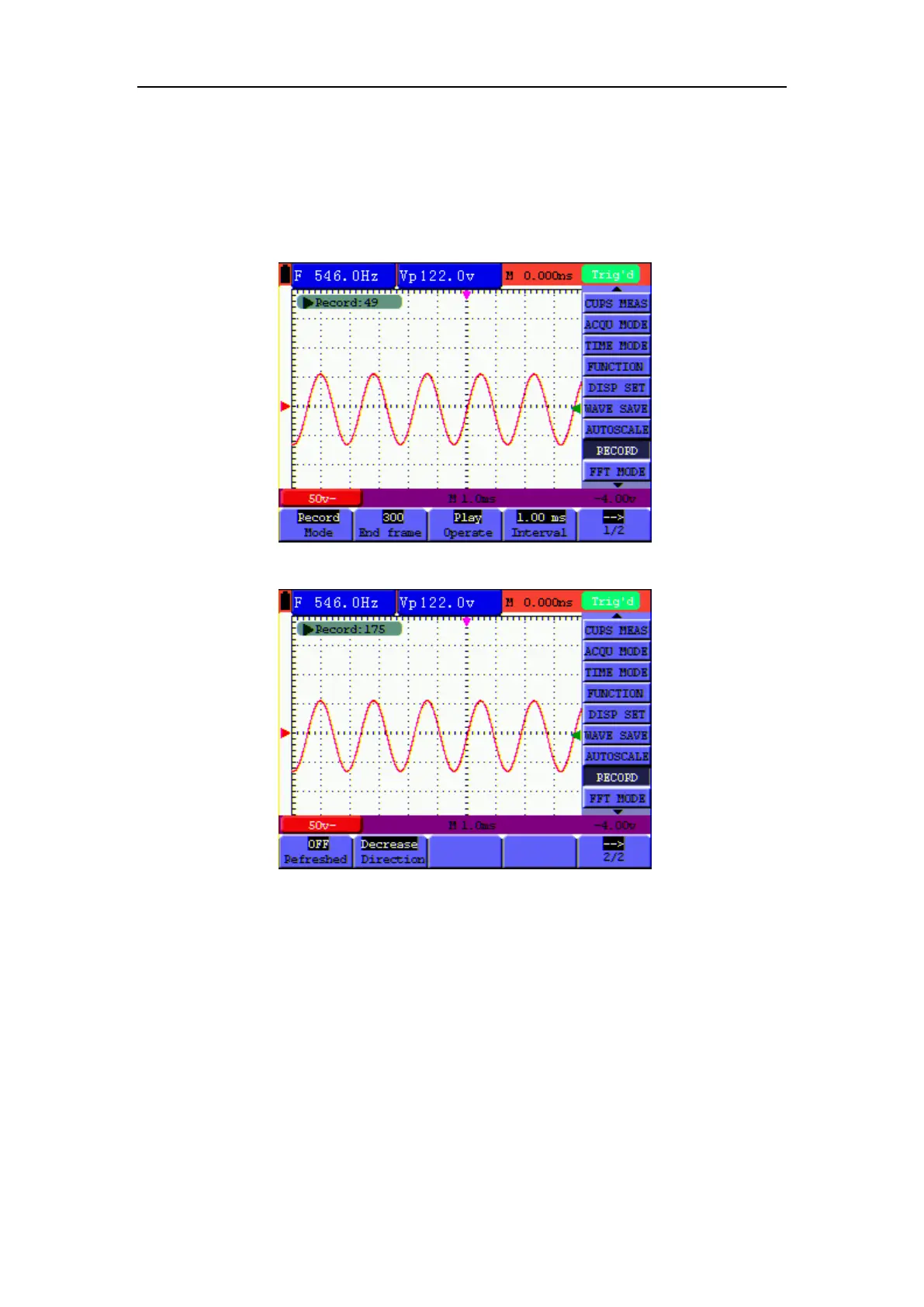8-Advanced Function of Oscilloscope
7. Press F1 and select OFF to stop refreshing waveforms.
8. Press F5 to back up to the first menu.
9. Press F3 and select Play to operate.
Shown as Fig.52 and Fig.53
Fig.52:the first page of the record
Fig.53: the second page of the record
8.13 Using FFT
An FFT breaks down signals into component frequencies, which the oscilloscope uses to display a
graph of the frequency domain of a signal, as opposed to the oscilloscope's standard time domain
graph. You can match these frequencies with known system frequencies, such as system clocks,
oscillators, or power supplies.
FFT in this oscilloscope can transform 2048 points of the time-domain signal into its frequency