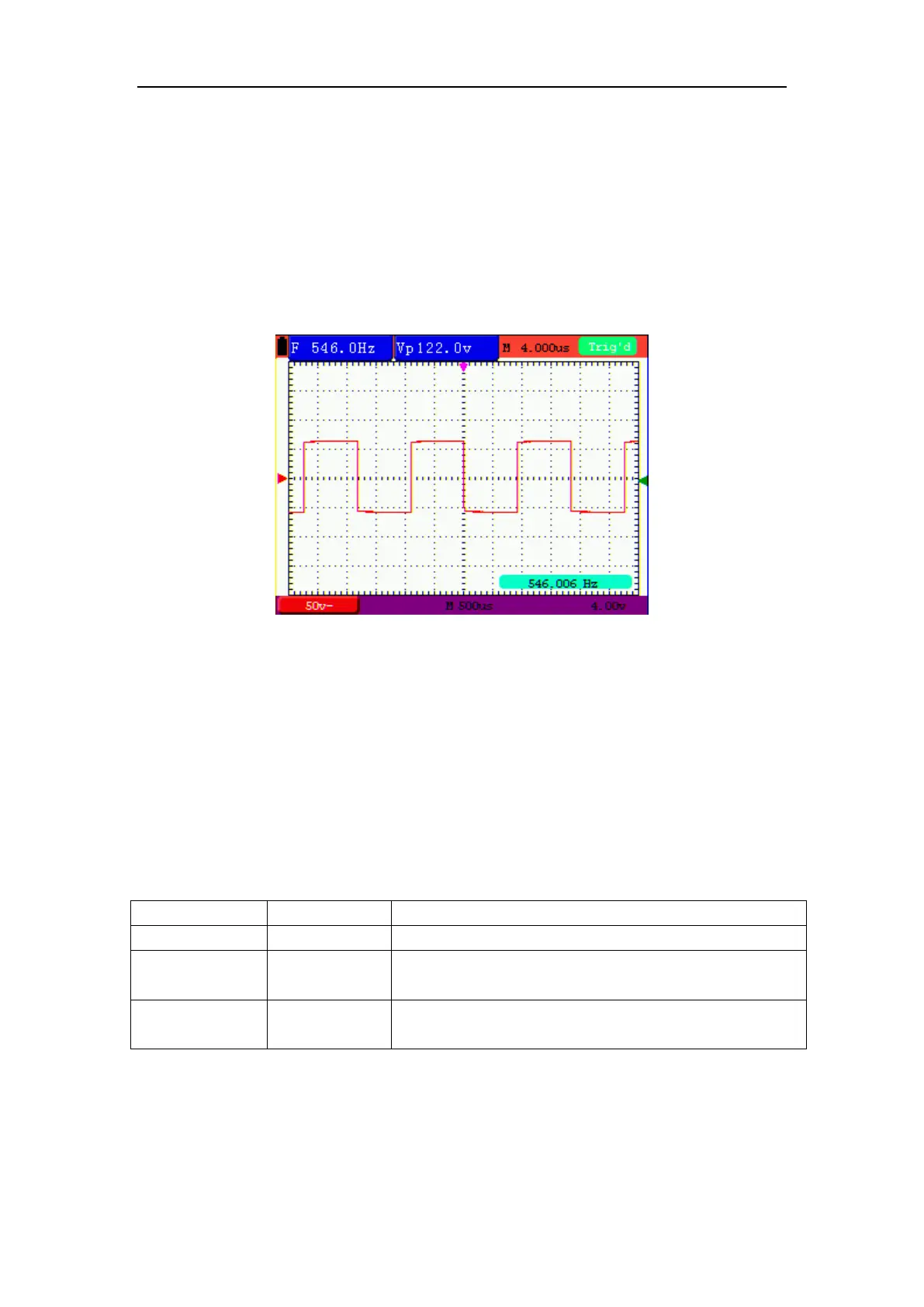8-Advanced Function of Oscilloscope
If you want to measure frequency of the Channel, you can do as the follows:
1. Press MENU, the function menu will appear on the right of the screen.
2. Press MENU ▲ or MENU ▼ and choose DISP SET, five options will show at the bottom
of the screen.
3. Press F4 and choose ON.
See the following figure 42:
Figure
42 Cymometer
8.7 Waveform Saving Setups
The oscilloscope can save 4 waveforms, which can be displayed on the screen with the present
waveform. The recalled waveform saved in the memory cannot be adjusted.
8.7.1 Waveform Saving Setups in normal mode
The WAVE SAVE menu is described in the following list.
Function menu Setups Description
WAVE A, B, C and D Select the address for saving or recalling a waveform.
Save
Store the waveform of a selected signal source into the
selected address.
Show
ON
OFF
Close or start displaying the waveforms stored in address A,
B, C or D.
To save a waveform in address A, do the following:
1. Press the MENU key and the function menu appears at the right of the screen.
2. Press the MENU
▲ or MENU
▼ key to select the WAVE SAVE. Three options are
displayed at the bottom of the screen.
