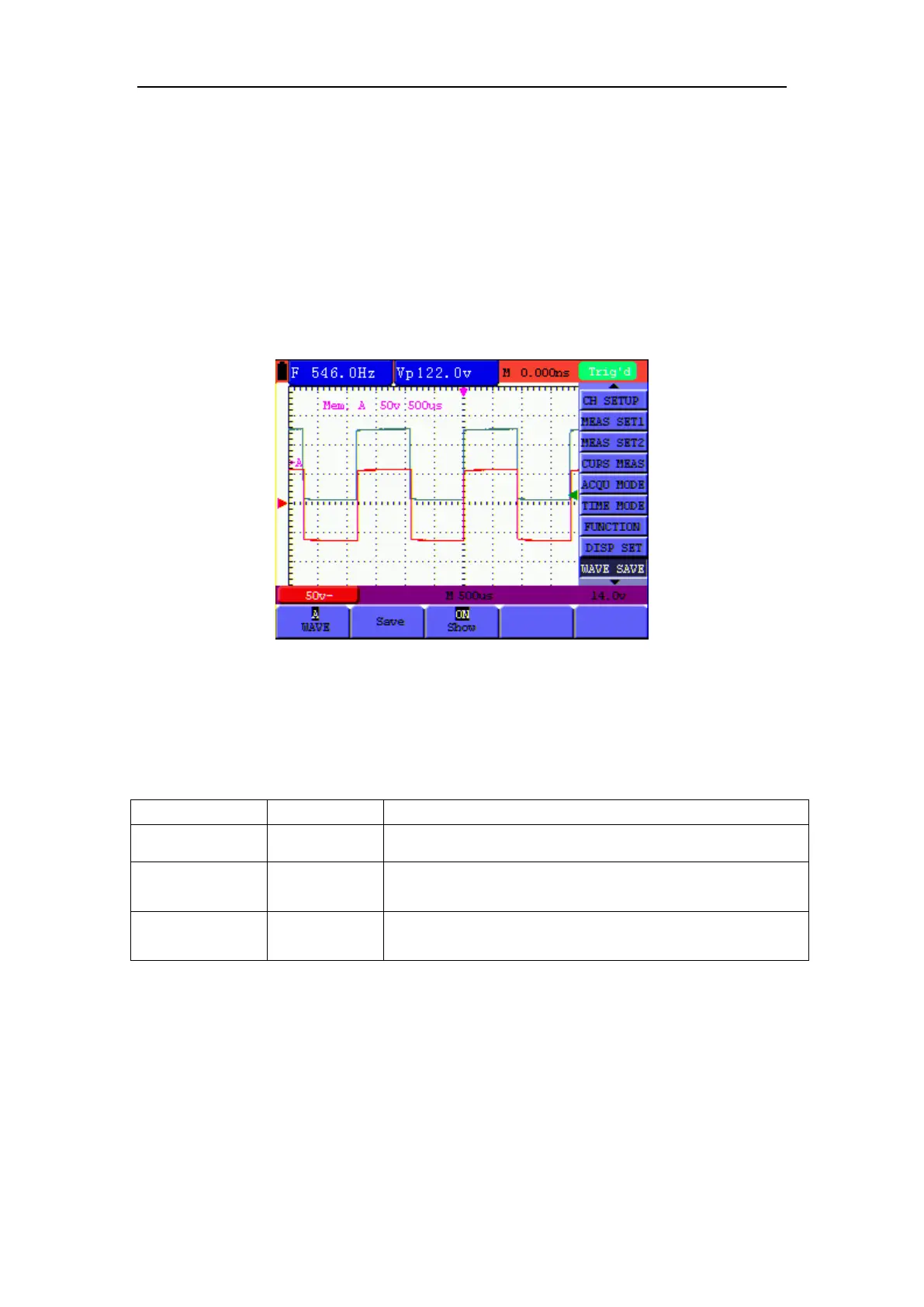8-Advanced Function of Oscilloscope
3. Press the F1 key to select the address A.
4. Press the F2 key to save the waveform in address A.
To display the saved waveform on the screen, do the following:
6. Press the F3 key to select ON for the address A. The waveform saved in address A will be
displayed on the screen in green colour.
The display colour is green, and the zero point of waveform, voltage and time is purple
Now, you can see a screen that looks like the following figure 43.
Figure 43: Waveform Saving
8.7.2 Waveform Saving Setups in FFT mode
FFT being on, the WAVE S AV E is described in the following list.
Function menu Setups Description
WAVE A, B, C and D Select the address for saving or recalling a waveform.
Save
Store the waveform of a selected signal source into the
selected address.
Show
ON
OFF
Close or start displaying the waveforms stored in address A,
B, C or D.
To save a waveform in address A, do the following:
1. Press the MENU key and the function menu appears at the right of the screen.
2. Press the MENU ▲ or MENU ▼ key to select the WAVE SAVE. Three options are
displayed at the bottom of the screen.
3. Press the F1 key to select the address A.
4. Press the F2 key to save the waveform in address A