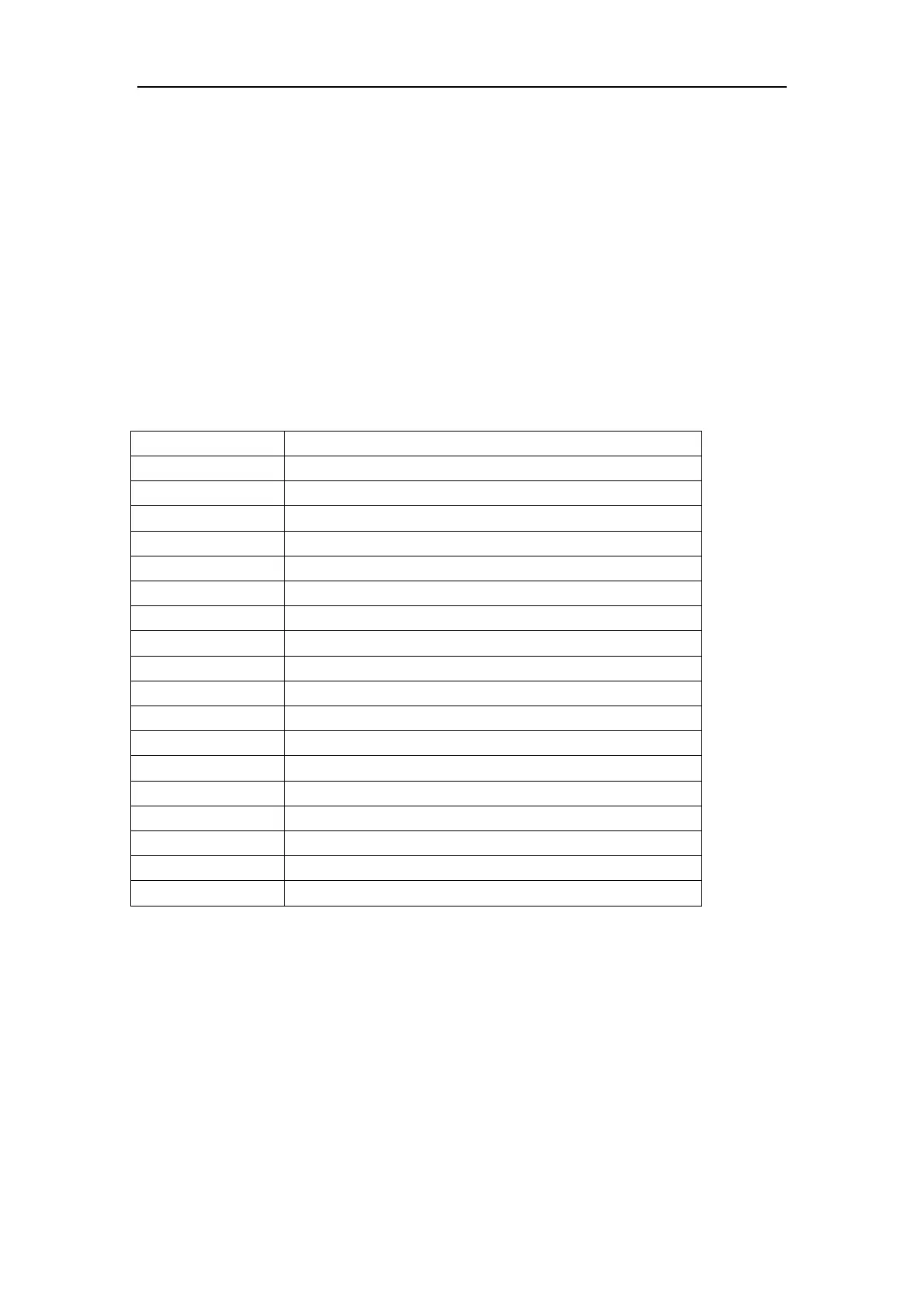8-Advanced Function of Oscilloscope
3. After removing all cables, press F2 (Auto calibration) again. The Auto-calibration automatically
starts and a message appears, showing that the calibration is ongoing.
To interrupt calibration, press any key during the calibration.
8.9 Making Automatic Measurements
The oscilloscope can perform 18 types automatic measurements such as frequency, cycle, average
value, peak-to-peak value , root mean square value, Vmax, Vmin, Vtop, Vbase, Vamp, Overshoot,
Preshoot, Rise Time, Fall Time, +Width, -Width, +Duty, -Duty; and gives two kinds of
measurement results simultaneously on the screen.
The function menu for automatic measurements is described in the following list.
Function menu Description
Measure the frequency of waveform.
Period Measure the period of waveform.
Measure the average value of waveform.
Measure the peak-to-peak value of waveform.
Cyc RMS Measure Root Mean Square (RMS) value of waveform.
Measure the
of waveform
Measure the
of waveform
Measure the Vtop of waveform
Measure the Vbase of waveform
Measure the Vamp of waveform
Measure the Overshoot of waveform
Measure the Preshoot of waveform
Measure the Rise Time of waveform
Measure the Fall Time of waveform
Measure the
of waveform
Measure the
of waveform
Measure the
of waveform
Measure the -Duty of waveform
To measure the frequency of waveform with Measurement 1 and the peak-to-peak value of
waveform with Measurement 2, do the following:
1. Press the MENU key and the function menu is shown at the right of the screen.
2. Press the MENU
▲ or MENU
▼ key to select MEAS SET 1. Four options appear at the
bottom of the screen.
3. Press the F1 key to select the frequency measurement. The measurement window on the
screen shows the frequency of waveform.
4. Press the MENU
▲ or MENU
▼ key to select MEAS SET 2. Five options appear at the
bottom of the screen.