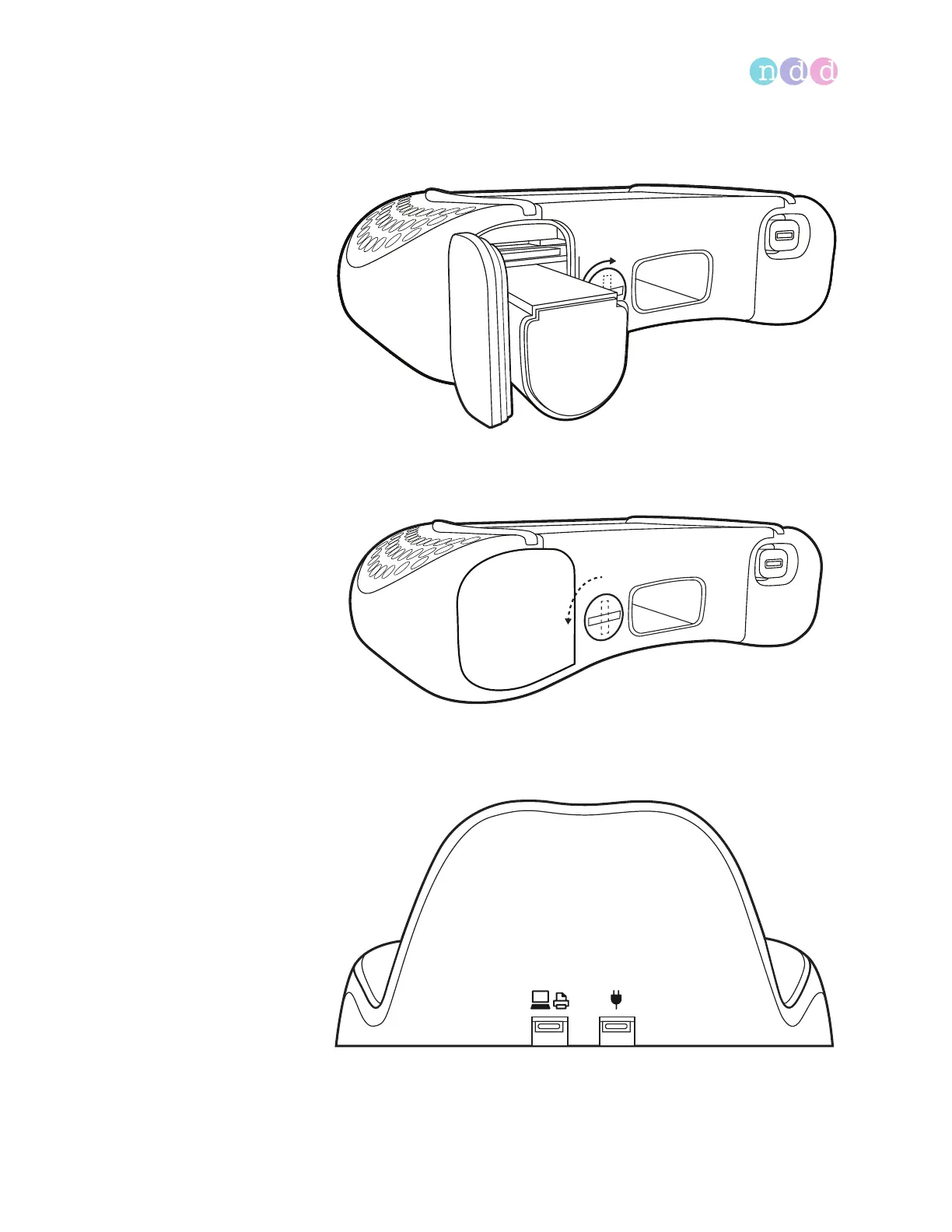First-time setup
Operator’s Manual V1.1 • EasyOne Air • EasyOne Connect
© ndd Medizintechnik AG • Technoparkstrasse 1, 8005 Zurich, Switzerland • www.ndd.ch 21/144
25
3 Insert the battery into the battery compartment of EasyOne Air.
The battery fits easily into the compartment. If the battery does not
seem to fit, check the correct insert direction. Do not apply force.
4 Close and lock the battery compartment by turning the lock screw
counterclockwise.
5 Unpack the cradle and the USB cables.
6 Turn the cradle around so that the back of the cradle is facing towards you.