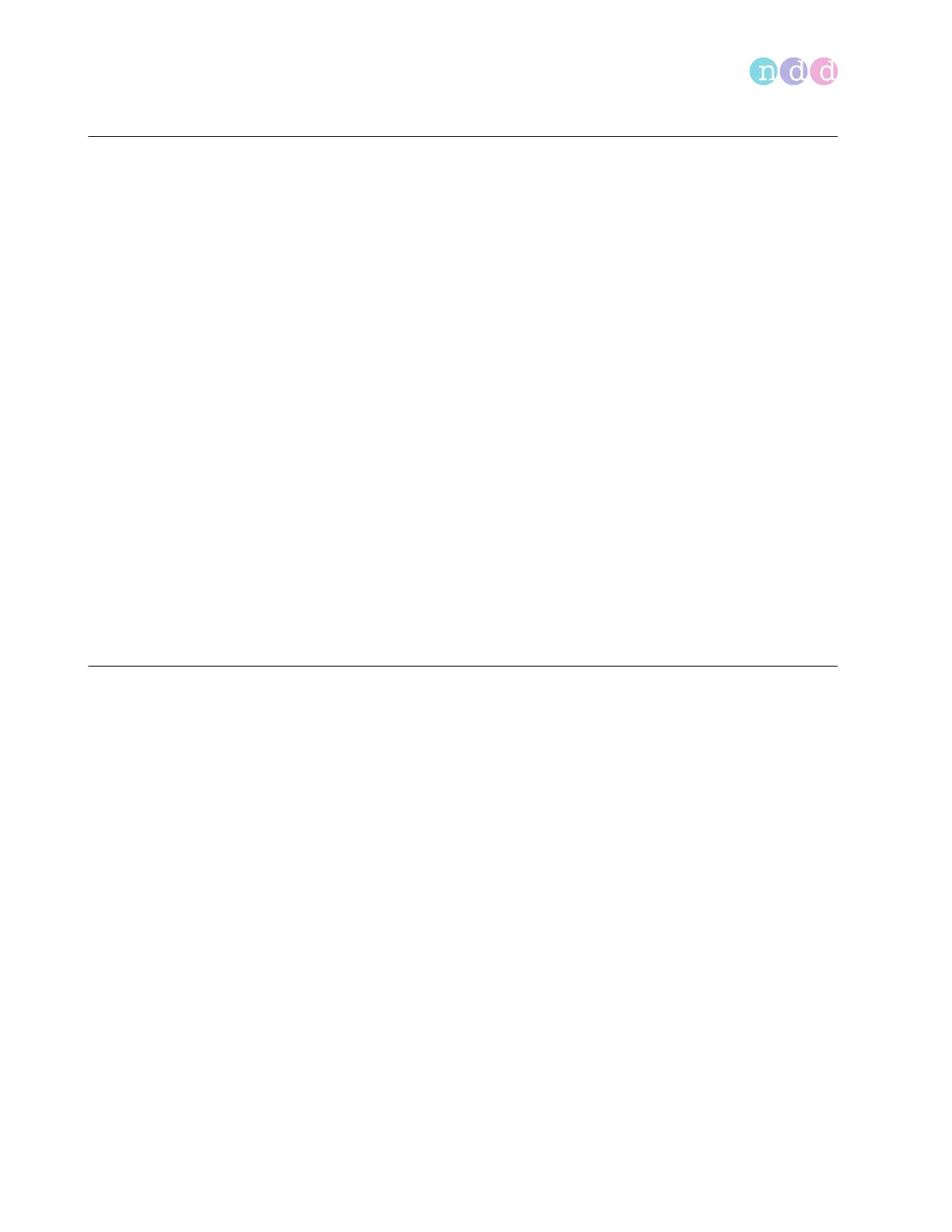Operator’s Manual V1.1 • EasyOne Air • EasyOne Connect
© ndd Medizintechnik AG • Technoparkstrasse 1, 8005 Zurich, Switzerland • www.ndd.ch 8/144
10
10 Working with patient data and reports 82
Working with patient data and reports on EasyOne Air. . . . . . . . . . . . . . . . . 82
Adding a patient to the database on EasyOne Air . . . . . . . . . . . . . . . . . 82
Editing patient data on EasyOne Air. . . . . . . . . . . . . . . . . . . . . . . . . . . . 83
Deleting a patient from the database on EasyOne Air. . . . . . . . . . . . . . 83
Exporting data from EasyOne Air . . . . . . . . . . . . . . . . . . . . . . . . . . . . . . 84
Viewing and printing reports on EasyOne Air . . . . . . . . . . . . . . . . . . . . 85
About the reports menu and the history menu . . . . . . . . . . . . . . . . . . . 85
Working with patient data and reports in EasyOne Connect . . . . . . . . . . . . . 86
Adding patient data to the database of EasyOne Connect . . . . . . . . . . 86
Editing patient data with EasyOne Connect . . . . . . . . . . . . . . . . . . . . . . 86
Merging two patient data records with EasyOne Connect. . . . . . . . . . . 87
Deleting patient data from the database of EasyOne Connect . . . . . . . 87
Copying patient data between EasyOne Air and EasyOne Connect . . . 88
Viewing and printing reports with EasyOne Connect. . . . . . . . . . . . . . . 89
About the trend view with EasyOne Connect . . . . . . . . . . . . . . . . . . . . . 90
Assessing tests retrospectively and entering comments with
EasyOne Connect . . . . . . . . . . . . . . . . . . . . . . . . . . . . . . . . . . . . . . . . . . . 90
About exporting comprehensive data from EasyOne Connect . . . . . . . 91
About exporting XML from EasyOne Connect . . . . . . . . . . . . . . . . . . . . . 91
About exporting from EasyOne Connect to EasyWare . . . . . . . . . . . . . . 92
11 Configuration 93
Configuration of EasyOne Air . . . . . . . . . . . . . . . . . . . . . . . . . . . . . . . . . . . . . 93
Configurations in the settings menu of EasyOne Air . . . . . . . . . . . . . . . 93
Description of device settings of EasyOne Air . . . . . . . . . . . . . . . . 93
Description of spirometry settings of EasyOne Air . . . . . . . . . . . . 94
Description of display settings of EasyOne Air . . . . . . . . . . . . . . . 99
Description of print settings of EasyOne Air . . . . . . . . . . . . . . . . 100
Performing a firmware update with EasyOne Air . . . . . . . . . . . . . . . . . 101
Performing a backup of EasyOne Air . . . . . . . . . . . . . . . . . . . . . . . . . . 102
About the information menu of EasyOne Air . . . . . . . . . . . . . . . . . . . . 103
About the user menu of EasyOne Air . . . . . . . . . . . . . . . . . . . . . . . . . . 104
Configuration of EasyOne Connect . . . . . . . . . . . . . . . . . . . . . . . . . . . . . . . . 104
About saving or discarding configuration changes of
EasyOne Connect . . . . . . . . . . . . . . . . . . . . . . . . . . . . . . . . . . . . . . . . . . 104
About user handling and the default password of EasyOne Connect. 105
Description of general configurations of EasyOne Connect . . . . . . . . 105
Utilities > Configuration > General > Header . . . . . . . . . . . . . . . . 105
Utilities > Configuration > General > Storage . . . . . . . . . . . . . . . 106
Utilities > Configuration > General > System Settings . . . . . . . . 106
Activating user handling and administering user accounts . . . . 107
Description of test configurations of EasyOne Connect . . . . . . . . . . . 107