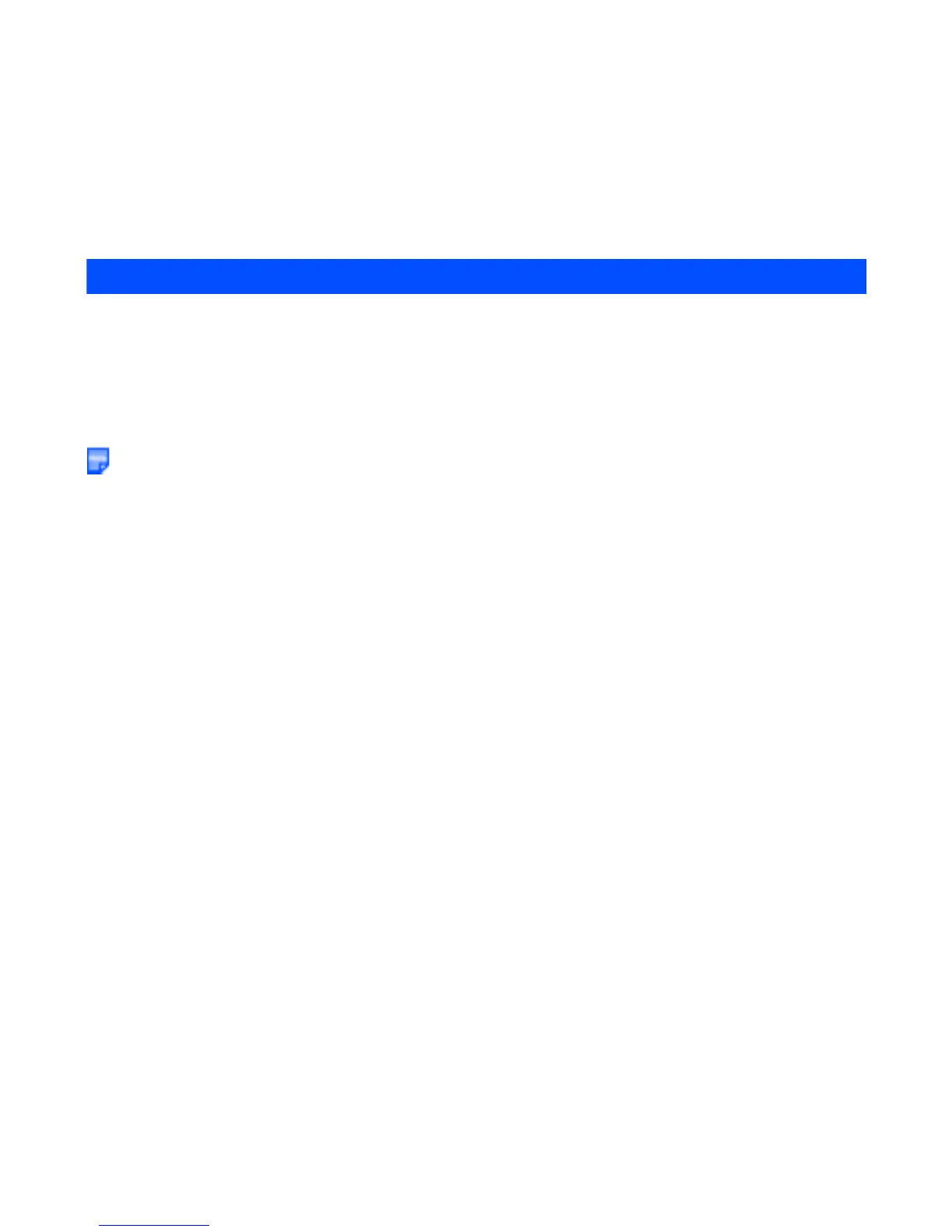File manager -88-
File manager
Downloaded multimedia data, such as video, image and audio, captured video/image/sound data, personal
data including the calendar and To Do entries, and other files stored in the handset memory and the memory
card can be accessed from File manager.
These files can be executed (supported formats only), copied, moved, sorted in a certain order, attached to a
message, and previewed (image files) from this menu. You can also create uniquely named folders to
manage the files.
Memory card conditions can also be checked from this menu.
Always insert/remove the memory card with the handset power off.
The following items are described:
• Handset memory
• Memory card
• Operations
• Memory card tool