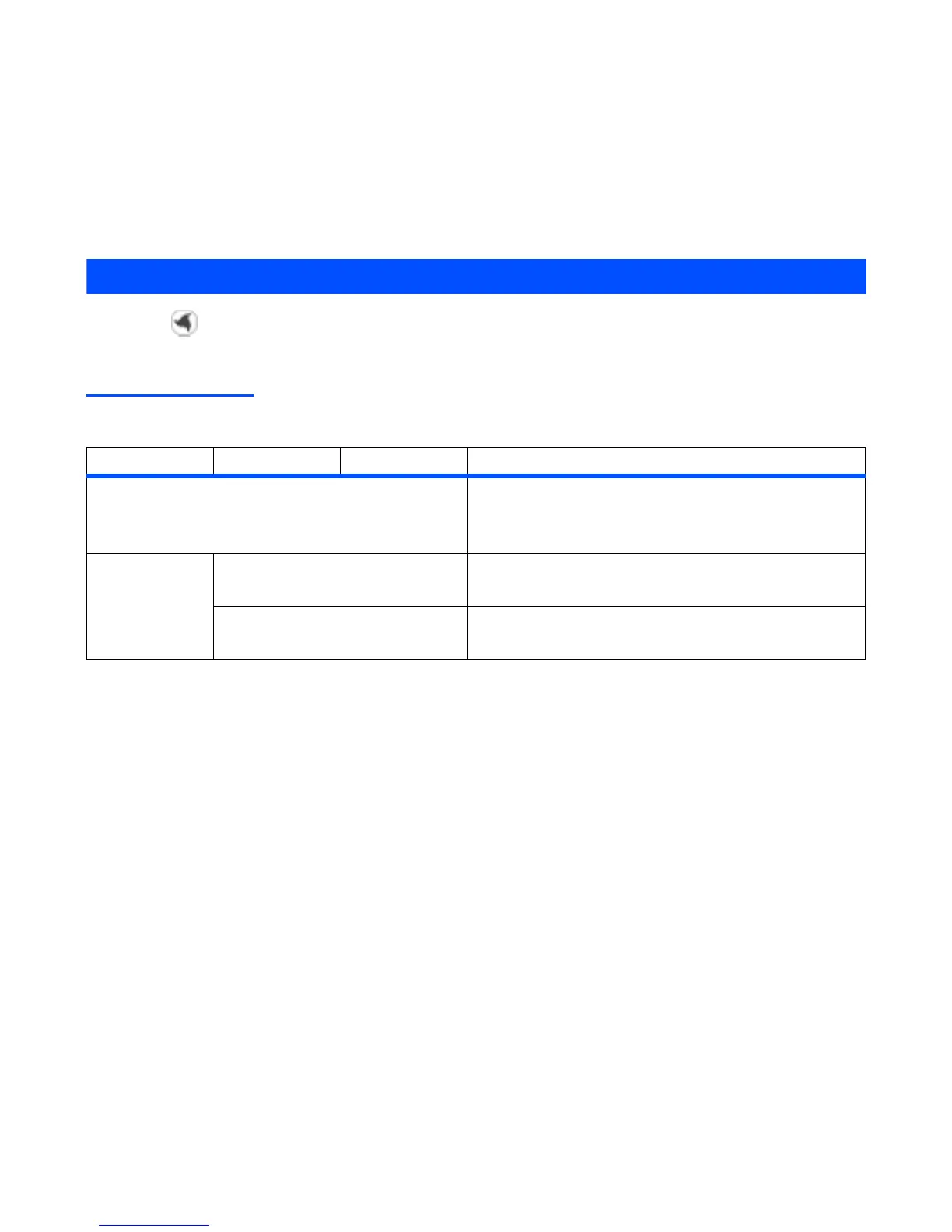Browser -38-
Browser
(Press the “ ” key)
The browser application enables you to 3 Services - Football, Music, Games, Location service and etc.
Browser Menus
Pressing the Options menu key will display a menu list of functions provided for the browser application.
The following describes the function menus:
Level 1 Level 2 Level 3 Description
Add to Contacts Registers the highlighted phone number/email
address to the Contact list. A new contact entry
creation screen is displayed with the phone number/
email address inserted.
Add bookmark Current page Registers the page on display to the Bookmarks.
Note : Maximum of 50 bookmarks can be registered.
Selected link Registers the highlighted link to the Bookmarks.
Note : Maximum of 50 bookmarks can be registered.