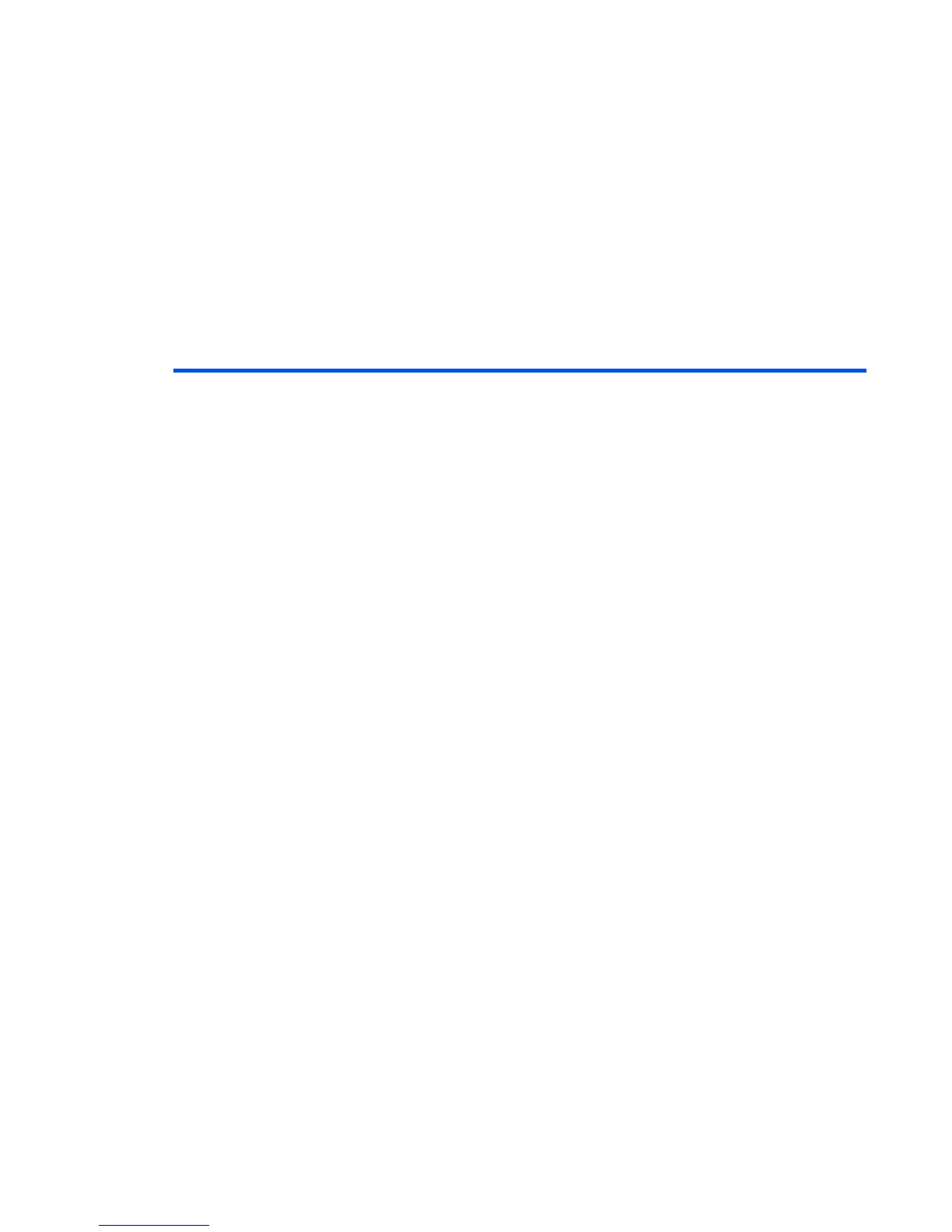Connections -124-
To access the Bluetooth options screen
Press “Menu” key Æ “External connection” icon Æ “Bluetooth” optionÆ Select relevant paired device Æ
press the Options menu key.
The following Options menus are available for Bluetooth
Item Description
Information Displays information on the selected device. The following
information is displayed:
Device name: The name to identify the Bluetooth device. You
can edit the name as you like.
Device address: The address to identify the Bluetooth device,
which is unique to the device.
Device type: The device types recognised by e616 are
Computer, Phone, Music, Other.
Service type: The service types recognised by e616 are Local
positioning, Networking, Rendering, Capturing, Object
transfer, Telephony and Information.
Note:Selecting the device name on Bluetooth screen will also
display the device information.
Search Searches for nearby Bluetooth devices to register.
Pairing standby Changes the handset status to pairing standby status in which
the handset waits for the authentication from other devices in
order to register the devices.
Terminal info. Displays the Bluetooth information of the handset. The device
name can be edited, in which case, the edited device name is
displayed at the other party’s Bluetooth device.
Remove device Deletes the registered devices from the list.
Stop all Disconnects all Bluetooth connections.