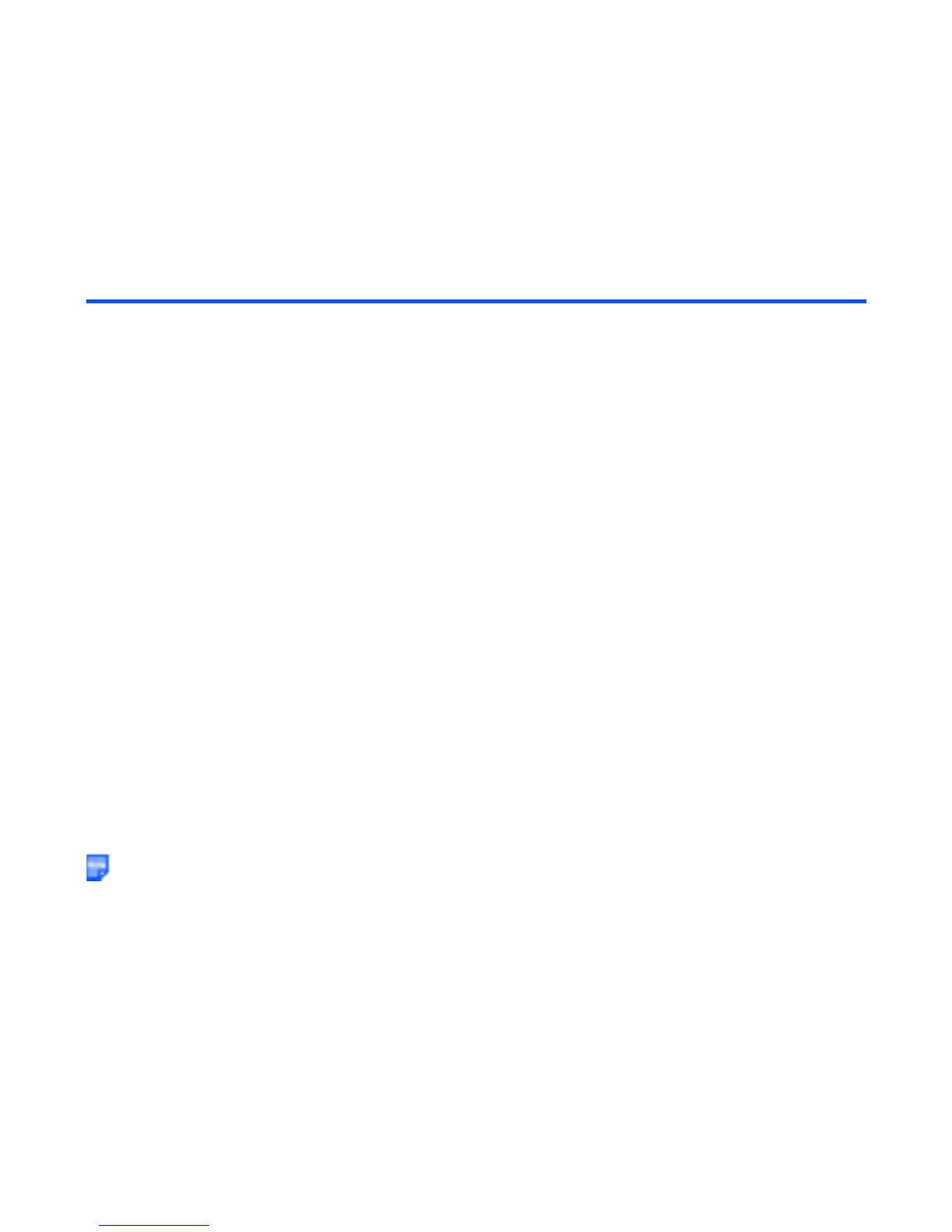-115- Multimedia centre
To Play a Video File
When the content is selected from the files in the list or Playlist, pressing the Left key replays the current
content from the beginning in case the play time is 2 seconds or more. (There is no such operation for
content with a total play time of less than 2 seconds.)
To Do this
1 Choose to play a file or a playlist Select Play video, and press the Enter key.
2 Select a video file or a playlist
3 Do any of the following:
• Pause the video Press the Enter key.
Note : Some files cannot be paused.
• Stop the video Press and hold the Enter key or the C key while playing.
(Pressing the C key returns to the list of file or playlist.)
• Change the sound volume Press the Up or Down key or the side keys.
• Fast forward Press and hold the Right key while playing or pausing.
Note : Some files cannot be fast forwarded.
• Rewind Press and hold the Left key while playing or pausing.
Note : Some files cannot be rewound.
• Skip to the next file Press the Right key.
• Skip to the previous file Press the Left key.
• Repeat Press the Options menu key and select Video settings and
Repeat settings and select Repeat on.
• Send the video file as a message Press the SK1 (Send) key.
Note : The SK1 (Send) key will be greyed out when the
attached file is 100 KB or larger.
• Display the file/playlist information Press the Options menu key and select Property.