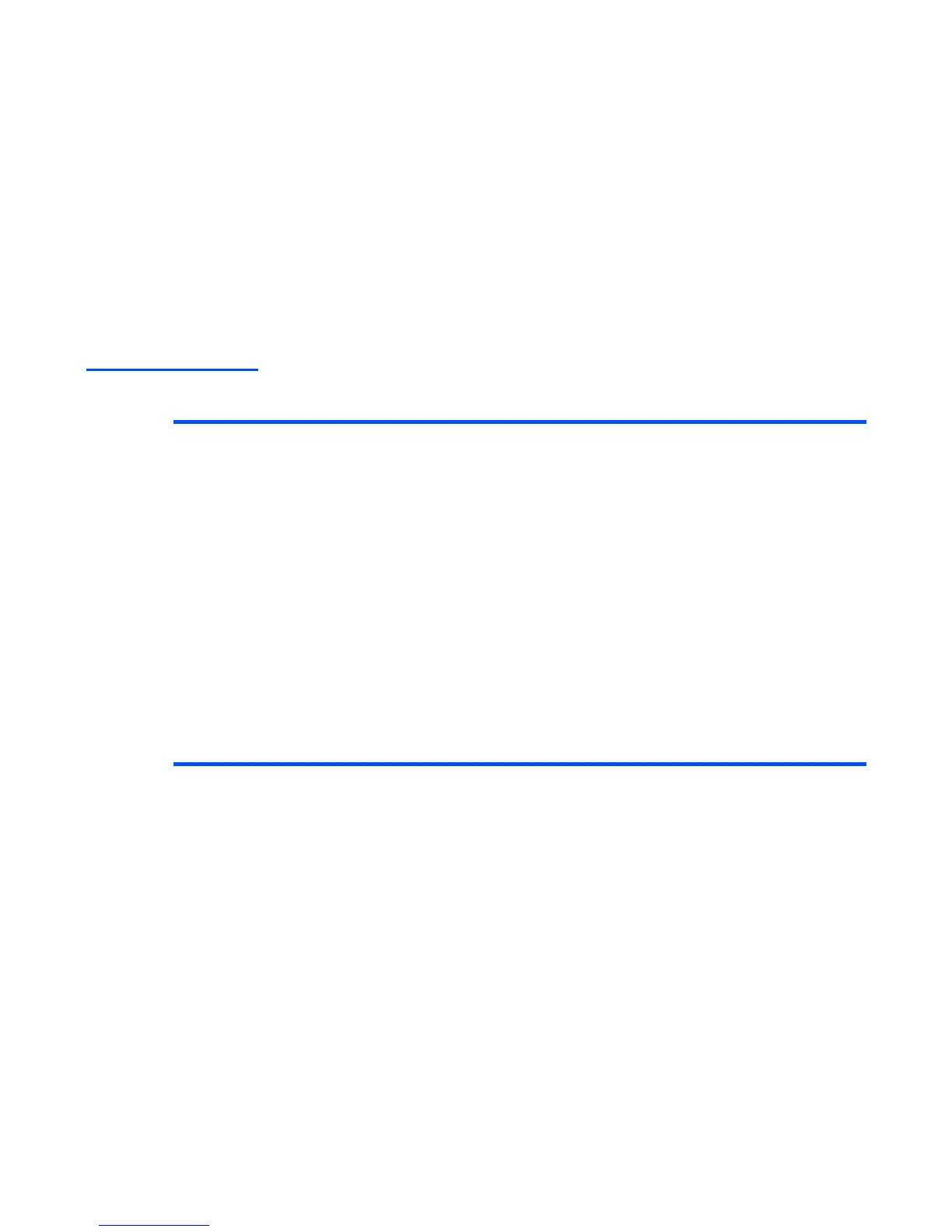Message -66-
• Image: JPEG, GIF, PNG, BMP, WBMP, TIFF (TIFF files are not viewable on the handset but can be
forwarded on to a PC)
• Text: Text, vCard, vCalendar
Message Menus
The following describes the functions provided on the Messages menu list:
The following describes the Options menus provided under Messages menu list:
Item Description
Inbox Displays the received messages as a list.
Outbox Displays the messages waiting to be sent.
Drafts Displays incomplete messages.
Sent Displays sent messages as a list.
My folders Displays a list of folders to store the messages. Maximum of 10
folders can be created under this menu.
Remote mailbox Accesses the specified IMAP4 email server.
Maximum of 50 folders including Inbox can exist in Remote
mailbox.
Maximum of 1000 messages can be stored in Remote mailbox.
Memory Card Accesses the messages stored in the memory card.
Note : If the memory card is not inserted in the handset, this
menu will be unavailable.
Item Description
New message Creates a text/multimedia/video message or email. Select the
message type on the next screen.
Check messages Checks for new emails from a mail server.
Link this Adds a shortcut of the current screen to the Home screen area or
Quick menu list.
Delete all folders Deletes all the messages and user defined folders in the handset
memory.
Settings Changes the message settings.