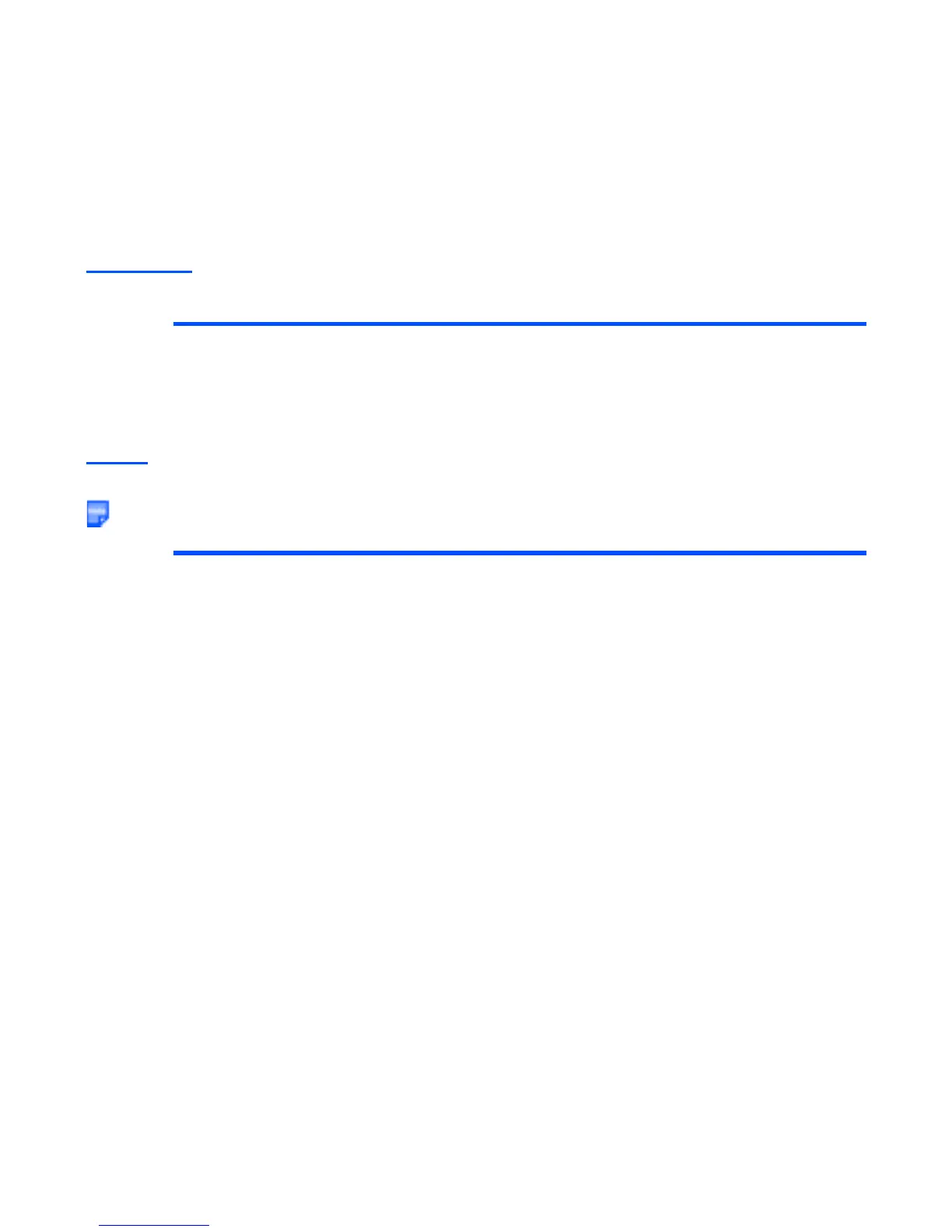-145- Settings
Language (press the “Menu“ key → select “Settings“ icon → select “Language“)
Language allows you to select the language for display and input.
Reset (press the “Menu“ key → select “Settings“ icon → select “Reset“)
Reset functions allows you to reset the settings you have made and clear the memory of the handset.
Reset is not available while an application is running or when the battery level is low.
Item Description
Display Language Selects the display language. All text in the e616 is displayed in
the selected language.
Word wrap Turns the wordwrap function in text fields ON/OFF.
Note : Word wrap setting cannot be changed while an
application is running.
Item Description
Clear everything Resets all the settings to the default settings, and clears all the
memory.
Clear settings Resets all the settings to the default settings.