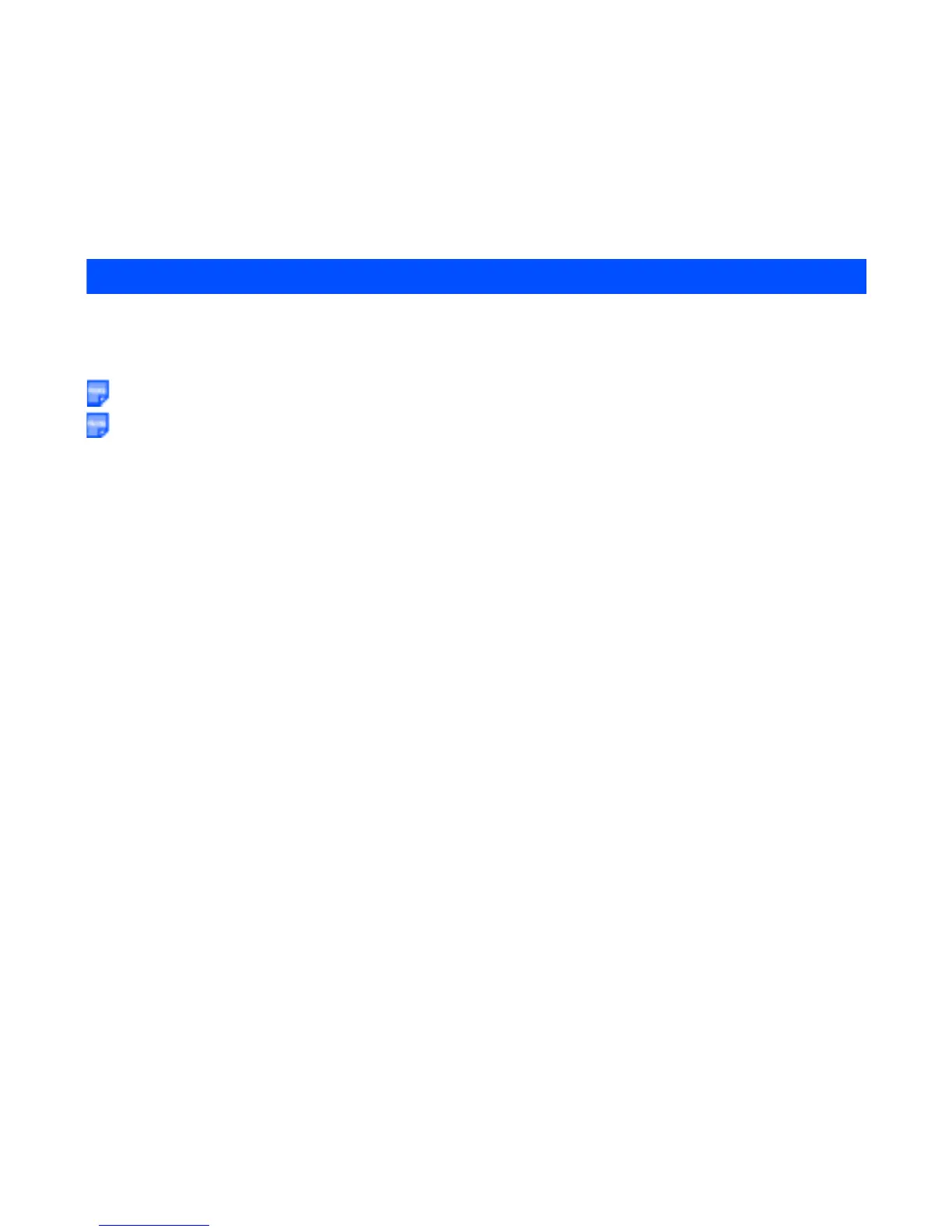-13- Making and Receiving Calls
Making and Receiving Calls
To make and receive calls, e616 must first be turned on. When the power turns on and the PIN number is
entered, e616 automatically searches for the network registered in the USIM card. When the network signal
is detected by e616, it is indicated by the network name and the radio signal strength icon on the display
screen.
When using the headset, you can start/end a voice call by the switch placed on the microphone.
When the headset is connected, you cannot end a voice call by closing the handset.
The following operations are described:
• Making a Voice Call
• Receiving a Voice Call
• During a Voice Call
• Making and Receiving a Video Call (available in 3G area only)
• Showing and Hiding Your CLI (Calling Line Identification)