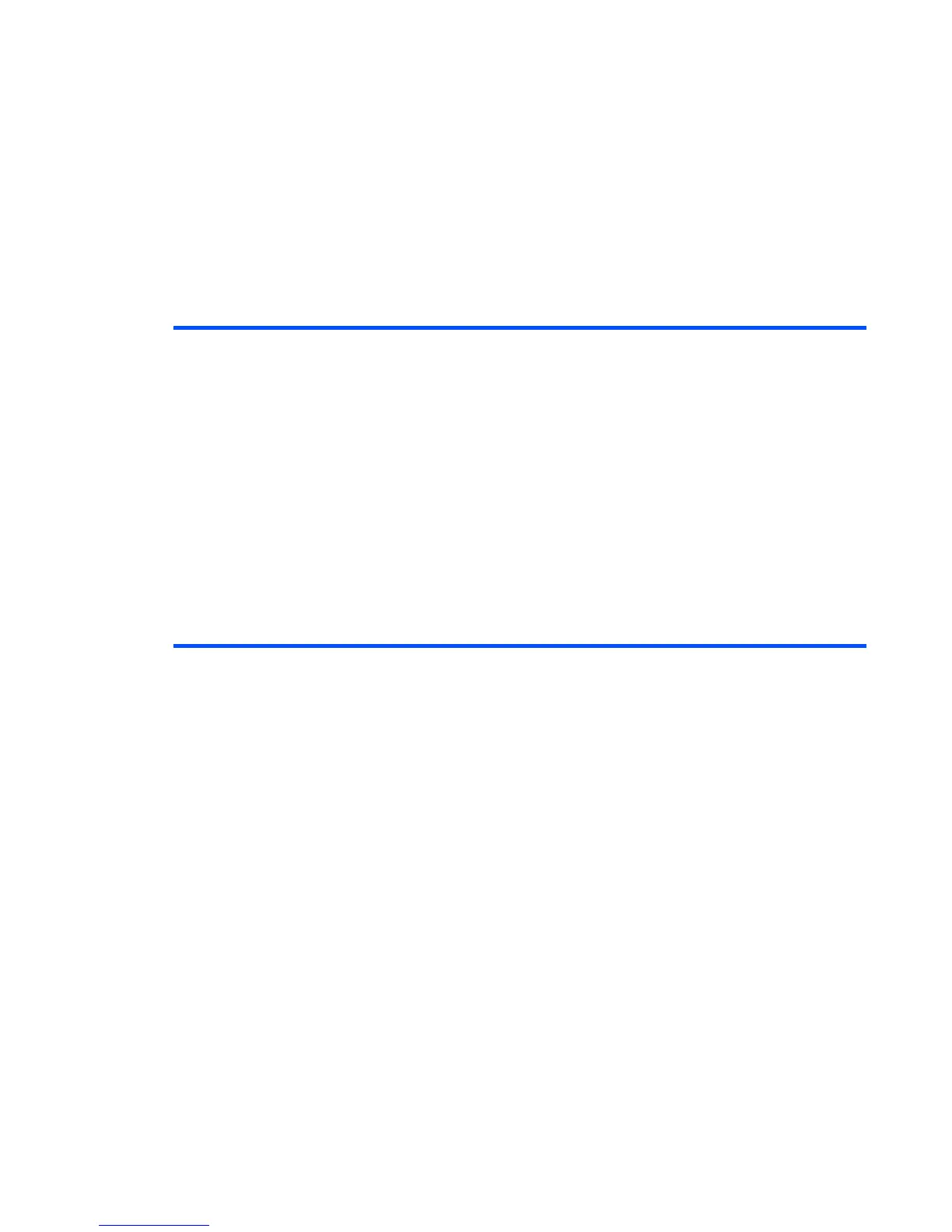Java™ -102-
Set permissions
Set permissions provides the following options:
Settings
From Settings, the settings for handset operation related to Java™ applications can be
changed:
Item Description
Internet access Selects the handset reaction to a Java™ application requesting
to connect to the network.
Ask every time: Every time the application requests to connect
to the network, a confirmation message is required to permit
access or not.
Ask on start only: A confirmation message to permit access or
not is required only once at each activation of the application.
Always permitted: Network access requested by Java™
application is always permitted.
Not permitted: Network access requested by Java™ application
is never permitted.
Item Description
Show information Select whether to display application information when
downloading a Java™ application or not.
Backlight control Sets the backlight operation.
User setting only: Backlight operation follows the handset
setting in Backlight of the current phone mode. Refer to
Handset profile on page 136 for details.
Application control: Allows backlight operation to be controlled
through the application. Before backlight operation has not been
performed through the application, it remains to follow the
handset settings.
Vibration control Selects whether to permit the application to control the vibration
function of the handset or not.