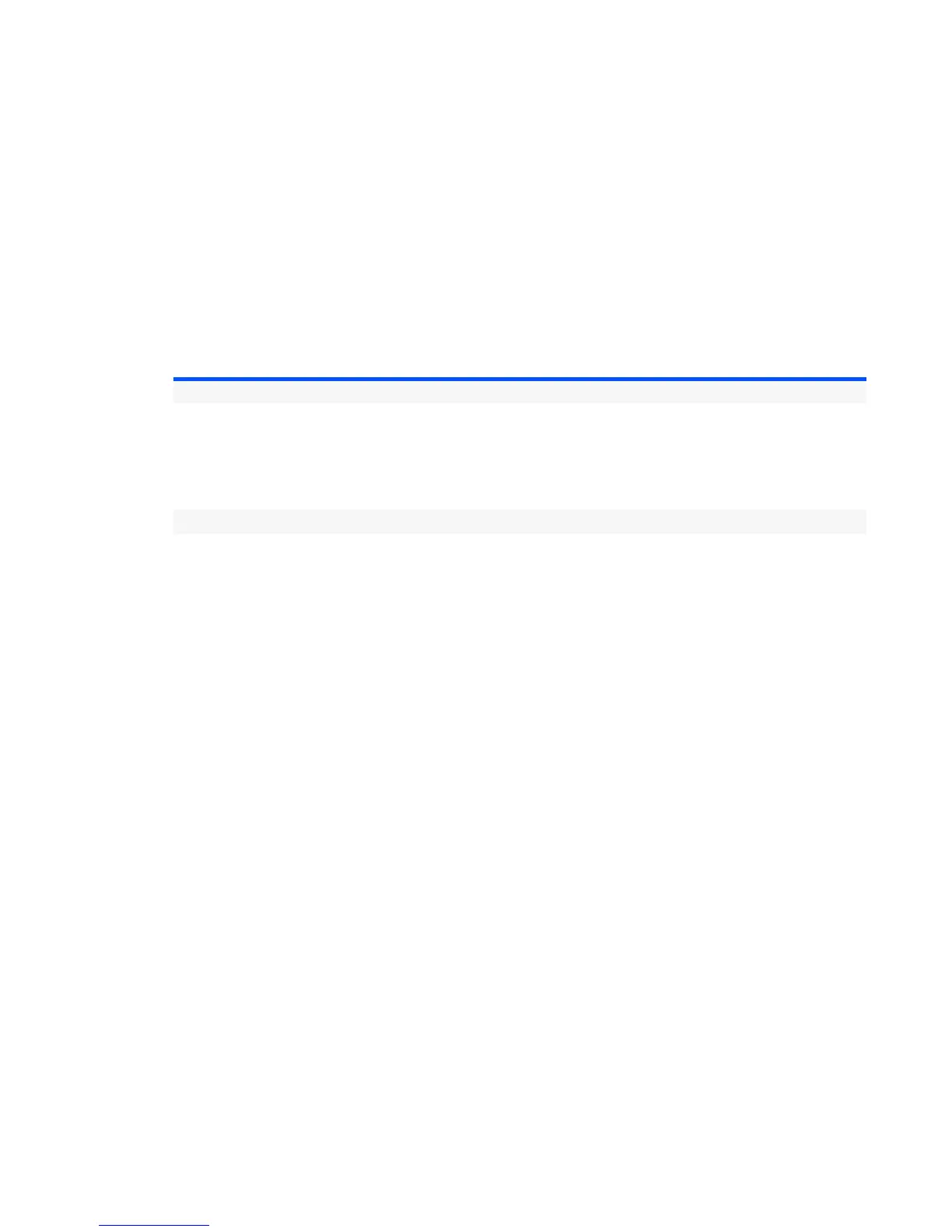-111- Multimedia centre
Sound Recorder
The sound recorder feature allows you to record sound while you are not on a line. The recording time is 60
seconds. The recorded sound is automatically saved as an AMR file which can be attached to a Multimedia
message/Email.
The following Options menus are provided for Record sound:
To Record Sound
1 Do one of the following to display the sound recorder:
• Select Record sound on Multimedia centre screen.
• Press the SK2 (Play) key on Play sound.
• Select the shortcut on the Home screen or in the Quick Menu and press the Enter key.
2 Press the Enter key to start recording.
3 Press the Enter key again to stop the recording.
4 On the recording complete screen, press the SK1 (Send) key to send the recorded sound file attached
to a Multimedia message/Email or the SK2 (Back) key to return to the recording start screen.
Item Description
Recording start screen
Memory settings Memory location: Selects the destination of the saved sound
file. Select Memory card or Handset memory.
Memory status: Displays the number of audio files that can be
stored and other information.
Multimedia centre Activates the Multimedia Player.
Recording complete screen
Rename Edits the file name for the recorded sound.
Delete Deletes the recorded sound.
Send as message Sends the file attached to a message.